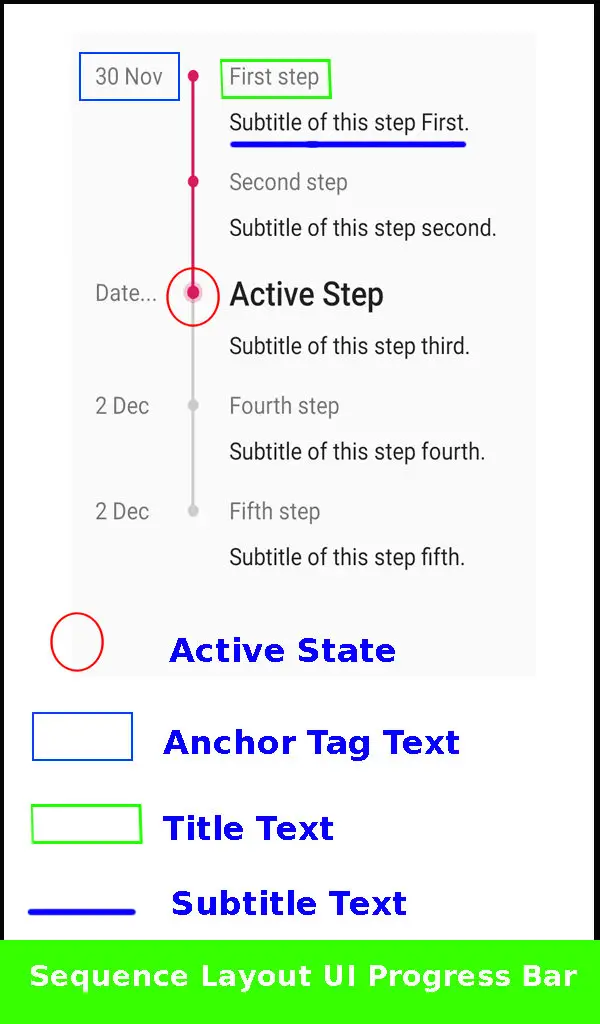A vertical step progress bar sequence layout UI component for Android.
The Vertical sequence layout UI android Library is used to Animates a progress bar to the first active step in the sequence and then periodically runs a pulse animation on that step.
How to setup Sequence layout progress bar UI in android Studio?
Add the JitPack maven repository to your root build.gradle:
allprojects {
repositories {
maven { url "https://jitpack.io" }
}
}
And then the actual library dependency to your module’s build.gradle:
dependencies {
implementation 'com.github.transferwise:sequence-layout:... // use latest version'
}
The latest version of Sequence Layout UI You can found in Github Current latest version is 1.0.11 may change.
How to Implement a vertical sequence progress bar in android.
In XML layout UI of the Sequence progress bar
You can define n number of steps in your XML layout:
<com.transferwise.sequencelayout.SequenceLayout
android:layout_width="match_parent"
android:layout_height="wrap_content">
<com.transferwise.sequencelayout.SequenceStep
android:layout_width="match_parent"
android:layout_height="wrap_content"
app:anchor="30 Nov"
app:title="First step"/>
<com.transferwise.sequencelayout.SequenceStep
android:layout_width="match_parent"
android:layout_height="wrap_content"
app:title="Second step"/>
<com.transferwise.sequencelayout.SequenceStep
android:layout_width="match_parent"
android:layout_height="wrap_content"
app:active="true"
app:anchor="Today"
app:subtitle="Subtitle of this step."
app:title="Third step"
app:titleTextAppearance="@style/TextAppearance.AppCompat.Title"/>
<com.transferwise.sequencelayout.SequenceStep
android:layout_width="match_parent"
android:layout_height="wrap_content"
app:title="Fourth step"/>
<com.transferwise.sequencelayout.SequenceStep
android:layout_width="match_parent"
android:layout_height="wrap_content"
app:anchor="2 Dec"
app:title="Fifth step"/>
</com.transferwise.sequencelayout.SequenceLayout>
Here com.transferwise.sequencelayout.SequenceLayout is the main Sequence Layout within which we can describe n number of Sequence Steps with com.transferwise.sequencelayout.SequenceStep.
Custom attributes for SequenceLayout:
| Attribute | Description |
| progressForegroundColor | foreground color of the progress bar |
| progressBackgroundColor | background color of the progress bar |
Custom attributes for SequenceStep:
| Attribute | Description |
| active | boolean type ‘true/false’ to set the step to active or deactive state. There should only be one active step per SequenceLayout. |
| anchor | text for the left side of the step |
| anchorMinWidth | minimum width for the left side of the step |
| anchorMaxWidth | maximum width for the left side of the step |
| anchorTextAppearance | styling for the left side of the step |
| title | title of the step |
| titleTextAppearance | styling for the title of the step |
| subtitle | subtitle of the step |
| subtitleTextAppearance | styling for the subtitle of the step |
Programmatically using Java code for Sequence UI Layout progress bar
MainActivity.java to handle sequence Layout Vertical progress bar.
package shri.ab.sequenceprogressbar;
import android.os.Bundle;
import androidx.annotation.Nullable;
import androidx.appcompat.app.AppCompatActivity;
import com.transferwise.sequencelayout.SequenceStep;
public class MainActivity extends AppCompatActivity {
SequenceStep step1,step2,step3,step4,step5;
@Override
protected void onCreate(@Nullable Bundle savedInstanceState) {
super.onCreate(savedInstanceState);
setContentView(R.layout.activity_main);
step1=(SequenceStep)findViewById(R.id.step1);
step3=(SequenceStep)findViewById(R.id.step3);
//programatically activating
step3.setActive(true);
step3.setTitle("Active Step");
step3.setAnchor("Date...");
step3.setSubtitle("Subtitle of this step third.");
//programatically seting style to Title
step3.setTitleTextAppearance(R.style.TextAppearance_AppCompat_Title);
}
}
OR
Programmatically using Kotlin code for Sequence UI Layout progress bar.
MainActivity.kt to handle sequence Layout Vertical progress bar.
package shri.ab.sequenceprogressbar
import android.os.Bundle
import android.view.View
import androidx.appcompat.app.AppCompatActivity
import com.transferwise.sequencelayout.SequenceStep
class MainActivity : AppCompatActivity() {
internal var step1: SequenceStep? = null
internal var step2: SequenceStep? = null
internal var step3: SequenceStep? = null
internal var step4: SequenceStep? = null
internal var step5: SequenceStep? = null
override fun onCreate(savedInstanceState: Bundle?) {
super.onCreate(savedInstanceState)
setContentView(R.layout.activity_main)
step1 = findViewById<View>(R.id.step1) as SequenceStep
step3 = findViewById<View>(R.id.step3) as SequenceStep
//programatically activating
step3!!.setActive(true)
step3!!.setTitle("Active Step")
step3!!.setAnchor("Date...")
step3!!.setSubtitle("Subtitle of this step third.")
//programatically seting style to Title
step3!!.setTitleTextAppearance(R.style.TextAppearance_AppCompat_Title)
}
}