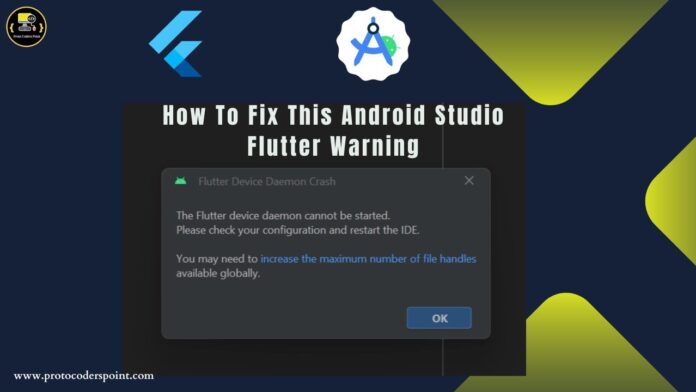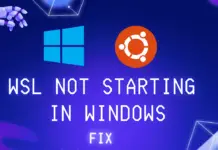Flutter developers who are making use of Android Studio are getting a warning message been shown when they create file or open a flutter project and the issue says it related to the Flutter Device Daemon Crash, The warning is advising you to “Increase the maximum number of file handles available.” This issue keep disrupt the flutter developer again an again while in the development workflow, but fear not, as there is a simple and straightforward solution to fix this problem. In this article, we’ll guide you through the steps to fix this warning and get your Flutter project back on track.
Follow Below Step to fix this issue
In windows open the Registry Editor:
Navigate to Below Path in registry editor:
HKEY_LOCAL_MACHINE -> SYSTEM -> CurrentControlSet -> Services -> WebClient -> Parameters
Now Look for file by name ‘FileSizelimitInBytes’, then select set the Base option select Decimal. In the “Value data” field, enter '4294967295', which is the maximum value for a 32-bit DWORD. That’s it Now Reboot the OS (Windows) This will fixed the warning been shown ‘Increase the maximum number of file handles available’.