Google Flutter is one of a open source user interface(UI) Software Development Toolkit that is been created/ developed by Google, for Software developer which makes programmer to design UI natively compiled applications for mobile, web, and desktop from a single codebase (Google Flutter).
The First version of Flutter Application was named as “SKY”,That was smoothly running on any of the android operating system. Fluttter was released on 2015 by a developer “Summit”. Google announced Flutter Release Preview 2 which is the last big release before Flutter 1.0.
After somedays of testing the final version was released on December 4th of 2018 as flutter 1.0 at it live event, which was he first “stable” version of the Framework.
Which Language Google Flutter prefers to use?

Google Flutter are written in the Dart programming language and make use of many of the language’s more advanced features.
Flutter framework for crafting high-quality native interfaces on iOS and Android in record time. Flutter works with existing code, is used by developers and organizations around the world, and is free and open source. Watch this Video
Widgets in Flutter UI
UI design in Flutter development involves create “Widgets” from other Widgets. Flutter Application is basically a groups of widgets build together to form a beautiful UI/ UX experience.
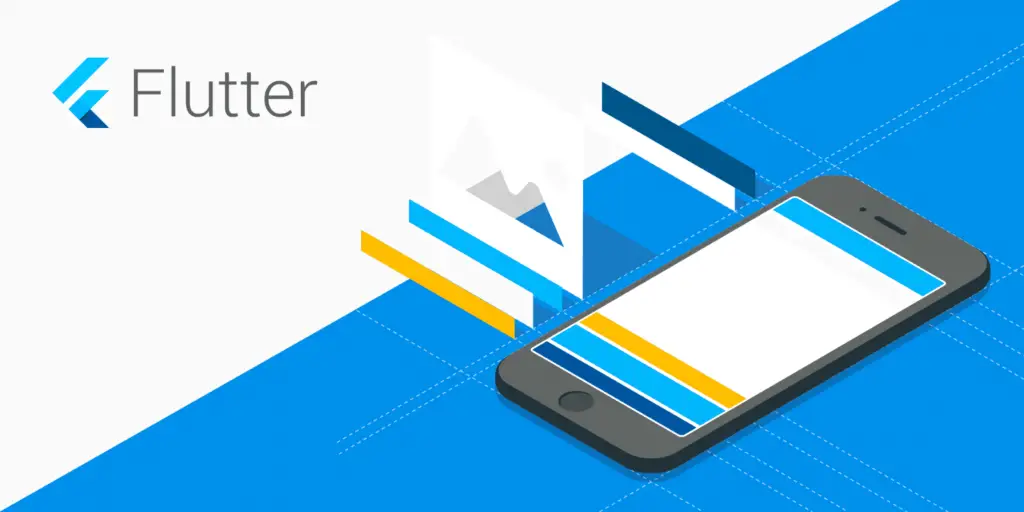
A widget is an immutable description of part of a user interface.” A human being will tell you it’s a Blueprint, which is a much easier way to think about it.
The MyApp Widget contains all the other Widgets, which can contain even smaller Widgets, and together they make up your app.
Google Flutter Hello World Example
Flutter Hello World Program to display text on the screen
import 'package:flutter/material.dart';
void main() => runApp(HelloWorldApp());
class HelloWorldApp extends StatelessWidget {
@override
Widget build(BuildContext context) {
return MaterialApp(
title: 'Hello World App',
home: Scaffold(
appBar: AppBar(
title: Text('Hello World App'),
),
body: Center(
child: Text('Hello World'),
),
),
);
}
}
What are the feature of flutter framework?
Fast Development
Flutter is very much fast in development, With Statefull Flutter’s hot reload feature helps you quickly and easily experiment, build UIs, add features, and fix bugs within a seconds.
Expressive and Flexiable UI
Quickly ship features with a focus on native end-user experiences. Layered architecture allows for full customization, which results in incredibly fast rendering and expressive and flexible designs.[1]
Native Performation
Flutter’s widgets incorporate all critical platform differences such as scrolling, navigation, icons and fonts to provide full native performance on both iOS and Android. Here are some examples of application that are build using flutter
How to install flutter plugin in android studio?
Here i have demonstrated installation process in ubuntu android-studio same applied to Windows OS.
Check out this post install flutter plugin in android studio.
Flutter is the Future of mobile application development.
What you should learn in 2021? Flutter vs React native 2021





