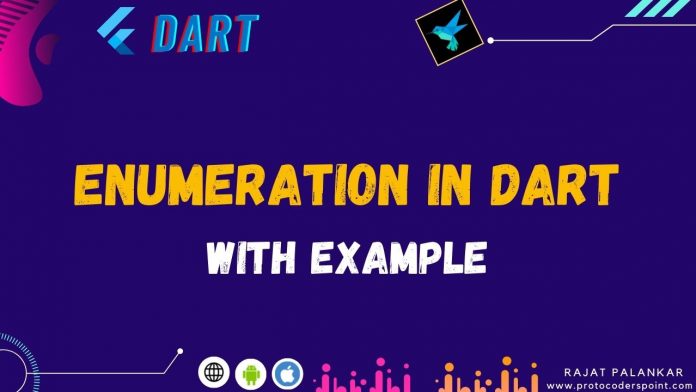Hi Guys, Welcome to Proto Coders Point. In this Dart Tutorial, we will learn what is enumeration in dart, what does enumeration means & how to use enum in dart programming language & when to use enums.
What is enum in dart
A dart enum is basically a list of named constant values. In dart program enum keyword is used to define enumeration type in dart.
In dart enum is been used to define a collection of constant.
Syntax:
enum enum_name{
constant value 1, // data member 1
constant value 2,
constant value 3,
}
Let’s analysis the above syntax of enum:
- enum: A enum keyword is used to initialize enumerated data type.
- enum_name: is a user given name for enum class, is used for naming convension of enumerated class.
- constant(data member): constant value of enum class & should be seperated by “,” commas.
note: enum class last data member will not have a comma.
When to use enums
As you known enum are list of constants value & is used when you know all the const value at development time.
Where to use enum -> common example suppose you want to a show week days name “MONDAY – SUNDAY” in a dropdown menu at that time you know week days data is constant and will never change.
Enum Dart Code Example Below
Example 1 -> Iterate through enum & print enum class value
enum Fruits{
mango,
apple,
banana,
grapes
}
void main(){
for(Fruits name in Fruits.values)
{
print(name);
}
}
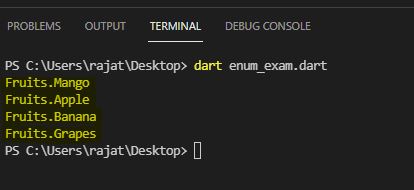
Example 2 -> Enum Switch Case Statement
enum Fruits {
apple,
mango,
banana,
grapes
}
void main() {
// Assign a value from
// enum to a variable geek
// assume you app user will select from Menu Item Fruits
var selectedEnumFruit = Fruits.Banana;
// Switch-case
switch(selectedEnumFruit) {
case Fruits.apple: print("You selected Apple");
break;
case Fruits.mango: print("You selected mango");
break;
case Fruits.banana: print("You selected Banana");
break;
case Fruits.grapes: print("You selected Grapes");
break;
}
}
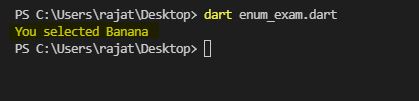
Note: The enumeration data is stores a string value without any quatation mark, as normal string data has ” “.
Example 3: Animated Button Loading Indicator using Enum
Check out this article, I created 3 state on a button with animation effect (initial State, Loading, Completed) using Dart enum