Hi Guys, Welcome to Proto Coders Point.
So when you run flutter doctor you get warning saying:-
Android tool chain – cmdline-tools component is missing
Android license status unknown – run ‘flutter doctor –android-licenses’ to accept SDK license.
Solution – cmdline-tools component is missing
Android sdkmanager not found, update to latest android SDK and ensure that the cmdline-tools is installed to resolve this.
Step to solve Android SDK command line tool issue.
Make user you are connected to internet
- Start Android Studio.
- In Menu bar goto tools > sdk manager.
- goto to SDK tools tab.
- Tick/select Android SDK command line tools
- Click on Apply button then OK
Screenshot step by step reference
Start/Open Android Studio IDE
Open SDK Manager by going to Tools > SDK Manager
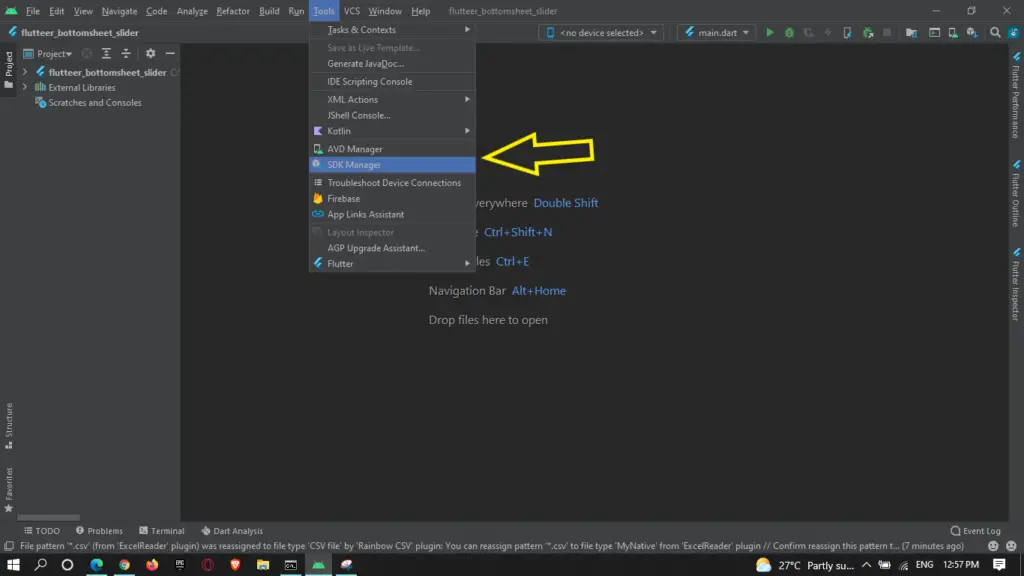
A New windows will popup, go to SDK Tooks section, and tick Android SDK command- line tools
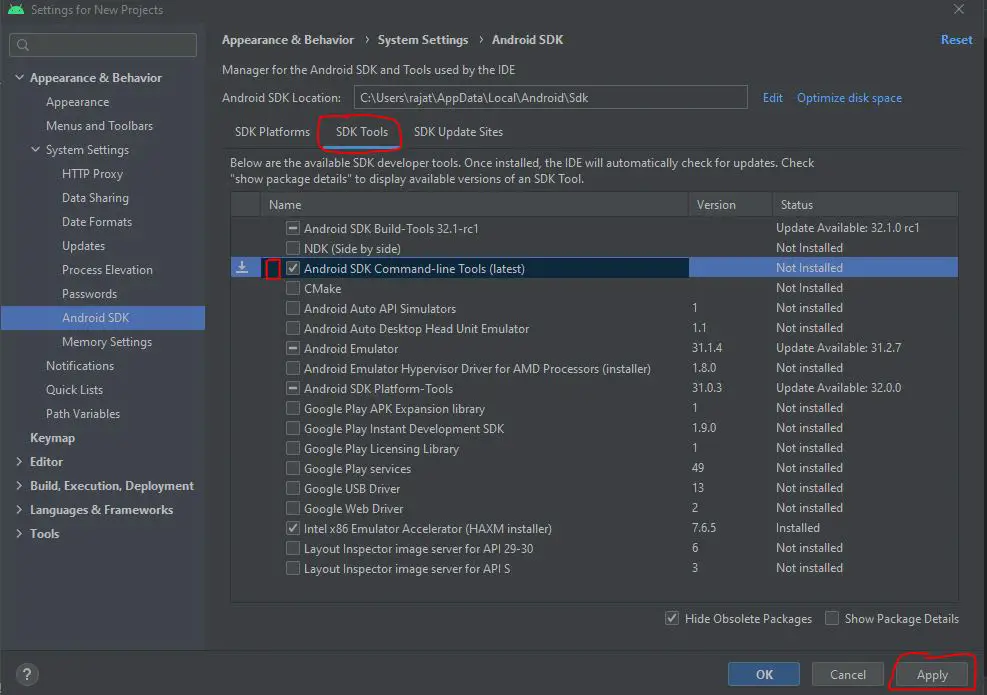
Then Click on Apply button.
At this port, you will be prompt to accept SDK license & cmd line tools accept it and done, this will download & install cmd line tools.
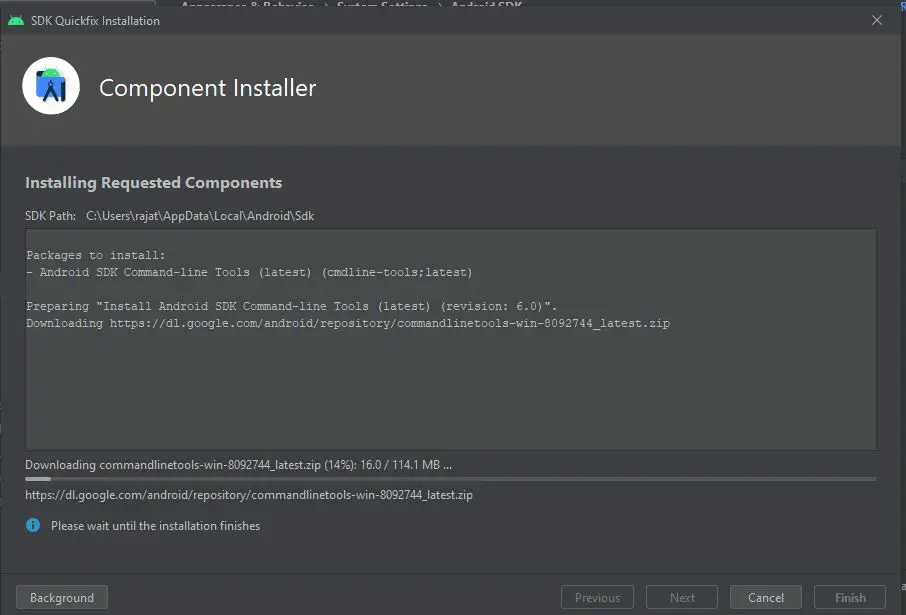
Now, after installing commandlinetool, Come to Terminal and enter
flutter doctor
This will check if all the required platform dependencies is completed or no.
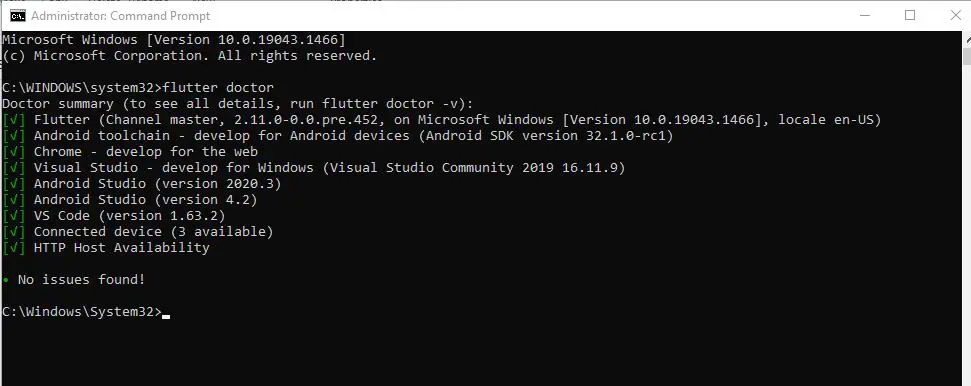
So as you can see in above screenshot all the software/dependencies like Visual Studio, Android Studio, Android tookchain is installed properly.

![AWS Load Balancers with EC2 Instances – Complete Tutorial [2025] Overview image of AWS Load Balancer tutorial setup steps](https://protocoderspoint.com/wp-content/uploads/2025/06/AWS-Load-Balancer-741x486.png)













![AWS Load Balancers with EC2 Instances – Complete Tutorial [2025] Overview image of AWS Load Balancer tutorial setup steps](https://protocoderspoint.com/wp-content/uploads/2025/06/AWS-Load-Balancer-324x160.png)