Hi Guys, Welcome to Proto Coders Point, This article will be on Flutter Technical Interview Questions asked for flutter job profile for fresher. Flutter Developer interview questions and answers for beginners.
So let’s begin with…

Flutter interview questions for freshers

1. What is Flutter?
Answer: A Flutter is Cross platform development toolkit by Google, which help to deploy on multiple platform like ANDROID,IOS & WEB with single codebase & Flutter gives a greate UI design quality.
2. What are the advantage of flutter app?
Answer:
The most popular advantabe of flutter framework are:
- Cross-platform development
- Faster development
- Good Community Support
- Live and Hot Reloading feature
- Minimal code
- UI focused
- easy to understand flutter Documentation.
3. What are the type of widget in flutter?
Answer:
In Flutter dart, everything view is an widget.
But Mainly, There are two types of widgets in flutter
- StateFull Widget.
- StateLess Widget.
When Flutter Interviewer ask you the above question, then there are many chances they he/she may also ask you the Question 4 i.e.
4. What is the difference between StateFull Widget and StateLess Widget?
Answer:
In StateFull Widget class, Holds state of the widgets & can we rebuilt with state change, by using setState() method;
Whereas, in Stateless Widget as built only once when it been created or when parent changes. (we can’t change stateless widget on data change).
5. How to access screen size in flutter?
This question may come in various kinds, the Interviewer may ask you how to access pixel density in flutter or he might ask you how to access aspect ration in flutter.
Answer:
We can access screen size and other properties like pixel density, aspect ratio etc with the help of MediaQuery.
Syntax:
MediaQuery.of(context).size.width; MediaQuery.of(context).size.height;
6. What is Provider & How it works?
Answer:
Provider is a simplest way to handle state management.
The Flutter Provider works on a concept of PUB-SUB, Which means there is one provider & multiple Subscriber, Here Subscriber is Consumer.
Wherever any data change occurred, with notifyChangeListener it will get updated to all the consumer.
7. What are the best Editor for Flutter development?
Answer:
The best flutter editor tools make flutter development faster and smooth,
Flutter IDE need some plugin to develop mobile application.
The popular IDE tools for flutter development are :
- Android Studio.
- Visual Studio.
- IntelliJ IDEA
- IntelliJ IDEA
- XCode
8. What is pubspec.yaml file?
Answer: The pubspec.yaml file is a crucial configuration file in a Flutter or Dart project. It is used to manage the project’s dependencies, metadata, and other settings.
9. How to access native feature of a platform?
Answer: We can access native feature of a particular platform by making use of Method Channel in flutter.
10. What is Scaffold in Flutter?
In flutter scaffold widgedis a basic material design layout structure. It has various properties like you can implement Appbar, BottomAppBar, FloatingActionButton, Drawer, BottomNavigationBar & much more.
By using Scaffold widget you can easily change the appearance of your flutter app.
11. What is SafeArea flutter?
In Flutter SafeArea Widget is very important widget, That automatically make user interface dynamic, basically SafeArea is simple a padding which simply add a padding depending on the device app is running.
12. What is Flex Flutter?
By using Flex widget in flutter user can alter/change the axis along with it child. Flexible widget are very important to make the flutter application responsive.
13. How do you handle errors in Flutter?
Answer: Error handling in Flutter can be done using try-catch blocks for synchronous code and .catchError or Future.catchError for asynchronous code. Additionally, the Flutter framework provides error widgets and logging mechanisms for uncaught errors.
14. Can you describe the Flutter rendering process?
Answer: Flutter’s rendering process involves three stages: layout, paint, and compositing. During the layout phase, the widget tree is built and sized. In the paint phase, the tree is drawn, and in the compositing phase, layers are combined and rendered on the screen.
15. How do you implement a custom widget in Flutter?
Answer: A custom widget can be created by extending StatelessWidget or StatefulWidget and implementing the build method to define the widget’s UI.
16. How do you optimize the performance of a Flutter app?
Answer: Performance optimization in Flutter includes minimizing widget rebuilds, using const constructors, leveraging lazy loading, optimizing images, and using effective state management techniques.
17. What is the difference between a Future and a Stream in Dart?
Answer: A Future represents a single asynchronous computation that returns a value or an error. A Stream is used for handling a sequence of asynchronous events, delivering multiple results over time.
18. Explain the Navigator and routing in Flutter.
Answer: The Navigator widget manages a stack of Route objects, allowing for navigation between different screens in a Flutter app. Routing can be handled using named routes or by directly pushing and popping routes.
19. How does Flutter handle state management?
Answer: Flutter offers several state management solutions, including setState(), InheritedWidget, Provider, Riverpod, Bloc, Redux, and more. The choice depends on the complexity and requirements of the app.
20. Explain the Flutter widget tree?
Answer: In Flutter, everything is a widget. Widgets are the basic building blocks of a Flutter app’s UI. The widget tree is a hierarchy of widgets that determines the UI’s layout.
21. What is an InheritedWidget?
Answer: An InheritedWidget is a base class for widgets that efficiently propagate information down the widget tree. It is used to share data between widgets in the widget tree.
5 Best coding books for beginners

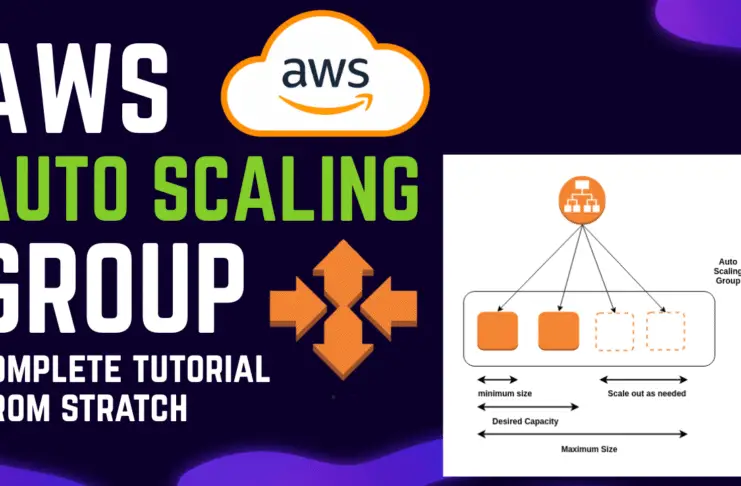
![AWS Load Balancers with EC2 Instances – Complete Tutorial [2025] Overview image of AWS Load Balancer tutorial setup steps](https://protocoderspoint.com/wp-content/uploads/2025/06/AWS-Load-Balancer-324x160.png)












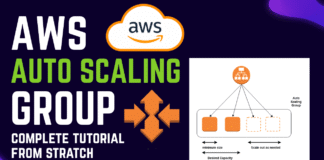
[…] are good in beginner in flutter and looking job to learn more and get experience then here are some Flutter Interview Question and Answer that may be asked to you in interview […]
[…] are good in beginner in flutter and looking job to learn more and get experience then here are some Flutter Interview Question and Answer that may be asked to you in interview […]
[…] immediatly but maximum people will fail to clear job interview due to lack of experience. (Check out Flutter Interview Question and answer asked in interview round)Instead, As soon as you complete the course start making […]