Hi Guy’s Welcome to Proto Coders Point, In this flutter tutorial we learn how to create a Bezier Curve which looks like a water wave.
To draw a Bezier curve in flutter we will be using ‘ClipPath’ widget using we can give any shape to it’s child(Container).
Step’s
- Create a class that extends
CustomClipperclass - Override
CustomClipperclass methods i.e.getClipsandshouldReclip - In getClip() method define the cliping shape
- then finally provide the customclipper class to
ClipPathWidget
CustomClipper Class
The Below clip path code will give a curve shape, that will can then apply to ClipPath widget
path.lineTo(0, size.height * 0.75); Will draw a straight line from current position to the height been defined.
The first path.quadraticBezierTo() will draw a first half of Bezier curve from current point.
The second path.quadraticBezierTo() draw a second half Bezier curve making it look like a water wave.
then finally path.lineTo(size.width,0); draw a straight line from the last curve point to the top-right corner that’s completes the clipPath class.
class BezierClipper extends CustomClipper<Path>{
@override
Path getClip(Size size) {
Path path = Path();
path.lineTo(0, size.height * 0.75);
path.quadraticBezierTo(
size.width * 0.25,
size.height * 0.5,
size.width * 0.5,
size.height * 0.75
);
//
path.quadraticBezierTo(
size.width * 0.75,
size.height * 1,
size.width,
size.height * 0.75
);
path.lineTo(size.width,0);
return path;
}
@override
bool shouldReclip(covariant CustomClipper<Path> oldClipper) {
// TODO: implement shouldReclip
return true;
}
}
Use CustomClipper class into ClipPath widget to clips
Scaffold(
body: Stack(
children: [
Container(
color: Colors.blueAccent,
),
ClipPath(
clipper: BezierClipper(),
child: Container(
color: Colors.black,
height: 400,
),
)
],
)
);
Output
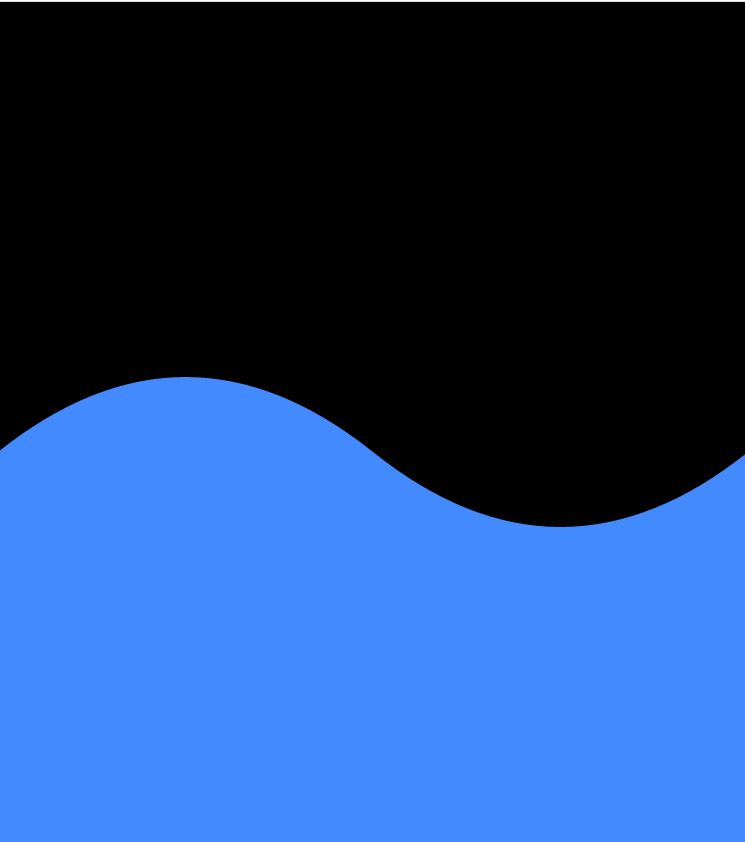

![AWS Load Balancers with EC2 Instances – Complete Tutorial [2025] Overview image of AWS Load Balancer tutorial setup steps](https://protocoderspoint.com/wp-content/uploads/2025/06/AWS-Load-Balancer-741x486.png)













![AWS Load Balancers with EC2 Instances – Complete Tutorial [2025] Overview image of AWS Load Balancer tutorial setup steps](https://protocoderspoint.com/wp-content/uploads/2025/06/AWS-Load-Balancer-324x160.png)