Hi Guys, Welcome to Proto Coders Point. In this tutorial will learn how to create installer of flutter app for flutter windows application.
I have already wrote an article on flutter windows installer, Create exe installer for windows application where i have made use of external software i.e. inno setup for creating exe install of flutter application.
This tutorial article is completely different, we are going to make use of flutter library i.e flutter msix, to create installer of flutter app.
About Flutter MSIX
The fluter MSIX is basically a command-line tool by which we can create MSIX installer of flutter windows build application, Therefore it make easy process to launch flutter windows app on Microsoft stores.
How to use flutter MSIX
To use MSIX flutter, We must add the package as dev dependencies in our flutter project as external library, so that we can access msix from command line terminal.
So lets do it step by step
Adding flutter MSIX
In flutter project, Open pubspec.yaml file, then under dev dependencies section add:-
dev_dependencies: msix: ^3.4.1
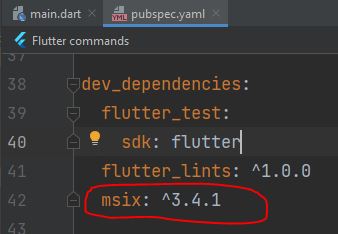
or else
Add dev dependencies using terminal command as below
flutter pub add --dev msix
How to create flutter MSIX installer
To create flutter msix installer, you need to just run below command in terminal of IDE.
flutter pub run msix:create
so this will create .msix installer of flutter windows build version under project folder at path:
Project > build > windows > runner > Release
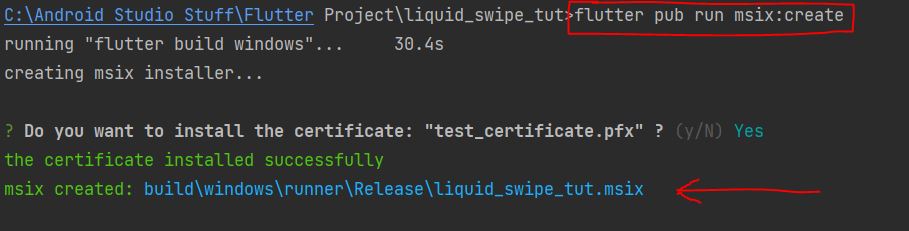
but before creating flutter windows installer, we must config the installer. so let learn how to do it.
Configuring flutter msix
So as i said, before creatinf flutter msix installer, we must config the app by giving application title, icon, display name, publisher name, application verion, application logo & the capabilities of the application.
So to add all this msix config, by adding declaration in pubspec.yaml file as msix_config: as soon below.
under pubspec.yaml file msix_config: display_name: Proto Coders Point publisher_display_name: Proto Coders Point identity_name: com.example.liquidswipetut msix_version: 1.0.0.0 logo_path: F:\pic's\Proto Coders Point\logo150.png publisher: CN=BF212345-5644-46DF-8668-012044C1B138 store: true capabilities: internetClient
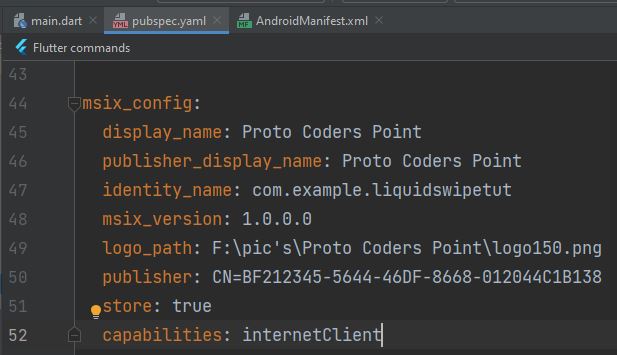
Aftering adding the above config parameter/details, Now run the above msix create command i.e flutter pub run msix:create
And here is the flutter windows installer file been created.
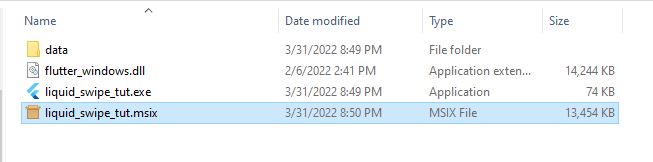
How to publish flutter app on microsoft store
For publishing flutter app n microsoft store, you need to use a flag i.e –store while creating msix installer.
flutter pub run msix:create --store
Read & learn after msix on official site
Video Tutorial

![AWS Load Balancers with EC2 Instances – Complete Tutorial [2025] Overview image of AWS Load Balancer tutorial setup steps](https://protocoderspoint.com/wp-content/uploads/2025/06/AWS-Load-Balancer-741x486.png)













![AWS Load Balancers with EC2 Instances – Complete Tutorial [2025] Overview image of AWS Load Balancer tutorial setup steps](https://protocoderspoint.com/wp-content/uploads/2025/06/AWS-Load-Balancer-324x160.png)