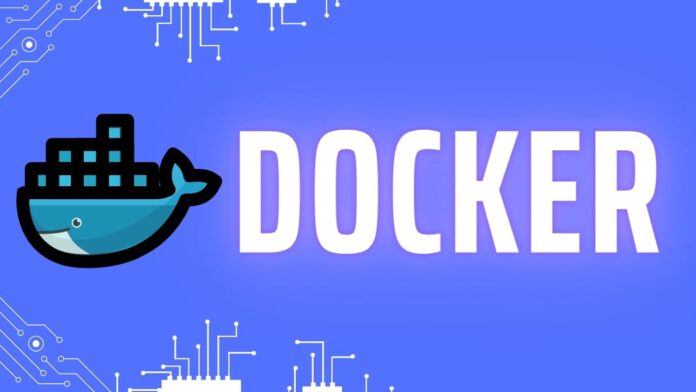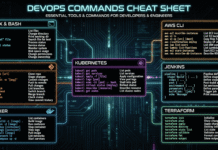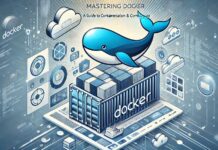As you all know that Docker is an open-source platform that can be used by any one out their and Docker helps developers to automate their development, scaling, and management of applications through containerization. Basically Docker will encapsulate the applications and all their dependencies into containers, Once application is ready and been containerized Docker ensures that software will runs smoothly in any environments. Below are key benefits of Docker and some very useful commands to get you started as a docker beginner.
Benefits of Docker
Portability: Docker is easily portable on all the machine as it is lightweight and can run consistently across various machines weather it’s local machines to cloud servers.
Scalability: Docker more popular because it is easily scalable, Application wrapped using docker can be easily scaled up or down as per our requirement.
Isolation: Another thing why Docker popular because it can be executed on its own isolated environment, by doing this different applications do not interfere with each other.
Efficiency: Docker containers make use of the host OS kernel i.e it share the host of OS kernel the code, which automatically makes docker more efficient.
Version Control: Version Control is possible in Docker just like how we use Git & GITHUB, This allows developers to keep track all the changes made & roll back to previous versions when necessary.
Use Cases of Docker Commands
Understanding and utilizing Docker commands is very important for managing Docker containers effectively.
Below are few Docker Commands for Beginners level
docker run: Use this command when you need to instantiate a container from an image. It’s essential for testing and development environments.
Example: docker run -it ubuntu
docker ps: Use this command to monitor running containers and check their status. It’s basically useful for managing multiple containers.
Example: docker ps -a lists all containers, whether they are running or stopped, providing a comprehensive overview of container activity.
docker build: Used to create dockerFile of the application. will create a image file of your application in the current working directory and will be names as myapp.
Example: docker build -t myapp .
docker pull: Used to download the Docker File from it Hub, Just like we clone or pull any changed from githu repository. Here docker files will get pulled or downloaded from it HUB.
Example: docker pull postgres
docker exec: used to interact with the running docker container, is been basically used for real-time interacting with docker container that is running. below cmd will open a bash shell with point your running container.
Example: docker exec -it mycontainer bash
By using these commands, Software developers can more efficiently manage their application been wrapped in a Docker containers, streamline application deployment, and maintain robust version control.