Hi Guy’s Welcome to Proto Coders Point. In this Article let’s check out How to remove brackets () from Phone Number String, With Java & JavaScript Code Example.
Java & JavaScript Code to check if phone number string contains () brackets and remove the brackets
Example:
+91 (123) 867 456 ---> +91 123 867 456Java Code
public static void main(String[] args) {
String phoneNo = "+91 (123) 867 456";
Boolean bool = false;
if(phoneNo.contains("(") || phoneNo.contains(")")){
bool = true;
}
if(bool){
String newphoneno = phoneNo.substring(0,4) + phoneNo.substring(5,8) + phoneNo.substring(9,phoneNo.length());
System.out.println(""+newphoneno);
//use replaceAll if you want to remove all empty spaces from string.
System.out.println(""+newphoneno.replaceAll("\\s", ""));
}
}
use replaceAll(“\s”, “”) if you want to remove all empty spaces from string.
JavaScript Code
let phoneNo = "+91 (123) 867 456";
let bool = false;
if(phoneNo.includes("(") || phoneNo.includes(")")){
bool = true;
}
if(bool){
var newphoneno = phoneNo.substring(0,4) + phoneNo.substring(5,8)+phoneNo.substring(9,phoneNo.length);
}
console.log(newphoneno)
//use replace with regex if you want to remove all empty spaces from string.
console.log(newphoneno.replace(/\s+/g,''))
Here to remove spaces between the phone number string I am using replace with regular expression.

![AWS Load Balancers with EC2 Instances – Complete Tutorial [2025] Overview image of AWS Load Balancer tutorial setup steps](https://protocoderspoint.com/wp-content/uploads/2025/06/AWS-Load-Balancer-741x486.png)











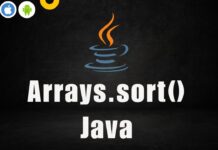


![AWS Load Balancers with EC2 Instances – Complete Tutorial [2025] Overview image of AWS Load Balancer tutorial setup steps](https://protocoderspoint.com/wp-content/uploads/2025/06/AWS-Load-Balancer-324x160.png)