What is Google Admob?
Google Admob is an ad network platform for mobile ads by which you can monetize your android & ios application. Google Admob makes earn revenue easy with in-app ads, i.e. easy-to-use monetization platform to grow you app business.
How to setup AdMob account
1. Visit admob.google.com/home
You need to create a new Admob account or just sign In into your existing google admob account.
Fill all the details while creating new account like country, time zone, billing currency detail as shown in below screenshot & accept the adsense team & condition.
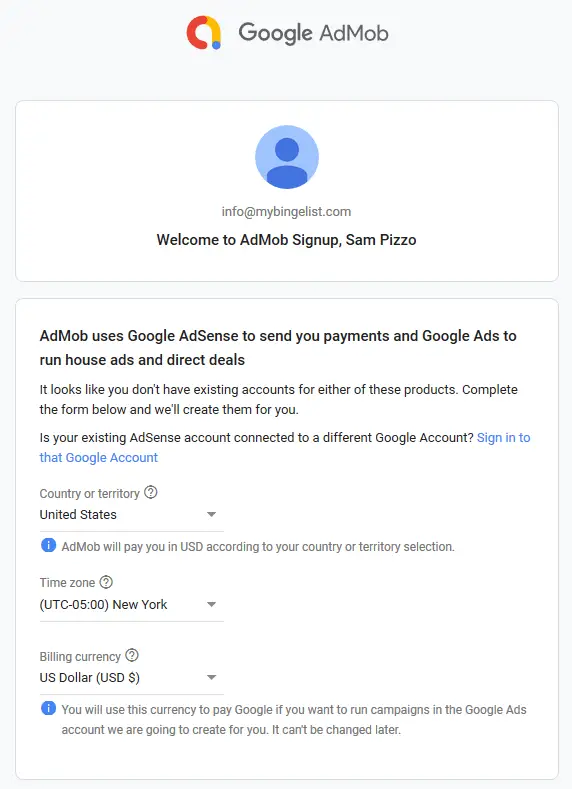
2. Add your first app with admob
Then once you have created account with admob, now you can add your first app in admob console.
If your account is new you will see option to add your first app.
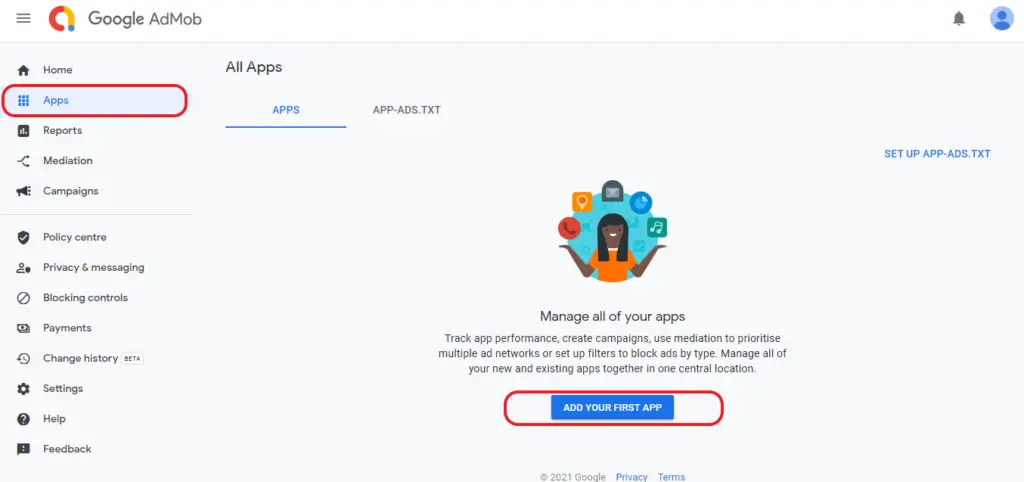
else goto App section in drawer & add app
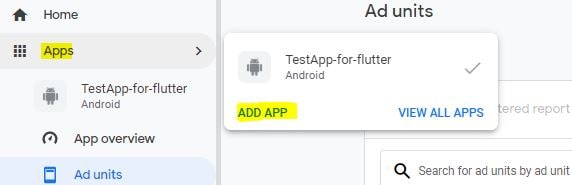
Add a new app and give a name related to your app.
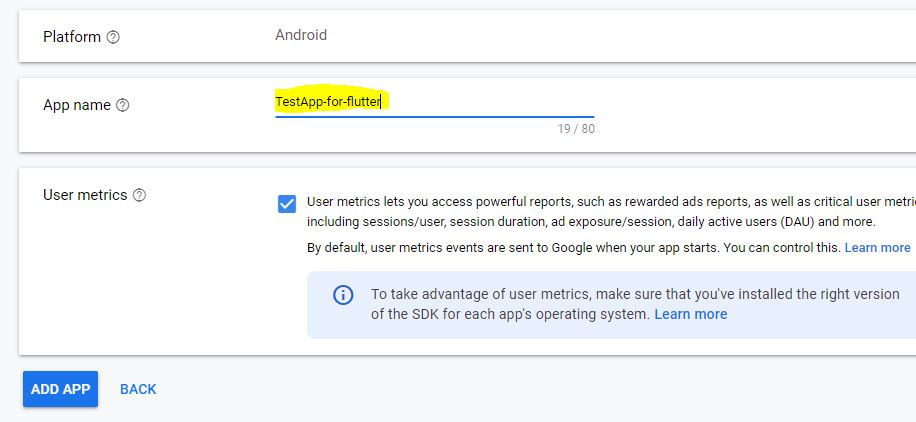
3. Select platform – Monitize with admob
Now select platform either Android or iOS as per you app built.
If your app is listed in playstore or appstore select yes or no
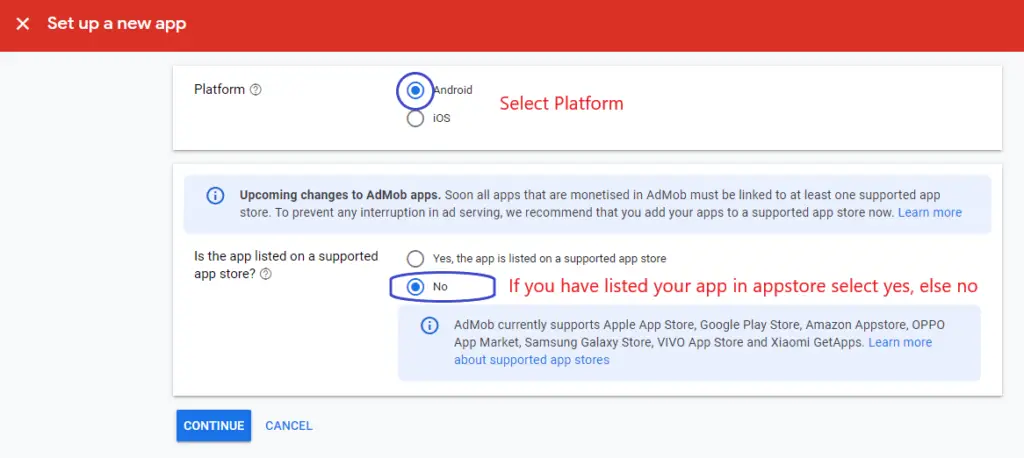
If app is listed in play store or App store
If your Android or iOS app is already listed in playstore or app store, you need to give URL or package name of your app.
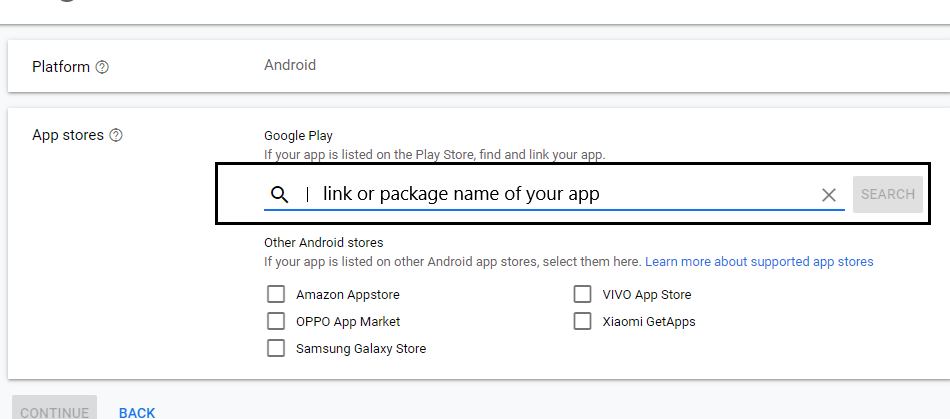
4. Create A Ad Unit
Select your desired ad unit like Banner ads, intertitial ads, rewarded ads, Native ads etc.
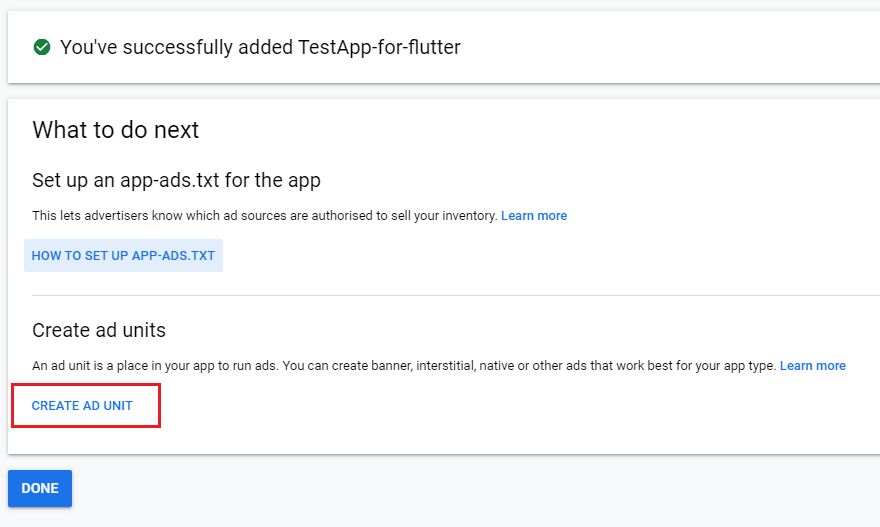
Next
Select the Ad Style Unit, i selected banner ads as you see in below screenshot.
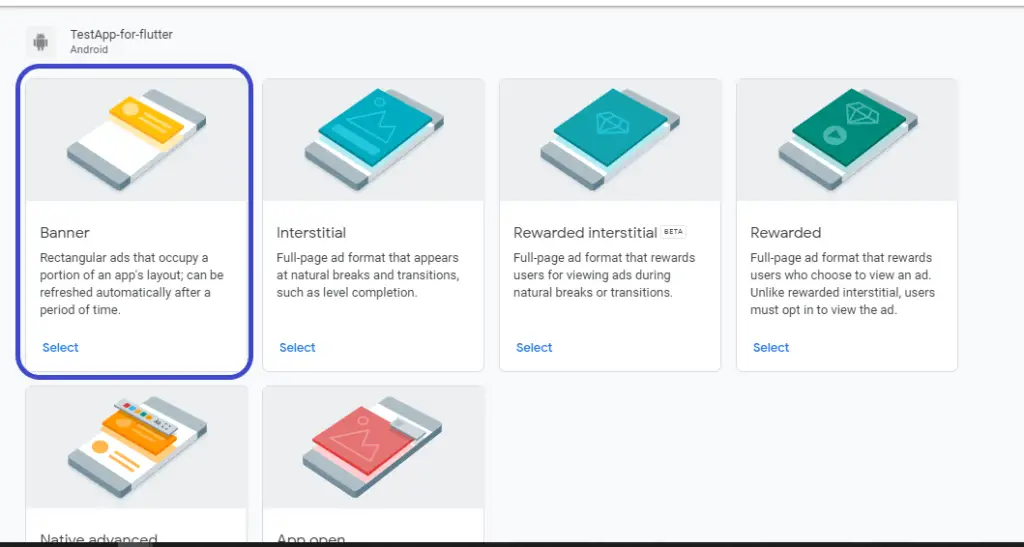
Give a name to your ad unit and create ad unit
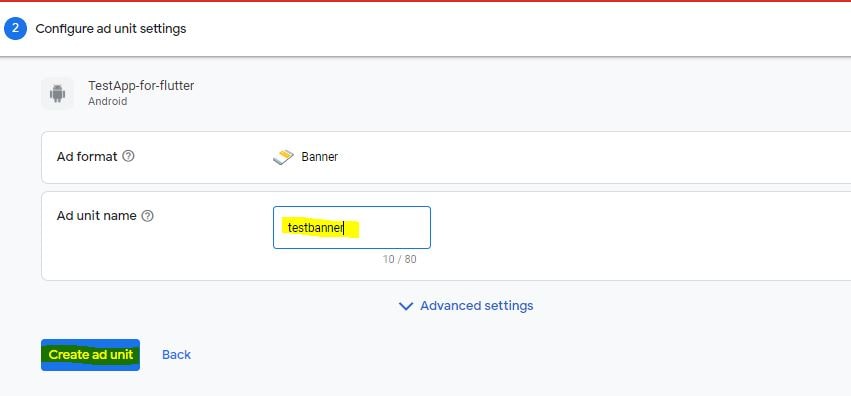
5. Done – Admob app is created with ad unit
Done, Therefore, now our app is connected with admob & ready to show ads on your app.
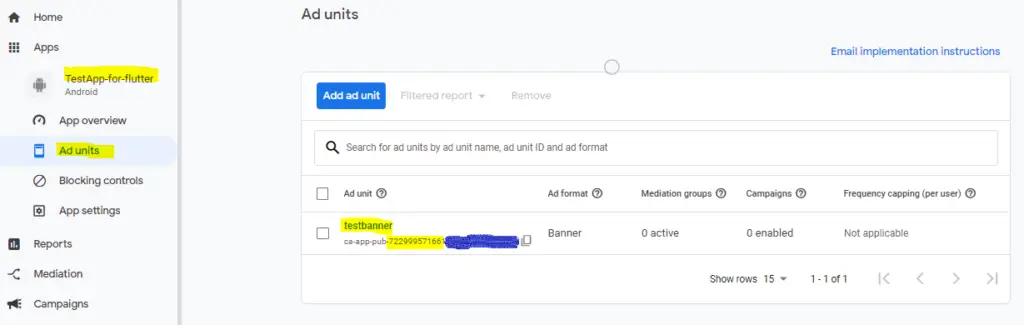
How to add admob to android app or iOS app.
* Now you just need to place your ads unit in your app code to load and display ads on your mobile app.
** will soon post a article on how to add admob to android app (flutter)

![AWS Load Balancers with EC2 Instances – Complete Tutorial [2025] Overview image of AWS Load Balancer tutorial setup steps](https://protocoderspoint.com/wp-content/uploads/2025/06/AWS-Load-Balancer-741x486.png)














![AWS Load Balancers with EC2 Instances – Complete Tutorial [2025] Overview image of AWS Load Balancer tutorial setup steps](https://protocoderspoint.com/wp-content/uploads/2025/06/AWS-Load-Balancer-324x160.png)