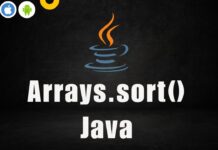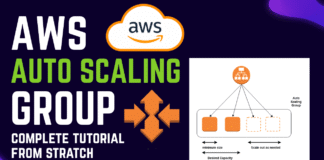In Java Programming language, There are two ways by which we can compare strings in java.
- By using equals() method.
- By using == operator.
Compare String using equal method in java
We can make use the equals() method to compare two strings. The equals() is an in-built method that is defined in the String class and only returns Boolean value (true/false) which indicating whether the given two strings are equal or not equal.
Below is an Example on How to use equals() method to compare two strings:
String str1 = "hello";
String str2 = "hello";
if (str1.equals(str2)) {
System.out.println("The strings are equal.");
} else {
System.out.println("The strings are not equal.");
}
Compare String using == operator in java
An Alternatively way, we can use the == operator to compare two strings. But note that this == will compares the references of the two strings rather than the contents of the strings themselves. As a result, it may not always produce the desired result.
Here’s an example of how to use the == operator to compare two strings:
String str1 = "hello";
String str2 = "hello";
if (str1 == str2) {
System.out.println("The strings are equal.");
} else {
System.out.println("The strings are not equal.");
}
In most of cases it is recommended to better use equals() method for comparing strings in java, because it always compares the contents instead of references.