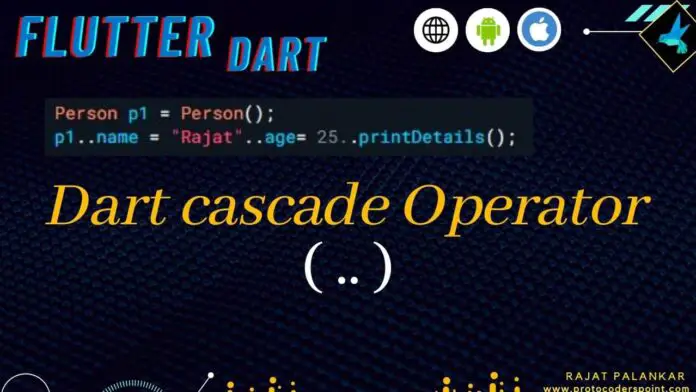Estimated reading time: 1 minute
The Cascade operator notation in flutter dart (..) is two dots, using cascade in dart we can make a sequence of operation using same object & we can even call a function & easily access field or parameter value. By using dart cascade notation (..) we can keep dart code neat & clean as it removes unnecessary temporary variable creation to store data.
Video Tutorial on Flutter Cascade Operator
Cascade Operator in dart example code
In below example We have created a class by name Person which has 2 variable and 1 method to print on console:
- int? age;
- String? name;
- printDetails()
class person
class Person{
int? age;
String? name;
void printDetails(){
print("$name age is $age");
}
}
In Below Code,
Line No: 3 – > Create an object of Person as p1.
void main(){
Person p1 = Person(); // object creation
p1..name = "Rajat Palankar"..age = 26 ..printDetails();
// using cascade, initialize the value and call print function
}
Then, In line No: 5 -> using object, initialize the value to class variable and call printDetails method of Person Class.
Output : Rajat Palankar age is 26