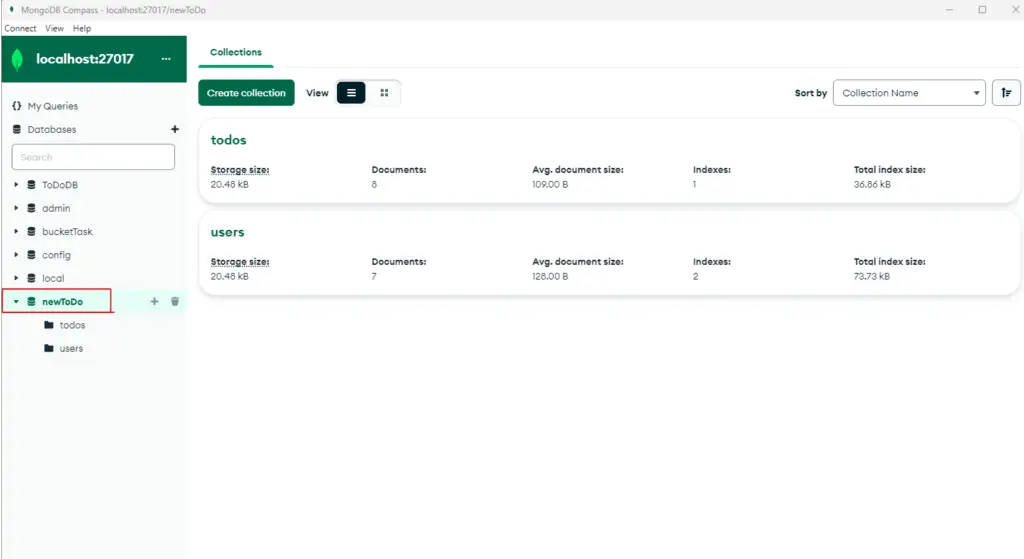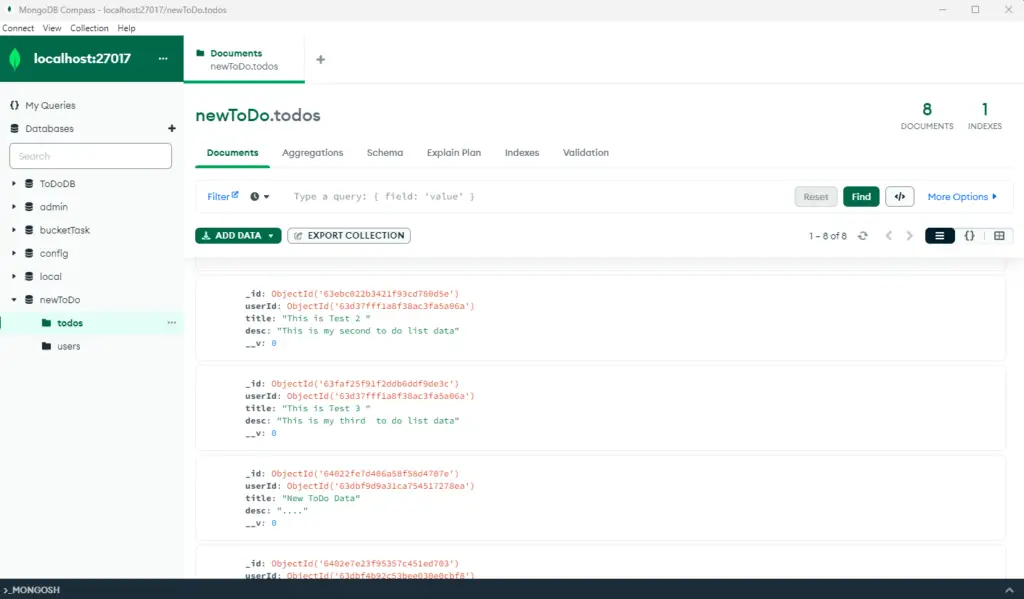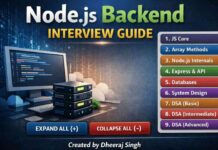Hi Guy’s, In this Flutter Tutorial, We will build a Flutter Todo App with NodeJS & MongoDB at backend. In this article I have covered Fully Functional App with CRUD (Create, Read, Update, Delete) Operation in Flutter Todo Application, The User will be Authenticated using JSON Web Tokens & With JWT Tokens Flutter app used will be kept online.
We will cover everything from setting up Restful API with NODEJS, Integrating Mongodb for database management and creating the Flutter todo app with user authentication.
Complete Video Tutorial on Flutter Todo App with NodeJS & MongoDB at Backend
NodeJS Backend
NodeJS Todo App Setup
npm packages used:
- bcrypt
- body-parser
- express
- jsonwebtoken
- mongoose
- nodemon
NodeJS Project Structure for ToDo app
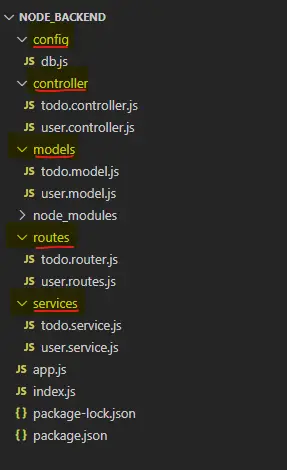
Note: How our code execute? The Code Follow
index.js -> app.js -> router -> controller -> service
index.js
const app = require("./app");
const db = require('./config/db')
const port = 3000;
app.listen(port,()=>{
console.log(`Server Listening on Port http://localhost:${port}`);
})
app.js
const express = require("express");
const bodyParser = require("body-parser")
const UserRoute = require("./routes/user.routes");
const ToDoRoute = require('./routes/todo.router');
const app = express();
app.use(bodyParser.json())
app.use("/",UserRoute);
app.use("/",ToDoRoute);
module.exports = app;
config
db.js
In this file, we have setup our mongodb database connection. This file is been imported in models so whenever model is been used to perform CRUD operation db will get connected automatically and CRUD operation is been performed.
const mongoose = require('mongoose');
const connection = mongoose.createConnection(`mongodb://127.0.0.1:27017/ToDoDB`).on('open',()=>{console.log("MongoDB Connected");}).on('error',()=>{
console.log("MongoDB Connection error");
});
module.exports = connection;
models
model is nothing but a database model, Here I have made use of mongoose to create a db schema for user collection and todo list collection as below.
user.model.js
In user schema, we are storing user email & password. Note that here password will be get encrypted using bcrypt package before the data gets stored in user db collection.
const db = require('../config/db');
const bcrypt = require("bcrypt");
const mongoose = require('mongoose');
const { Schema } = mongoose;
const userSchema = new Schema({
email: {
type: String,
lowercase: true,
required: [true, "userName can't be empty"],
// @ts-ignore
match: [
/^([\w-\.]+@([\w-]+\.)+[\w-]{2,4})?$/,
"userName format is not correct",
],
unique: true,
},
password: {
type: String,
required: [true, "password is required"],
},
},{timestamps:true});
// used while encrypting user entered password
userSchema.pre("save",async function(){
var user = this;
if(!user.isModified("password")){
return
}
try{
const salt = await bcrypt.genSalt(10);
const hash = await bcrypt.hash(user.password,salt);
user.password = hash;
}catch(err){
throw err;
}
});
//used while signIn decrypt
userSchema.methods.comparePassword = async function (candidatePassword) {
try {
console.log('----------------no password',this.password);
// @ts-ignore
const isMatch = await bcrypt.compare(candidatePassword, this.password);
return isMatch;
} catch (error) {
throw error;
}
};
const UserModel = db.model('user',userSchema);
module.exports = UserModel;
todo.model.js
In todo collection, we store userId, title, description. Here userId is stored just to know this data belong to which user, so that we can use userId to fetch data only of that particular user.
const db = require('../config/db');
const UserModel = require("./user.model");
const mongoose = require('mongoose');
const { Schema } = mongoose;
const toDoSchema = new Schema({
userId:{
type: Schema.Types.ObjectId,
ref: UserModel.modelName
},
title: {
type: String,
required: true
},
description: {
type: String,
required: true
},
},{timestamps:true});
const ToDoModel = db.model('todo',toDoSchema);
module.exports = ToDoModel;
routes
user.routes.js
In user router, we will handle user registration & login event through which user will be able to create his account into mongodb database using /register api and then get signIn using /login api
const router = require("express").Router();
const UserController = require('../controller/user.controller');
router.post("/register",UserController.register);
router.post("/login", UserController.login);
module.exports = router;
todo.routes.js
In todo routes, we will handle user event from flutter application like user will be able to add his todo data, get all the todo list of a particular signed In user and delete his todo list.
const router = require("express").Router();
const ToDoController = require('../controller/todo.controller')
router.post("/createToDo",ToDoController.createToDo);
router.get('/getUserTodoList',ToDoController.getToDoList)
router.post("/deleteTodo",ToDoController.deleteToDo)
module.exports = router;
controller
In controllers, We have function that handle request & response. Here in request we get parameters requested from frontend i.e. flutter app and response the data from backend to frontend for the requested data to the app.
user.controller.js
In user.controller.js we have 2 functions (register & login).
The register function is used to create account of a user.
The login function helps used to get login into the application.
const UserServices = require('../services/user.service');
exports.register = async (req, res, next) => {
try {
console.log("---req body---", req.body);
const { email, password } = req.body;
const duplicate = await UserServices.getUserByEmail(email);
if (duplicate) {
throw new Error(`UserName ${email}, Already Registered`)
}
const response = await UserServices.registerUser(email, password);
res.json({ status: true, success: 'User registered successfully' });
} catch (err) {
console.log("---> err -->", err);
next(err);
}
}
exports.login = async (req, res, next) => {
try {
const { email, password } = req.body;
if (!email || !password) {
throw new Error('Parameter are not correct');
}
let user = await UserServices.checkUser(email);
if (!user) {
throw new Error('User does not exist');
}
const isPasswordCorrect = await user.comparePassword(password);
if (isPasswordCorrect === false) {
throw new Error(`Username or Password does not match`);
}
// Creating Token
let tokenData;
tokenData = { _id: user._id, email: user.email };
const token = await UserServices.generateAccessToken(tokenData,"secret","1h")
res.status(200).json({ status: true, success: "sendData", token: token });
} catch (error) {
console.log(error, 'err---->');
next(error);
}
}
todo.controller.js
In todo controller, We have 3 function that perform different task (createToDo, getTodoList, deleteToDo).
const ToDoService = require('../services/todo.service');
exports.createToDo = async (req,res,next)=>{
try {
const { userId,title, desc } = req.body;
let todoData = await ToDoService.createToDo(userId,title, desc);
res.json({status: true,success:todoData});
} catch (error) {
console.log(error, 'err---->');
next(error);
}
}
exports.getToDoList = async (req,res,next)=>{
try {
const { userId } = req.body;
let todoData = await ToDoService.getUserToDoList(userId);
res.json({status: true,success:todoData});
} catch (error) {
console.log(error, 'err---->');
next(error);
}
}
exports.deleteToDo = async (req,res,next)=>{
try {
const { id } = req.body;
let deletedData = await ToDoService.deleteToDo(id);
res.json({status: true,success:deletedData});
} catch (error) {
console.log(error, 'err---->');
next(error);
}
}
services
In services, all the database operation happens like fetching, Insertion, Deletion.
user.service.js
const UserModel = require("../models/user.model");
const jwt = require("jsonwebtoken");
class UserServices{
static async registerUser(email,password){
try{
console.log("-----Email --- Password-----",email,password);
const createUser = new UserModel({email,password});
return await createUser.save();
}catch(err){
throw err;
}
}
static async getUserByEmail(email){
try{
return await UserModel.findOne({email});
}catch(err){
console.log(err);
}
}
static async checkUser(email){
try {
return await UserModel.findOne({email});
} catch (error) {
throw error;
}
}
static async generateAccessToken(tokenData,JWTSecret_Key,JWT_EXPIRE){
return jwt.sign(tokenData, JWTSecret_Key, { expiresIn: JWT_EXPIRE });
}
}
module.exports = UserServices;
todo.service.js
const { deleteToDo } = require("../controller/todo.controller");
const ToDoModel = require("../models/todo.model");
class ToDoService{
static async createToDo(userId,title,description){
const createToDo = new ToDoModel({userId,title,description});
return await createToDo.save();
}
static async getUserToDoList(userId){
const todoList = await ToDoModel.find({userId})
return todoList;
}
static async deleteToDo(id){
const deleted = await ToDoModel.findByIdAndDelete({_id:id})
return deleted;
}
}
module.exports = ToDoService;
Clone NodeJS backend Todo App from GitHub
You can clone the backend code for Todo App with NodeJS from my Github repository
https://github.com/RajatPalankar8/nodejs_backend_todo.git
Flutter FrontEnd
Creating Todo app in flutter with NodeJS & mongodb at backend
flutter dependencies used:
Open pubspec.yaml file and add this dependencies:
dependencies:
flutter:
sdk: flutter
velocity_x:
http:
shared_preferences:
jwt_decoder:
flutter_slidable:
Flutter Todo App Project Structure
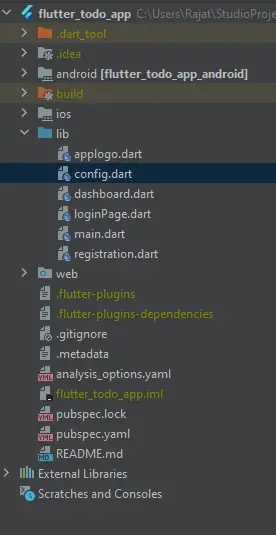
applogo.dart
Here I have create a common page to show a app logo wherever required.
import 'package:flutter/material.dart';
import 'package:velocity_x/velocity_x.dart';
class CommonLogo extends StatelessWidget {
@override
Widget build(BuildContext context) {
return Column(
mainAxisAlignment: MainAxisAlignment.center,
children: <Widget>[
Image.network("https://pluspng.com/img-png/avengers-logo-png-avengers-logo-png-1376.png",width: 100,),
"To-Do App".text.xl2.italic.make(),
"Make A List of your task".text.light.white.wider.lg.make(),
],
);
}
}
config.dart
In config file, I have Listed all the url that point to nodejs backend API.
final url = 'http://192.168.29.239:3000/'; final registration = url + "registration"; final login = url + 'login'; final addtodo = url + 'storeTodo'; final getToDoList = url + 'getUserTodoList'; final deleteTodo = url + 'deleteTodo';
main.dart
From main page, user will get navigated to respective page depending on the state of an app. Here If user has login into the app I have stored the user login details inside a token variable which is been stored in sharedPreferences. The Token is been generated by our backend using JWT token which contain expire time.
So here if token don’t exist then it means that the user is new and yet to login so we simply navigate the user to login page.
If Token Exist, It will have a Expire time we make use of JWT decoder to decode the token and check if it is expired or not, then if the token is expired then navigate the user to login page else if token is not expired and still valid then navigate the user to dashboad page.
import 'package:flutter/material.dart';
import 'package:flutter_todo_app/dashboard.dart';
import 'package:jwt_decoder/jwt_decoder.dart';
import 'package:shared_preferences/shared_preferences.dart';
import 'loginPage.dart';
void main() async {
WidgetsFlutterBinding.ensureInitialized();
SharedPreferences prefs = await SharedPreferences.getInstance();
runApp(MyApp(token: prefs.getString('token'),));
}
class MyApp extends StatelessWidget {
final token;
const MyApp({
@required this.token,
Key? key,
}): super(key: key);
@override
Widget build(BuildContext context) {
return MaterialApp(
title: 'Flutter Demo',
debugShowCheckedModeBanner: false,
theme: ThemeData(
primaryColor: Colors.black,
visualDensity: VisualDensity.adaptivePlatformDensity,
),
home: (token != null && JwtDecoder.isExpired(token) == false )?Dashboard(token: token):SignInPage()
);
}
}
registration.dart
In registration page, user will be able to create his account into flutter todo app and register himself. Here he has to fill his email & password to create his account.
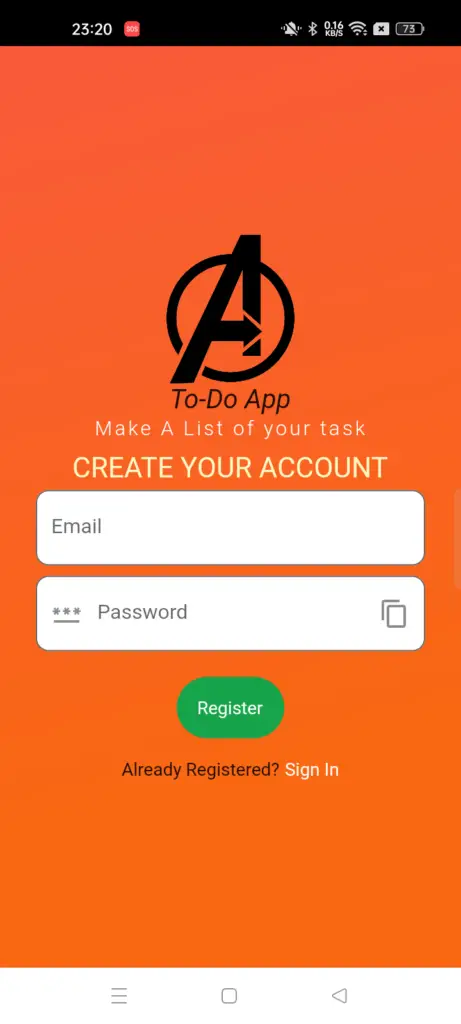
import 'dart:convert';
import 'dart:math';
import 'package:flutter/material.dart';
import 'package:flutter/services.dart';
import 'package:velocity_x/velocity_x.dart';
import 'applogo.dart';
import 'loginPage.dart';
import 'package:http/http.dart' as http;
import 'config.dart';
class Registration extends StatefulWidget {
@override
_RegistrationState createState() => _RegistrationState();
}
class _RegistrationState extends State<Registration> {
TextEditingController emailController = TextEditingController();
TextEditingController passwordController = TextEditingController();
bool _isNotValidate = false;
void registerUser() async{
if(emailController.text.isNotEmpty && passwordController.text.isNotEmpty){
var regBody = {
"email":emailController.text,
"password":passwordController.text
};
var response = await http.post(Uri.parse(registration),
headers: {"Content-Type":"application/json"},
body: jsonEncode(regBody)
);
var jsonResponse = jsonDecode(response.body);
print(jsonResponse['status']);
if(jsonResponse['status']){
Navigator.push(context, MaterialPageRoute(builder: (context)=>SignInPage()));
}else{
print("SomeThing Went Wrong");
}
}else{
setState(() {
_isNotValidate = true;
});
}
}
@override
Widget build(BuildContext context) {
return SafeArea(
child: Scaffold(
body: Container(
width: MediaQuery.of(context).size.width,
height: MediaQuery.of(context).size.height,
decoration: BoxDecoration(
gradient: LinearGradient(
colors: [const Color(0XFFF95A3B),const Color(0XFFF96713)],
begin: FractionalOffset.topLeft,
end: FractionalOffset.bottomCenter,
stops: [0.0,0.8],
tileMode: TileMode.mirror
),
),
child: Center(
child: SingleChildScrollView(
child: Column(
mainAxisAlignment: MainAxisAlignment.center,
children: <Widget>[
CommonLogo(),
HeightBox(10),
"CREATE YOUR ACCOUNT".text.size(22).yellow100.make(),
TextField(
controller: emailController,
keyboardType: TextInputType.text,
decoration: InputDecoration(
filled: true,
fillColor: Colors.white,
errorStyle: TextStyle(color: Colors.white),
errorText: _isNotValidate ? "Enter Proper Info" : null,
hintText: "Email",
border: OutlineInputBorder(
borderRadius: BorderRadius.all(Radius.circular(10.0)))),
).p4().px24(),
TextField(
controller: passwordController,
keyboardType: TextInputType.text,
decoration: InputDecoration(
suffixIcon: IconButton(icon: Icon(Icons.copy),onPressed: (){
final data = ClipboardData(text: passwordController.text);
Clipboard.setData(data);
},),
prefixIcon: IconButton(icon: Icon(Icons.password),onPressed: (){
String passGen = generatePassword();
passwordController.text = passGen;
setState(() {
});
},),
filled: true,
fillColor: Colors.white,
errorStyle: TextStyle(color: Colors.white),
errorText: _isNotValidate ? "Enter Proper Info" : null,
hintText: "Password",
border: OutlineInputBorder(
borderRadius: BorderRadius.all(Radius.circular(10.0)))),
).p4().px24(),
HStack([
GestureDetector(
onTap: ()=>{
registerUser()
},
child: VxBox(child: "Register".text.white.makeCentered().p16()).green600.roundedLg.make().px16().py16(),
),
]),
GestureDetector(
onTap: (){
print("Sign In");
Navigator.push(context, MaterialPageRoute(builder: (context)=>SignInPage()));
},
child: HStack([
"Already Registered?".text.make(),
" Sign In".text.white.make()
]).centered(),
)
],
),
),
),
),
),
);
}
}
String generatePassword() {
String upper = 'ABCDEFGHIJKLMNOPQRSTUVWXYZ';
String lower = 'abcdefghijklmnopqrstuvwxyz';
String numbers = '1234567890';
String symbols = '!@#\$%^&*()<>,./';
String password = '';
int passLength = 20;
String seed = upper + lower + numbers + symbols;
List<String> list = seed.split('').toList();
Random rand = Random();
for (int i = 0; i < passLength; i++) {
int index = rand.nextInt(list.length);
password += list[index];
}
return password;
}
loginPage.dart
Once the user create his account then he can make use of his email & password to login into the todo flutter application. If the login detail entered by user is correct then the user get navigated to dashboard page.
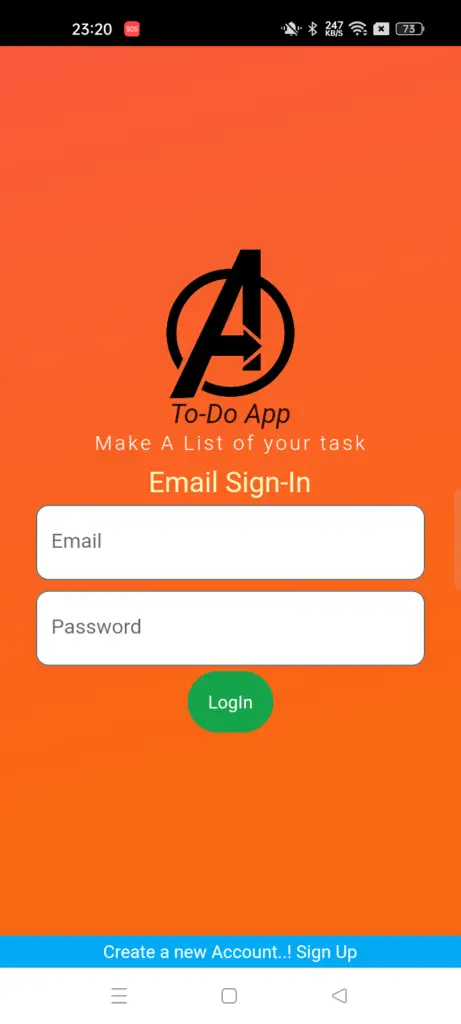
import 'dart:convert';
import 'package:flutter/material.dart';
import 'package:flutter_todo_app/dashboard.dart';
import 'package:flutter_todo_app/registration.dart';
import 'package:shared_preferences/shared_preferences.dart';
import 'package:velocity_x/velocity_x.dart';
import 'applogo.dart';
import 'package:http/http.dart' as http;
import 'config.dart';
class SignInPage extends StatefulWidget {
@override
_SignInPageState createState() => _SignInPageState();
}
class _SignInPageState extends State<SignInPage> {
TextEditingController emailController = TextEditingController();
TextEditingController passwordController = TextEditingController();
bool _isNotValidate = false;
late SharedPreferences prefs;
@override
void initState() {
// TODO: implement initState
super.initState();
initSharedPref();
}
void initSharedPref() async{
prefs = await SharedPreferences.getInstance();
}
void loginUser() async{
if(emailController.text.isNotEmpty && passwordController.text.isNotEmpty){
var reqBody = {
"email":emailController.text,
"password":passwordController.text
};
var response = await http.post(Uri.parse(login),
headers: {"Content-Type":"application/json"},
body: jsonEncode(reqBody)
);
var jsonResponse = jsonDecode(response.body);
if(jsonResponse['status']){
var myToken = jsonResponse['token'];
prefs.setString('token', myToken);
Navigator.push(context, MaterialPageRoute(builder: (context)=>Dashboard(token: myToken)));
}else{
print('Something went wrong');
}
}
}
@override
Widget build(BuildContext context) {
return SafeArea(
child: Scaffold(
body: Container(
width: MediaQuery.of(context).size.width,
height: MediaQuery.of(context).size.height,
decoration: BoxDecoration(
gradient: LinearGradient(
colors: [const Color(0XFFF95A3B),const Color(0XFFF96713)],
begin: FractionalOffset.topLeft,
end: FractionalOffset.bottomCenter,
stops: [0.0,0.8],
tileMode: TileMode.mirror
),
),
child: Center(
child: SingleChildScrollView(
child: Column(
mainAxisAlignment: MainAxisAlignment.center,
children: <Widget>[
CommonLogo(),
HeightBox(10),
"Email Sign-In".text.size(22).yellow100.make(),
TextField(
controller: emailController,
keyboardType: TextInputType.text,
decoration: InputDecoration(
filled: true,
fillColor: Colors.white,
hintText: "Email",
errorText: _isNotValidate ? "Enter Proper Info" : null,
border: OutlineInputBorder(
borderRadius: BorderRadius.all(Radius.circular(10.0)))),
).p4().px24(),
TextField(
controller: passwordController,
keyboardType: TextInputType.text,
decoration: InputDecoration(
filled: true,
fillColor: Colors.white,
hintText: "Password",
errorText: _isNotValidate ? "Enter Proper Info" : null,
border: OutlineInputBorder(
borderRadius: BorderRadius.all(Radius.circular(10.0)))),
).p4().px24(),
GestureDetector(
onTap: (){
loginUser();
},
child: HStack([
VxBox(child: "LogIn".text.white.makeCentered().p16()).green600.roundedLg.make(),
]),
),
],
),
),
),
),
bottomNavigationBar: GestureDetector(
onTap: (){
Navigator.push(context, MaterialPageRoute(builder: (context)=>Registration()));
},
child: Container(
height: 25,
color: Colors.lightBlue,
child: Center(child: "Create a new Account..! Sign Up".text.white.makeCentered())),
),
),
);
}
}
dashboard.dart
Once the user successfully get login into flutter todo list app, From the dashboard page he will be able to perform 3 task i.e. add todo, delete todo item, and get all the todo data.
add todo list: To add Todo list use has to click on floating action button that popup a dialog box, In dialog box we have 2 Text Field to Enter title & description of todo item.
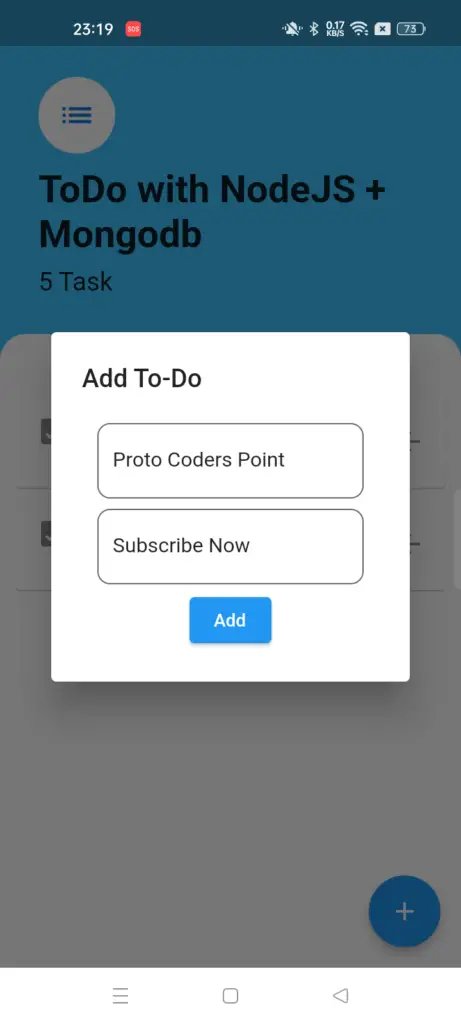
dashboard todo List: In dashboard we will show all the todo list created by user in a ListView.
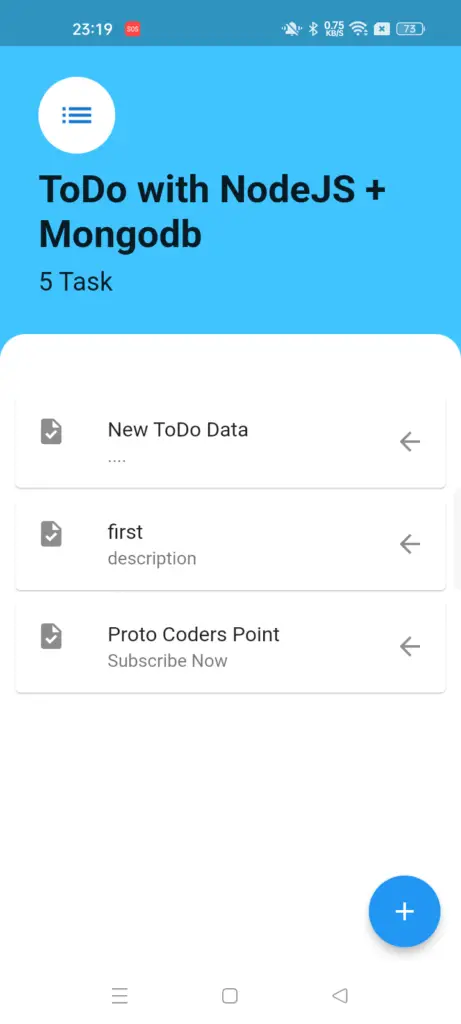
delete todo item: To delete item from the todo listview, user has to select the listview listtile and slide to see an option to delete the item.
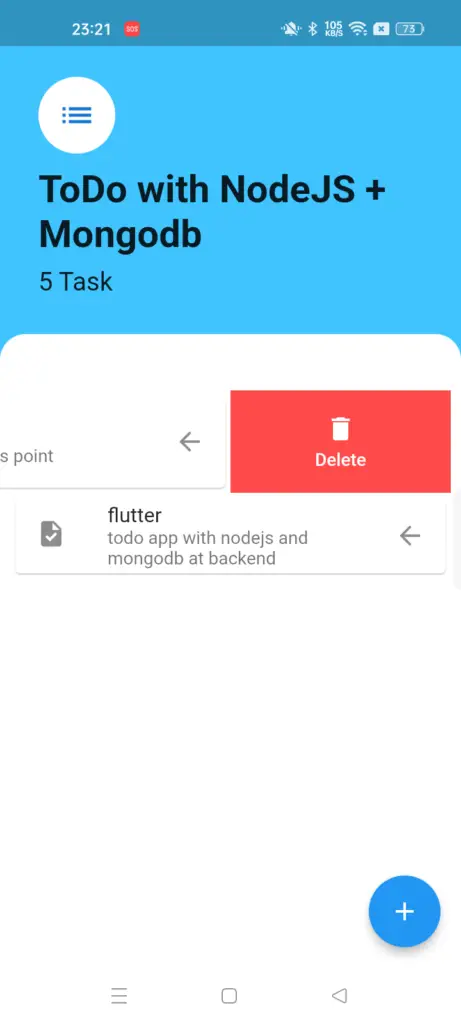
import 'dart:convert';
import 'package:flutter/material.dart';
import 'package:jwt_decoder/jwt_decoder.dart';
import 'package:velocity_x/velocity_x.dart';
import 'package:http/http.dart' as http;
import 'config.dart';
import 'package:flutter_slidable/flutter_slidable.dart';
class Dashboard extends StatefulWidget {
final token;
const Dashboard({@required this.token,Key? key}) : super(key: key);
@override
State<Dashboard> createState() => _DashboardState();
}
class _DashboardState extends State<Dashboard> {
late String userId;
TextEditingController _todoTitle = TextEditingController();
TextEditingController _todoDesc = TextEditingController();
List? items;
@override
void initState() {
// TODO: implement initState
super.initState();
Map<String,dynamic> jwtDecodedToken = JwtDecoder.decode(widget.token);
userId = jwtDecodedToken['_id'];
getTodoList(userId);
}
void addTodo() async{
if(_todoTitle.text.isNotEmpty && _todoDesc.text.isNotEmpty){
var regBody = {
"userId":userId,
"title":_todoTitle.text,
"desc":_todoDesc.text
};
var response = await http.post(Uri.parse(addtodo),
headers: {"Content-Type":"application/json"},
body: jsonEncode(regBody)
);
var jsonResponse = jsonDecode(response.body);
print(jsonResponse['status']);
if(jsonResponse['status']){
_todoDesc.clear();
_todoTitle.clear();
Navigator.pop(context);
getTodoList(userId);
}else{
print("SomeThing Went Wrong");
}
}
}
void getTodoList(userId) async {
var regBody = {
"userId":userId
};
var response = await http.post(Uri.parse(getToDoList),
headers: {"Content-Type":"application/json"},
body: jsonEncode(regBody)
);
var jsonResponse = jsonDecode(response.body);
items = jsonResponse['success'];
setState(() {
});
}
void deleteItem(id) async{
var regBody = {
"id":id
};
var response = await http.post(Uri.parse(deleteTodo),
headers: {"Content-Type":"application/json"},
body: jsonEncode(regBody)
);
var jsonResponse = jsonDecode(response.body);
if(jsonResponse['status']){
getTodoList(userId);
}
}
@override
Widget build(BuildContext context) {
return Scaffold(
backgroundColor: Colors.lightBlueAccent,
body: Column(
crossAxisAlignment: CrossAxisAlignment.start,
children: [
Container(
padding: EdgeInsets.only(top: 60.0,left: 30.0,right: 30.0,bottom: 30.0),
child: Column(
crossAxisAlignment: CrossAxisAlignment.start,
children: [
CircleAvatar(child: Icon(Icons.list,size: 30.0,),backgroundColor: Colors.white,radius: 30.0,),
SizedBox(height: 10.0),
Text('ToDo with NodeJS + Mongodb',style: TextStyle(fontSize: 30.0,fontWeight: FontWeight.w700),),
SizedBox(height: 8.0),
Text('5 Task',style: TextStyle(fontSize: 20),),
],
),
),
Expanded(
child: Container(
decoration: BoxDecoration(
color: Colors.white,
borderRadius: BorderRadius.only(topLeft: Radius.circular(20),topRight: Radius.circular(20))
),
child: Padding(
padding: const EdgeInsets.all(8.0),
child: items == null ? null : ListView.builder(
itemCount: items!.length,
itemBuilder: (context,int index){
return Slidable(
key: const ValueKey(0),
endActionPane: ActionPane(
motion: const ScrollMotion(),
dismissible: DismissiblePane(onDismissed: () {}),
children: [
SlidableAction(
backgroundColor: Color(0xFFFE4A49),
foregroundColor: Colors.white,
icon: Icons.delete,
label: 'Delete',
onPressed: (BuildContext context) {
print('${items![index]['_id']}');
deleteItem('${items![index]['_id']}');
},
),
],
),
child: Card(
borderOnForeground: false,
child: ListTile(
leading: Icon(Icons.task),
title: Text('${items![index]['title']}'),
subtitle: Text('${items![index]['desc']}'),
trailing: Icon(Icons.arrow_back),
),
),
);
}
),
),
),
)
],
),
floatingActionButton: FloatingActionButton(
onPressed: () =>_displayTextInputDialog(context) ,
child: Icon(Icons.add),
tooltip: 'Add-ToDo',
),
);
}
Future<void> _displayTextInputDialog(BuildContext context) async {
return showDialog(
context: context,
builder: (context) {
return AlertDialog(
title: Text('Add To-Do'),
content: Column(
mainAxisSize: MainAxisSize.min,
children: [
TextField(
controller: _todoTitle,
keyboardType: TextInputType.text,
decoration: InputDecoration(
filled: true,
fillColor: Colors.white,
hintText: "Title",
border: OutlineInputBorder(
borderRadius: BorderRadius.all(Radius.circular(10.0)))),
).p4().px8(),
TextField(
controller: _todoDesc,
keyboardType: TextInputType.text,
decoration: InputDecoration(
filled: true,
fillColor: Colors.white,
hintText: "Description",
border: OutlineInputBorder(
borderRadius: BorderRadius.all(Radius.circular(10.0)))),
).p4().px8(),
ElevatedButton(onPressed: (){
addTodo();
}, child: Text("Add"))
],
)
);
});
}
}
Clone Flutter Todo App Source Code from my GitHub Repository
https://github.com/RajatPalankar8/flutter_todo__with_nodejs.git
MongoDB database Collection
This is how data get stored into mongodb database when user use flutter application to store his todo list into app.