Hi Guys, In this dart article let’s checkout How to get ASCII code from a Character or String from a ASCII code in dart language (will also work in Flutter programming).
What is ASCII?
ASCII stands from American Standard Code from Information Interchange, ASCII is a encoding standard character that use 7 bit binary code basically to represent 128 possible character, which include characters like digits, letters, punctuation marks & control Code.
Eg:- A ASCII code for letter capital ‘A’ is 65 & for small ‘a’ = 97, Likewise ASCII code for digit 0 is 48.
ASCII Code Chart
Download ascii chart from commons.wikimedia.org

Getting String from ASCII code in dart
Example 1: ASCII to String in dart
void main() {
var asciiCode = 98;
String mString = String.fromCharCode(asciiCode);
print(mString); // b
}
Example 2: ASCII to String in dart
void main() {
List<int> asciiCodes = [
45,
102,
100,
99,
98,
101,
111,
67,
88,
128,
99,
103,
109
];
String message = '';
for (int code in asciiCodes) {
message += String.fromCharCode(code);
}
print(message);
}
Output
-fdcbeoCXcgmGetting ASCII Code from String in dart
Example 1: String to ASCII in dart
void main() {
String mString2 = 'a';
var ascii = mString2.codeUnitAt(0);
print(ascii); // 97
}
Example 2: String to ASCII in dart
void main() {
String message = "This is Example to get ASCII code from String";
List<int> asciiCodes = [];
for (int i = 0; i < message.length; i++) {
asciiCodes.add(message.codeUnitAt(i));
}
print(asciiCodes);
}
Output
[84, 104, 105, 115, 32, 105, 115, 32, 69, 120, 97, 109, 112, 108, 101, 32, 116, 111, 32, 103, 101, 116, 32, 65, 83, 67, 73, 73, 32, 99, 111, 100, 101, 32, 102, 114, 111, 109, 32, 83, 116, 114, 105, 110, 103]
![AWS Load Balancers with EC2 Instances – Complete Tutorial [2025] Overview image of AWS Load Balancer tutorial setup steps](https://protocoderspoint.com/wp-content/uploads/2025/06/AWS-Load-Balancer-741x486.png)










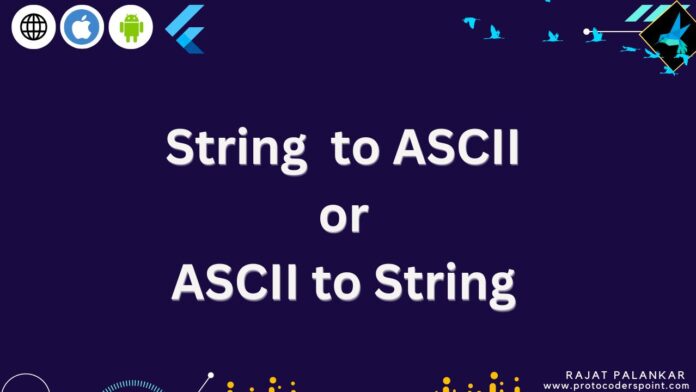


![AWS Load Balancers with EC2 Instances – Complete Tutorial [2025] Overview image of AWS Load Balancer tutorial setup steps](https://protocoderspoint.com/wp-content/uploads/2025/06/AWS-Load-Balancer-324x160.png)