Hi Guys, In this NodeJS article will work on timeZone, Basically will learn how to set default time zone in nodejs project.
This NodeJs Tutorial, we will learn the 2 ways by which we can set default timezone in nodejs applications.
2 ways to set default timezone in nodejs javascript
- Modifying TZ Environment variable.
- Using 3rd party package set-tz.
1. Defining default time zone using TZ Environment
To set time zone at runtime do this:
process.env.TZ = 'Etc/Universal'; // UTC +00:00 console.log(new Date().toString()) or process.env.TZ = 'Asia/Kolkata'; // UTC +05:30 Indian Standard TimeZone. console.log(new Date().toString())
Output
Fri Feb 04 2022 06:10:01 GMT+0000 (Coordinated Universal Time)Setting Time Zone default in package.json file
The TZ variable can also be set through package.json file:
"scripts": {
"start": "node TZ=Asia/Kolkata ./build/index.js",
"dev": "TZ=Asia/Kolkata nodemon ./src/index.ts",
},
2. using 3rd party packages i.e set-tz
In NodeJS There are various package library using which we can set default time zone, we will make use of set-tz.
Install set-tz in your node project
npm i set-tz @types/set-tz
How to use set-tz package
First we need to import set-tz from set-tz package where you want to apply default timezone, then by using setTZ() method you can pass which time zone you want to set (in my case I have set Asia/Kolkata)
import setTZ from 'set-tz';
setTZ('Asia/Kolkata')
console.log(new Date().toString())
Output
Fri Feb 04 2022 01:22:59 GMT+0530 Conclusion
In this NodeJS article, We shown 2 technique through which we can easily set Time Zone for our NodeJS Project.

![AWS Load Balancers with EC2 Instances – Complete Tutorial [2025] Overview image of AWS Load Balancer tutorial setup steps](https://protocoderspoint.com/wp-content/uploads/2025/06/AWS-Load-Balancer-741x486.png)










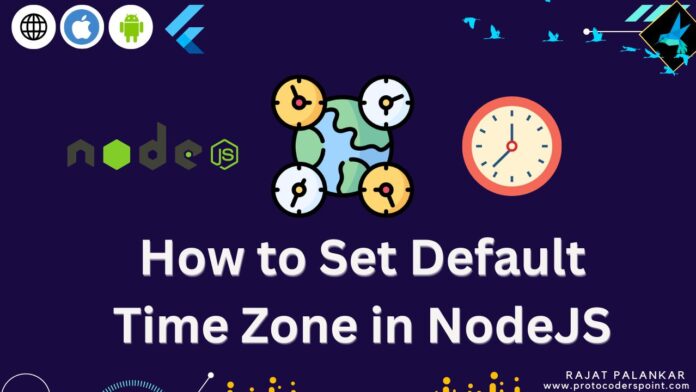



![AWS Load Balancers with EC2 Instances – Complete Tutorial [2025] Overview image of AWS Load Balancer tutorial setup steps](https://protocoderspoint.com/wp-content/uploads/2025/06/AWS-Load-Balancer-324x160.png)