Hi Guy’s Welcome to Proto Coders Point. In this Article let’s discover how to automate code using GitHub Copilot AI tool.
Below Integrating copilot with IDE for development, Let’s understand:
What is Github Copilot?
- GitHub Copilat is an AI took developed by GitHub partnering with OpenAI.
- It assists developers by providing code autocompletion within popular code editor tools or Integrated Development Envirnoments (IDE’s) such as Android Studio, Visual Studio Code, JetBrains, Neovim.
- This tool is trained on an extensive dataset comparising billions of lines of code that are public and are commonly used by developer.
- GitHub Copilot uses machine learning & natural language processing to understand context and generate relevant code suggestions.
- It helps developers save time and stay focused by offering intelligent code completion based on current context effectively.
How to Install Github Copilot?
It’s not hard to install Github Copilot in IDE’s. In this article installing Githuib Copilot into Android Studio IDE.
Follow Below Steps:
In Android Studio IDE just go to Plugin section and search for Github Copilot and click on Install button.
In Android Studio > File > Settings > Plugins
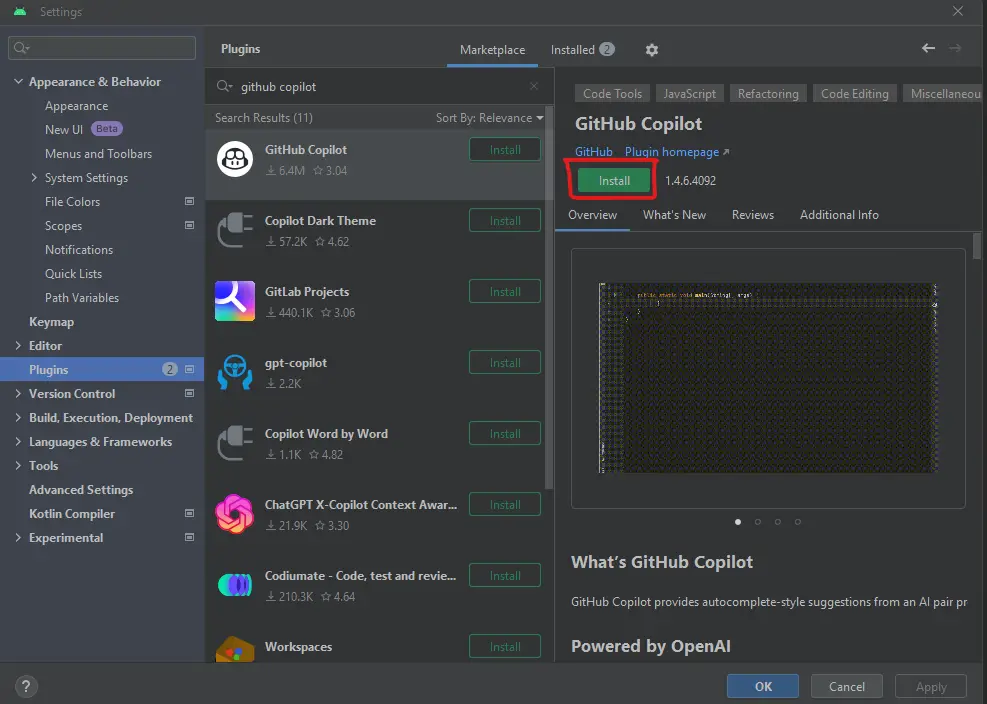
After Installing it, restart your IDE.
Once you restart your Android Studio IDE you will see “Welcome to GitHub Copilot”.
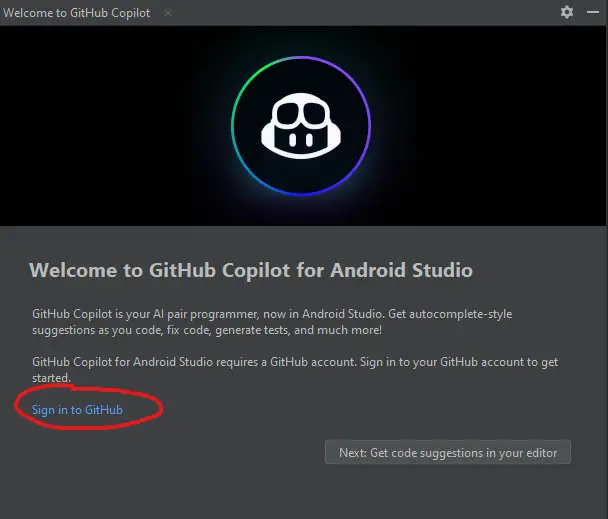
Just Login with your Github account to use this.
Now your IDE has power to suggest code for you on any language or framework you are working on.
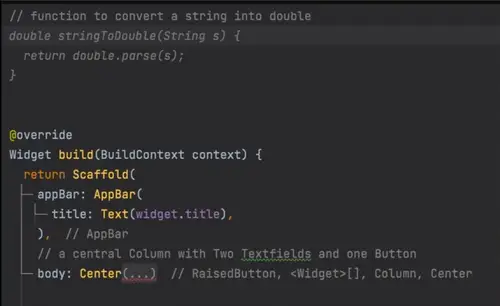
Conclusion
Automated Development AI tools like Githib Copilot helps developer to boost their development speed. Explore the possibilities.

![AWS Load Balancers with EC2 Instances – Complete Tutorial [2025] Overview image of AWS Load Balancer tutorial setup steps](https://protocoderspoint.com/wp-content/uploads/2025/06/AWS-Load-Balancer-741x486.png)











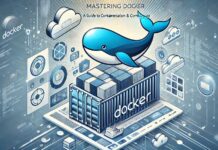


![AWS Load Balancers with EC2 Instances – Complete Tutorial [2025] Overview image of AWS Load Balancer tutorial setup steps](https://protocoderspoint.com/wp-content/uploads/2025/06/AWS-Load-Balancer-324x160.png)