Hi Guys, Welcome to Proto Coders Point, In this flutter article let’s learn how to create a new flutter project without using IDE(Create flutter project using cmd).
How to create flutter project using cmd prompt
Before creating flutter project, make sure flutter & dart is installed in your OS.
To check it run ‘flutter –version’ cmd in terminal.
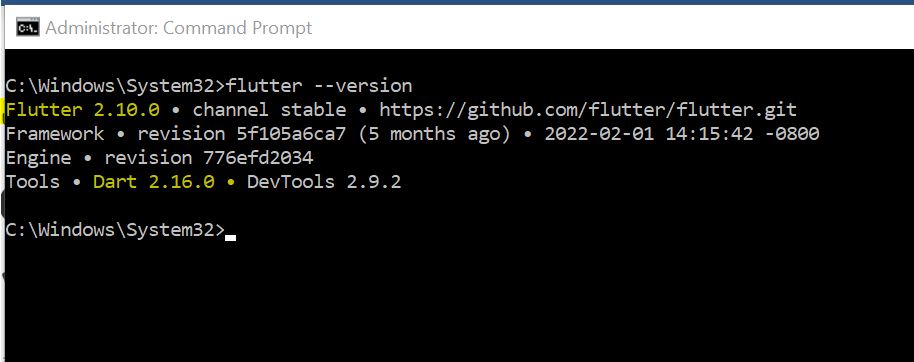
Now, Once you verify that flutter sdk & Dart sdk is successfully installed then now we can create new Flutter project by being into project directory where you want to create new flutter project using cmd.
run flutter create .
NOTE: Make sure your project folder name is all in lowercase(small letter), You can use letter a-z, underscore & digit 0-9 (the folder name should not start with number).
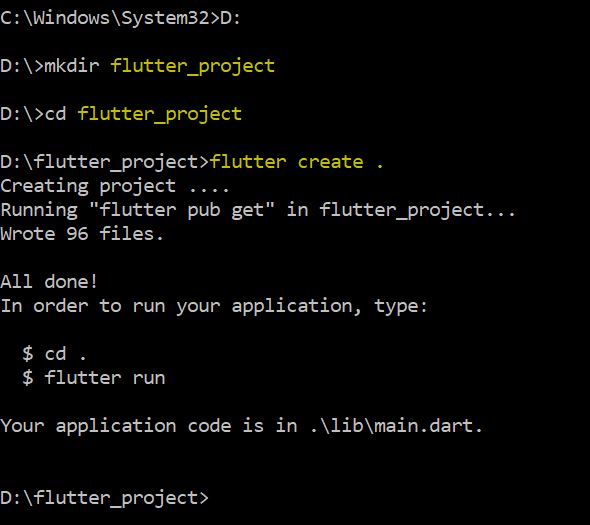
As you can see my flutter project is created
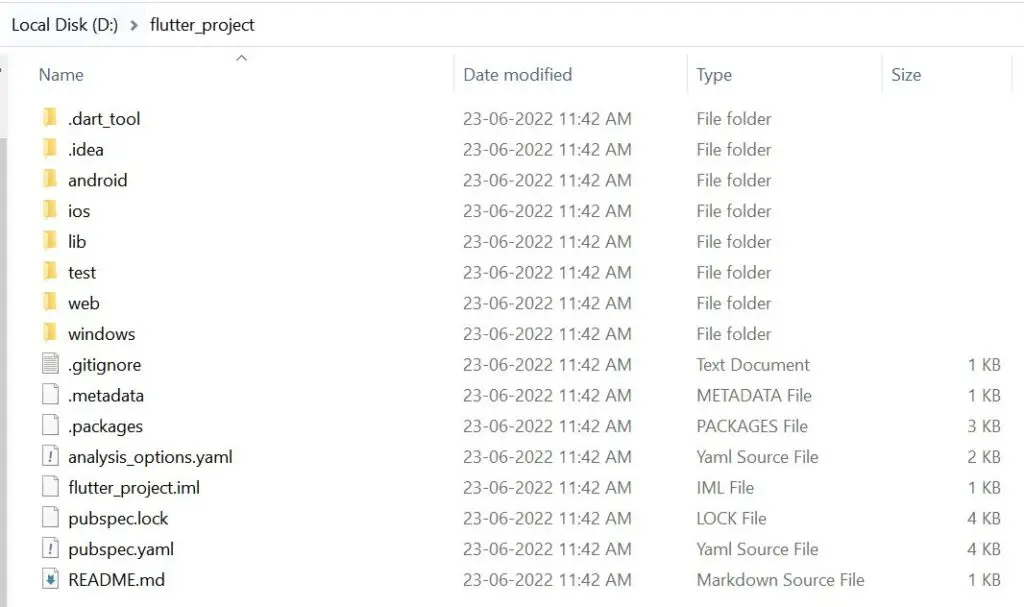
Create Flutter Project specifying organization name
By default, organization is ‘com.example.<your_project_name>’. If you want to specify organization then use –org flag while creating project.
Eg:
flutter create --org com.protocoders.point
The Organization name is an bundle identifier for iOS & Android.
Therefore, We have successfully create new flutter project just by using terminal cmd.

![AWS Load Balancers with EC2 Instances – Complete Tutorial [2025] Overview image of AWS Load Balancer tutorial setup steps](https://protocoderspoint.com/wp-content/uploads/2025/06/AWS-Load-Balancer-741x486.png)













![AWS Load Balancers with EC2 Instances – Complete Tutorial [2025] Overview image of AWS Load Balancer tutorial setup steps](https://protocoderspoint.com/wp-content/uploads/2025/06/AWS-Load-Balancer-324x160.png)