Hi Guys, Welcome to Proto Coders Point, In this flutter dart article let’s learn how to format a dateTime in dart language.
For Example: Support I have a Instance of DateTime, & want to format the dateTime as per my need, let’s say I want to convert date into string using DateFormat like “yyyy-MM-dd” – > 2022-06-02.
To Acheive DateFormat in dart we can make use of intl package of dart/flutter.
About intl package in dart/flutter
This flutter intl package library is very much useful when you are working on adding features into you flutter app such as internationalization, localization(including message translation), Number & Date formating.
In this article, will look into DateTime Formating.
1. How to install intl library in dart/flutter
In your project Terminal run below command to install intl package as external library.
In Dart Project:
dart pub add intl
In Flutter Project:
flutter pub add intl
So the below command will add intl as dependencies under pubspec.yaml file as external library usage.
2. Now Import intl.dart
After successfully adding intl, To use it you now need to just import it where required.
import 'package:intl/intl.dart';
How to Format Date Time in flutter dart – Examples Below
Example 1:
import 'package:intl/intl.dart';
void main(){
final DateTime now = DateTime.now();
final DateFormat df = DateFormat('yyyy-MM-dd');
final String formattedDateTime = df.format(now);
print(formattedDateTime); // return current date in yyyy-MM-dd Date format 2022-06-03
}
Example 2: Date Format with time
import 'package:intl/intl.dart';
void main(){
final DateTime now = DateTime.now();
final DateFormat df = DateFormat('yyyy-MM-dd hh:mm');
// If you want hours and minutes in 24 hours format use this HH:MM
final String formattedDateTime = df.format(now);
print(formattedDateTime); // return current date in yyyy-MM-dd hh:mm Eg: 2022-06-03 12:24
}
There are may method been provided in intl package to format your dateTime: Below is from DateFormat offical Document.
DateFormat method to format date Time month year etc.
ICU Name Skeleton -------- -------- DAY d ABBR_WEEKDAY E WEEKDAY EEEE ABBR_STANDALONE_MONTH LLL STANDALONE_MONTH LLLL NUM_MONTH M NUM_MONTH_DAY Md NUM_MONTH_WEEKDAY_DAY MEd ABBR_MONTH MMM ABBR_MONTH_DAY MMMd ABBR_MONTH_WEEKDAY_DAY MMMEd MONTH MMMM MONTH_DAY MMMMd MONTH_WEEKDAY_DAY MMMMEEEEd ABBR_QUARTER QQQ QUARTER QQQQ YEAR y YEAR_NUM_MONTH yM YEAR_NUM_MONTH_DAY yMd YEAR_NUM_MONTH_WEEKDAY_DAY yMEd YEAR_ABBR_MONTH yMMM YEAR_ABBR_MONTH_DAY yMMMd YEAR_ABBR_MONTH_WEEKDAY_DAY yMMMEd YEAR_MONTH yMMMM YEAR_MONTH_DAY yMMMMd YEAR_MONTH_WEEKDAY_DAY yMMMMEEEEd YEAR_ABBR_QUARTER yQQQ YEAR_QUARTER yQQQQ HOUR24 H HOUR24_MINUTE Hm HOUR24_MINUTE_SECOND Hms HOUR j HOUR_MINUTE jm HOUR_MINUTE_SECOND jms HOUR_MINUTE_GENERIC_TZ jmv HOUR_MINUTE_TZ jmz HOUR_GENERIC_TZ jv HOUR_TZ jz MINUTE m MINUTE_SECOND ms SECOND s
Reference Code:
import 'package:intl/intl.dart';
void main(){
final DateTime now = DateTime.now();
final DateFormat df = DateFormat.yMd(); // replace this method as per your need to format date
final String formattedDateTime = df.format(now); //use the formater pattern and pass date in it.
print(formattedDateTime); //result
}
DateFormat usage : Example
| Method | Result |
| DateFormat.yMd(); | 6/3/2022 |
| DateFormat.yMMM(); | Jun 2022 |
| DateFormat.yMEd(); | Fri, 6/3/2022 |
| DateFormat.yMMMMEEEEd(); | Friday, June 3, 2022 |
| DateFormat.EEEE(); | Friday |
| DateFormat.E(); | Fri |
| DateFormat.Hm(); | 01:39 |
| DateFormat.Hms(); | 01:39:26 |
| DateFormat.d(); | 3 // today date |
| DateFormat.M(); | 6 // current running month |
| DateFormat.j(); | 1 AM |
| DateFormat.jm(); | 01:42 AM |
| DateFormat.jms(); | 01:43:11 AM |
and much more method as listed above.

![AWS Load Balancers with EC2 Instances – Complete Tutorial [2025] Overview image of AWS Load Balancer tutorial setup steps](https://protocoderspoint.com/wp-content/uploads/2025/06/AWS-Load-Balancer-741x486.png)










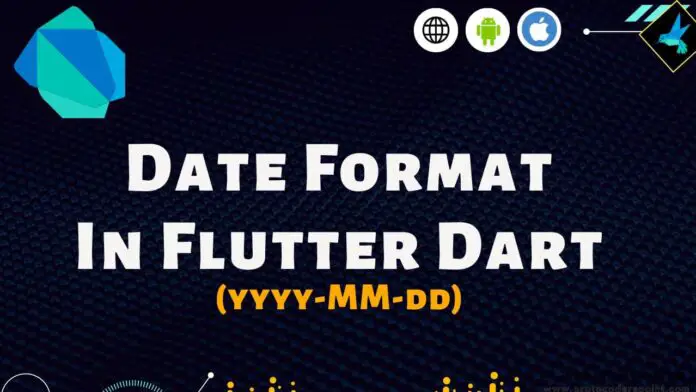


![AWS Load Balancers with EC2 Instances – Complete Tutorial [2025] Overview image of AWS Load Balancer tutorial setup steps](https://protocoderspoint.com/wp-content/uploads/2025/06/AWS-Load-Balancer-324x160.png)