Hi Guys, Welcome to Proto Coders Point. In this article let’s Install EMQX on ubuntu. Basically EMQX is a message broker mainly used for communication between IOT Device & Server clould.
What is MQTT
MQTT stands fo Message Ouewing Telemetry Transport/ MQTT broker is basically used in IOT devices, It an Intermediary that enable MQTT client to communicate.
MQTT is IOT utilized Qos level, that assure message delivery to receiver, even thougn connection amont devices are unstable.
Basically MQTT Broker is a message quewing that accepts or listens to all client messages & then delivers the message to defined destination client (i.e Subscribers).
EMQX (mqtt) is a protocal for exchanging message(data) between IOT devices & server applications.
Video Tutorial
How to Install EMQX on ubuntu server
1. Install Required Dependencies for EXQX
Before install exqx their are few dependencies to be install, run below command and install them.
$ sudo apt update && sudo apt install -y \ apt-transport-https \ ca-certificates \ curl \ gnupg-agent \ software-properties-common
2. Add GPG Key
Need to add gpg.pub key file required for EMQX mqtt broker.
$ curl -fsSL https://repos.emqx.io/gpg.pub | sudo apt-key add -
3. Create a fingerprint key for emqx
$ sudo apt-key fingerprint 3E640D53
4. Setup stable repository
$ sudo add-apt-repository \ "deb [arch=amd64] https://repos.emqx.io/emqx-ce/deb/ubuntu/ \ $(lsb_release -cs) \ stable"
5. apt update index package
$ sudo apt update
6. Command to install EMQX on Ubuntu
$ sudo apt install emqx
Finally, this will installed EMQX on your ubuntu server.
This is the location /etc/emqx where mqtt(emqx) is been installed.
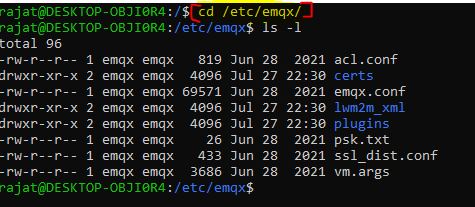
How to Start, Stop or Restart EMQX
Start EMQX
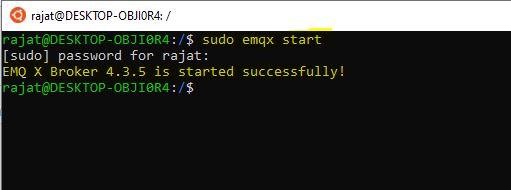
$ sudo emqx start
Stop EMQX
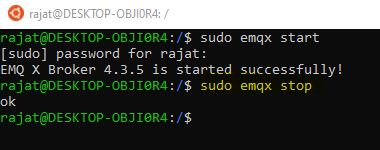
$ sudo emqx stop
Restart/Reload EMQX
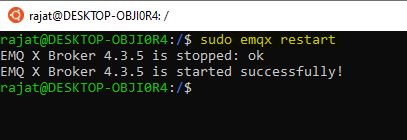
$ sudo emqx restart
How Check is MQTT is Working
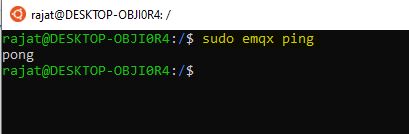

![AWS Load Balancers with EC2 Instances – Complete Tutorial [2025] Overview image of AWS Load Balancer tutorial setup steps](https://protocoderspoint.com/wp-content/uploads/2025/06/AWS-Load-Balancer-741x486.png)










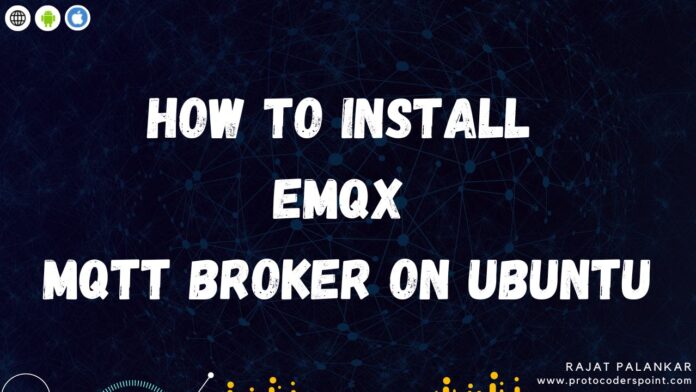
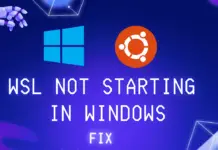


![AWS Load Balancers with EC2 Instances – Complete Tutorial [2025] Overview image of AWS Load Balancer tutorial setup steps](https://protocoderspoint.com/wp-content/uploads/2025/06/AWS-Load-Balancer-324x160.png)