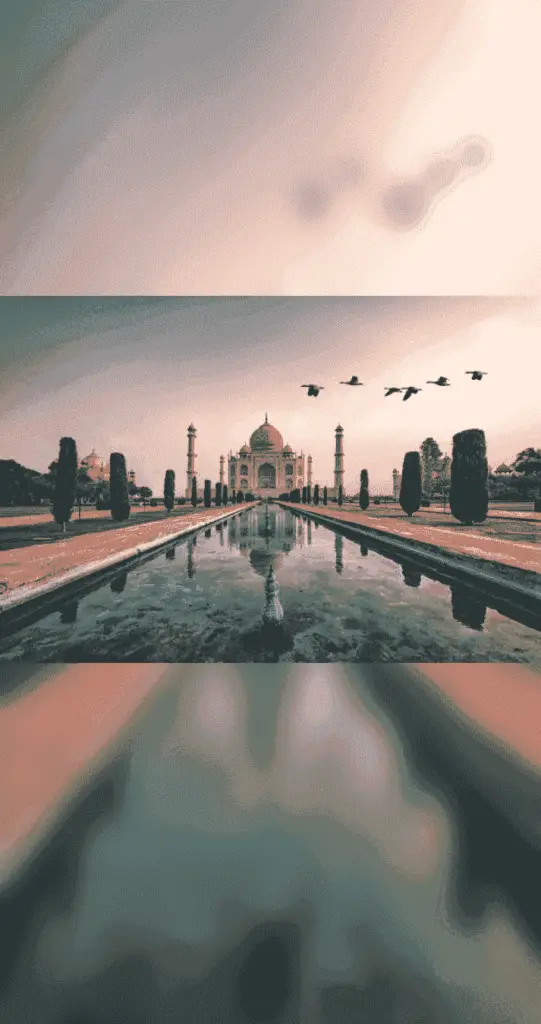Hi Guy’s Welcome to Proto Coders Point, In this flutter article let’s learn how to blur an image in flutter, Basically will learn how to apply blur filter to a Image Widget.
Blur Background Image in flutter
In order to give blur effect to a Image, We will make use of ImageFiltered Widget with imageFilter: property and apply ImageFilter.blur() with X & Y axis Sigma on top of Image Widget as Parent widget.
ImageFilter.blur constructor
ImageFilter.blur(
sigmaX: 10,
sigmaY: 10
)
Complete Source Code – Apply Blur Background Image
import 'dart:ui';
import 'package:flutter/material.dart';
void main() {
runApp(const MyApp());
}
class MyApp extends StatelessWidget {
const MyApp({Key? key}) : super(key: key);
// This widget is the root of your application.
@override
Widget build(BuildContext context) {
return MaterialApp(
title: 'Flutter Demo',
theme: ThemeData(
primarySwatch: Colors.blue,
),
home: const MyHomePage(),
debugShowCheckedModeBanner: false,
);
}
}
class MyHomePage extends StatefulWidget {
const MyHomePage({Key? key}) : super(key: key);
@override
_MyHomePageState createState() => _MyHomePageState();
}
class _MyHomePageState extends State<MyHomePage> {
@override
Widget build(BuildContext context) {
return Scaffold(
body: Stack(
alignment: Alignment.center,
children: [
SizedBox.expand(
child: ImageFiltered(
imageFilter: ImageFilter.blur(
sigmaX: 10,
sigmaY: 10
),
child: Image.network(
'https://media.istockphoto.com/id/1146517111/photo/taj-mahal-mausoleum-in-agra.jpg?s=612x612&w=0&k=20&c=vcIjhwUrNyjoKbGbAQ5sOcEzDUgOfCsm9ySmJ8gNeRk=',
fit: BoxFit.fill,
)),
),
Image.network('https://media.istockphoto.com/id/1146517111/photo/taj-mahal-mausoleum-in-agra.jpg?s=612x612&w=0&k=20&c=vcIjhwUrNyjoKbGbAQ5sOcEzDUgOfCsm9ySmJ8gNeRk=')
],
)
);
}
}
Output