Hi Guys, Welcome to Proto Coders Point, So a few days back I got a query from one of my subscribers on my youtube channel that his android studio logcat is not showing anything,
Then Today I was working on my project and I was testing the app on my 2 devices as shown in the video Below
Here I have made use of 2 android devices that MI A2 and Redmi Note 7 Pro,
Then what was happening is MI A2 log data is getting displayed in android studio, but Redmi Note 7 Pro logcat not showing android studio. Even I faced the same issue i.e. android studio logcat not showing.
So Then I tried to find the solution for the Empty logcat, I visited StackOverflow and many other websites to find the Solution, I almost spend 4 hours solving it.
Android studio logcat not showing anything
So here are some Solution you can try
Solution 1: Restarting your Android Studio
In your IDE Go to File > Invalidate Caches and Restart > Invalidate and Restart. This Solution will clear all the caches of Android studio IDE and restart it automatically, By the method, there are 80% change that Logcat will start work as before.
Refer screenshot below
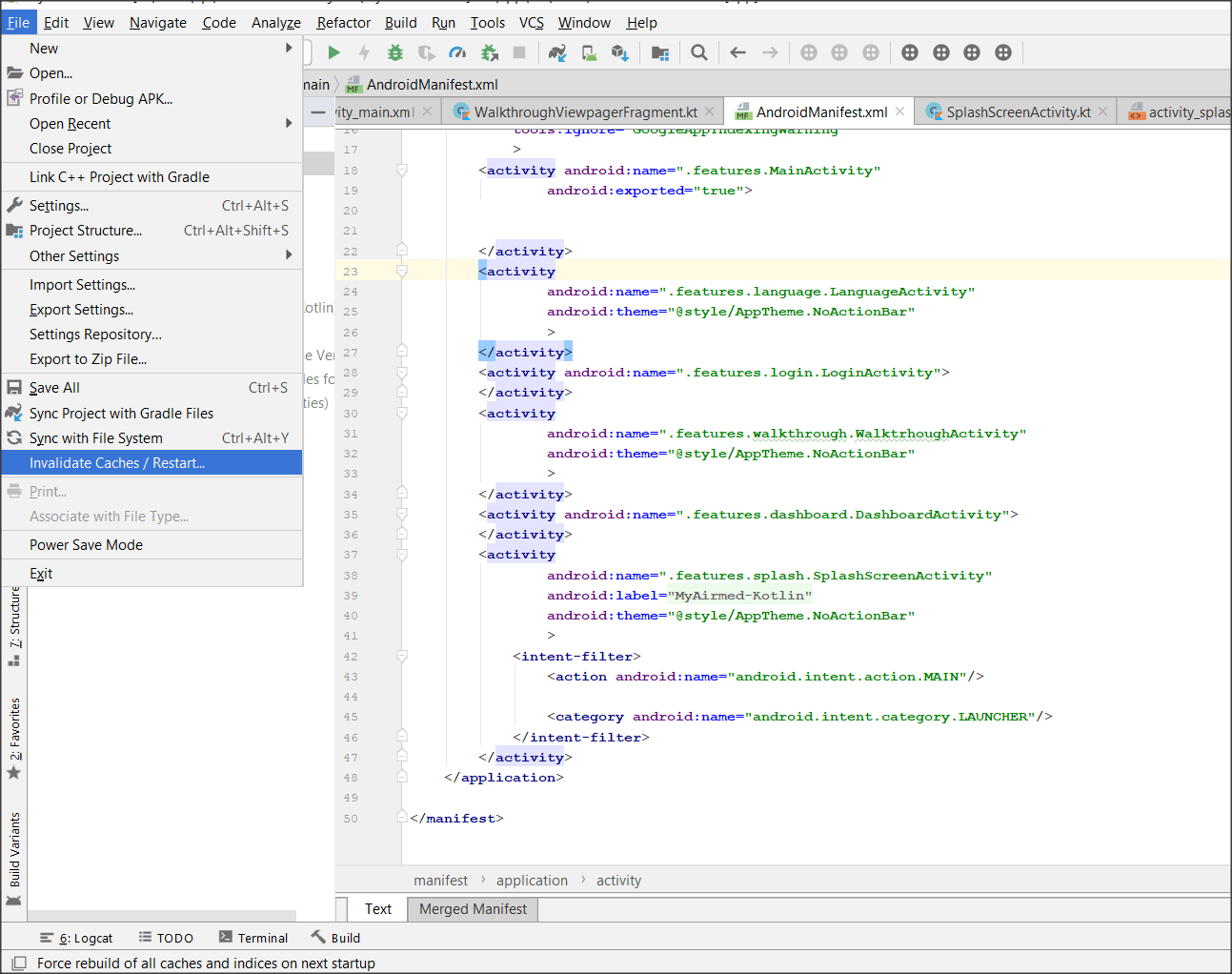
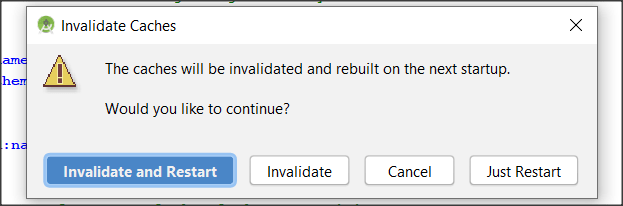
Solution 2: Restart your mobile Devices
Just restart your mobile device and then check if logcat is showing or no.
Solution 3: Android Debug Bridge (ADB) use libusb backend
Android Studio > Preferences > Debugger > Android Debug Bridge (ADB) enable “Use libusb backend”
and then restart your android studio with Invalidate cache & Restart
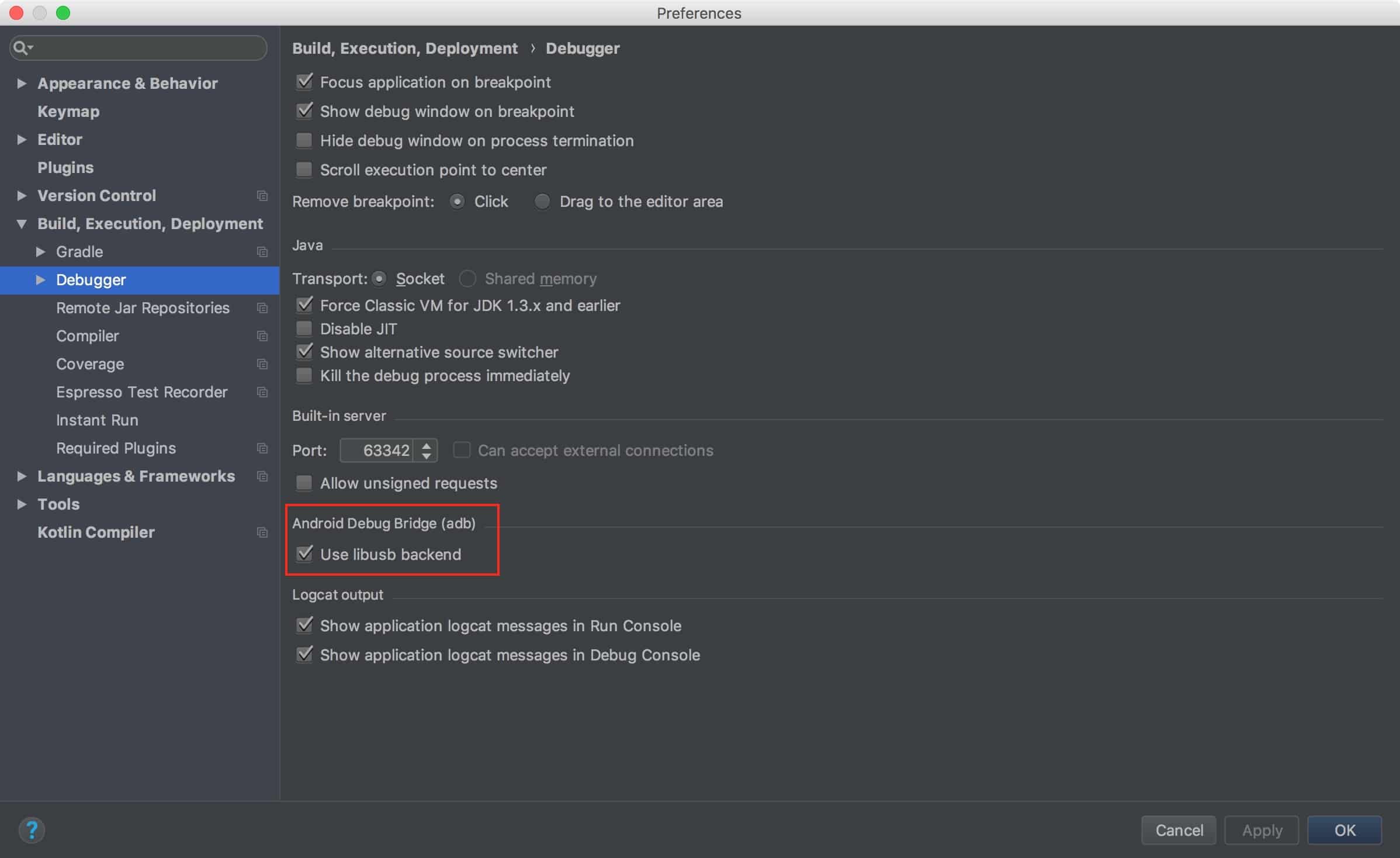
Solution 4: Increasing Logger Bugger Sizes ( This Worked with me )
In your mobile device go to –>Settings –> Developer Options –> search for Logger buffer Sizes ( change it to 1M or Bigger size ) and then your android studio IDE will show data in Logcat.
Refer Screenshot
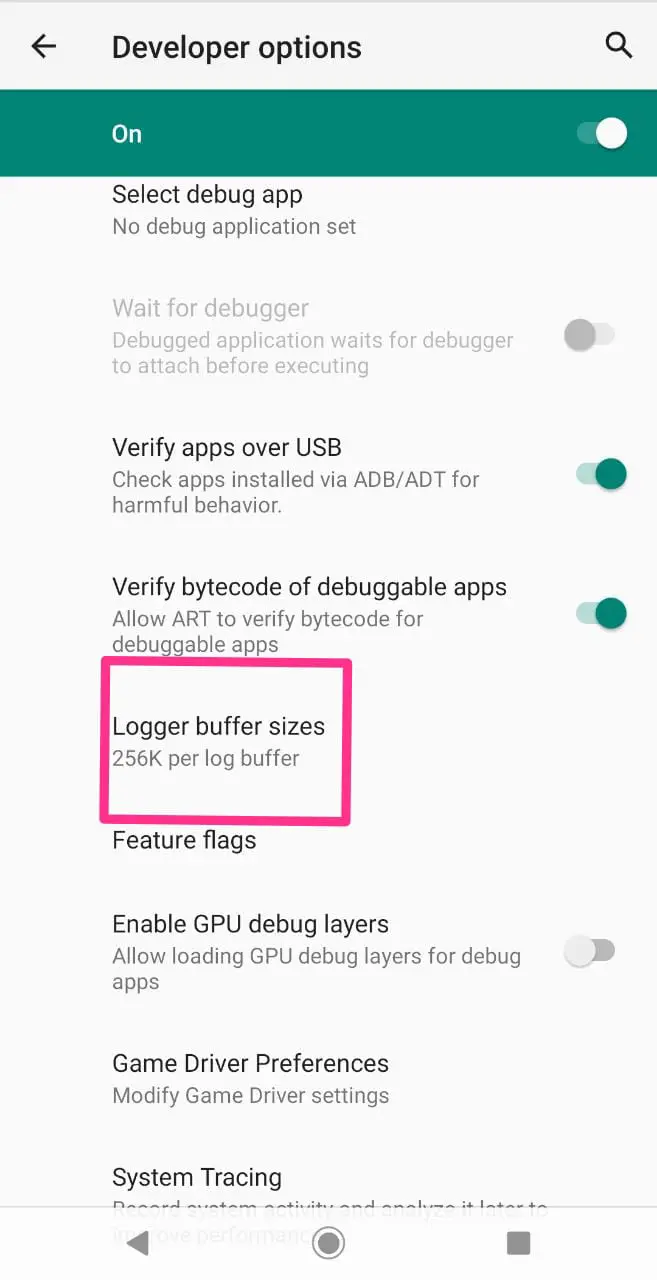
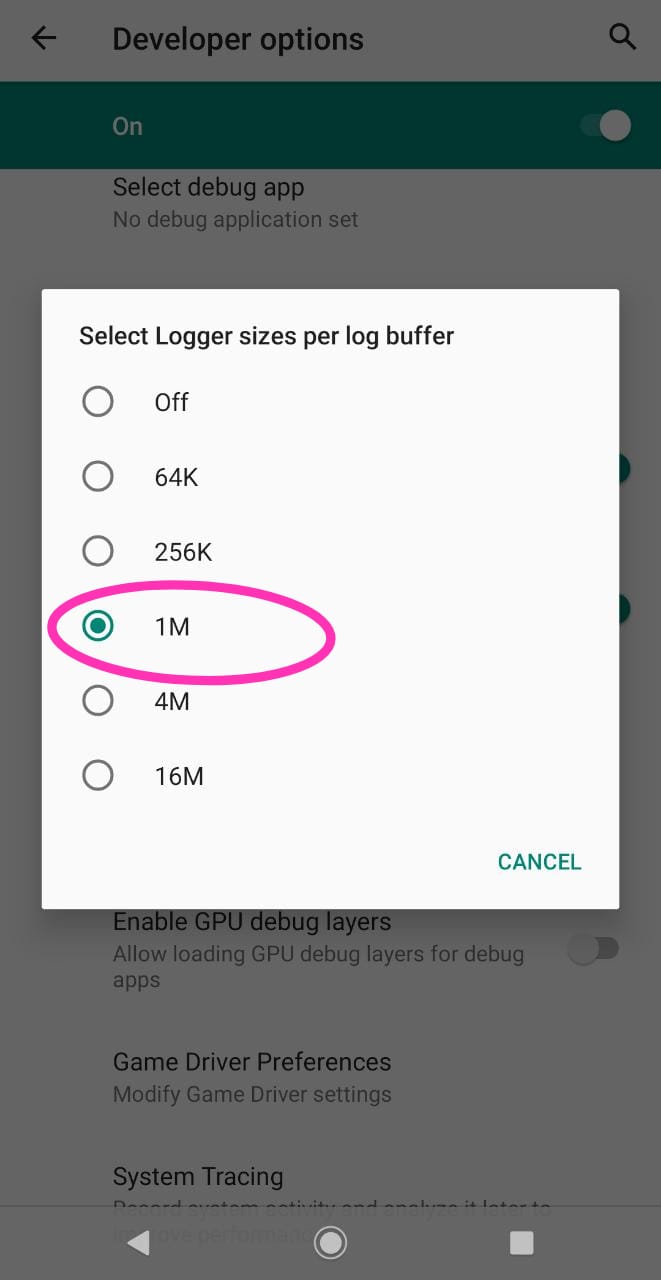

![AWS Load Balancers with EC2 Instances – Complete Tutorial [2025] Overview image of AWS Load Balancer tutorial setup steps](https://protocoderspoint.com/wp-content/uploads/2025/06/AWS-Load-Balancer-741x486.png)










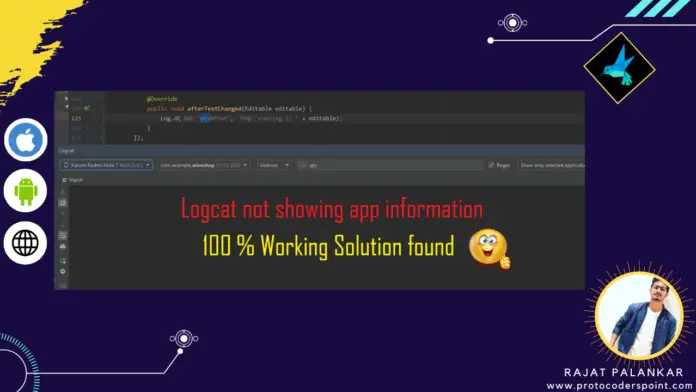



![AWS Load Balancers with EC2 Instances – Complete Tutorial [2025] Overview image of AWS Load Balancer tutorial setup steps](https://protocoderspoint.com/wp-content/uploads/2025/06/AWS-Load-Balancer-324x160.png)