Hi Guys, Welcome to Proto Coders Point, In this flutter tutorial we will create a flutter app for demonstrating “Firebase login example using provider package”.
Video Tutorial for Firebase login using flutter provider
What is Flutter Provider?
In Short, Provider flutter is like a way to use an InheritedWidget.
For Example: If any data gets changed and need to updated into the App UI, then Instead of rebuilding full hierarchy of Widgets, we can simply Update value of Flutter Provider Consumer Widgets.
Learn basic of flutter provider
Video Tutorial of Flutter Provider
Flutter provider login example – Firebase login example using Provider
So Let’s begin building Flutter App using Provider firebase login registration example.
Step 1: Create a new Flutter Project
Offcourse, you need to create a new Flutter project, In my case i am using Android Studio as my IDE to build/developer flutter applications.
Step 2 : Connecting Flutter app to Firebase console
Check out this article tutorial, step by step process to add firebase to flutter
OR
Watch video tutorial to add firebase to your flutter app
So now our flutter project is been connected to our firebase console.
Step 3: Add Required Dependencies
So as you now we are adding authentication feature using Firebase service i.e. Firebase Authentication so for that we need firebase_auth dependencies, and by using provider flutter we will implement provider login & Registration to firebase so for that we need provider dependencies.
Open pubspec.yaml file and all both the dependencies
dependencies: firebase_auth: # for latest version visit official site provider: ^4.3.2+3
Step 4 : Create Folder
Under lib directory of your flutter project create 2 folders namely as stated below:
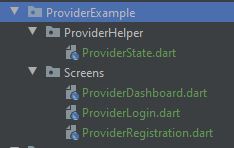
ProviderHelper : This will have 1 dart file “ProviderState.dart”, that will help us in registration and Login to the flutter application using firebase auth functions.
Screens : Here we will have 3 dart file,
First for Registration UI Screen : Used to register to firebase auth.
Second for Login UI Screen : Used to login using firebase auth.
Third for Dashboard Page : after success login page.
Step 5 : Code
Under ProviderHelper folder create a dart file by name : ProviderState.dart and copy the code as given below.
ProviderState.dart
import 'dart:math';
import 'package:firebase_auth/firebase_auth.dart';
import 'package:flutter/cupertino.dart';
class ProviderState extends ChangeNotifier{
String _uid;
String _email;
String get getUid =>_uid;
String get getEmail => _email;
FirebaseAuth _auth = FirebaseAuth.instance;
Future<bool> signUpUser(String email,String password) async{
bool retval = false;
try{
UserCredential userCredential = await _auth.createUserWithEmailAndPassword(email: email, password: password);
if(userCredential.user != null)
{
_uid = userCredential.user.uid;
_email = userCredential.user.email;
return retval = true;
}
}catch(e)
{
print(e);
}
return retval;
}
Future<bool> LoginUser(String email,String password) async{
bool retval = false;
try{
UserCredential userCredential = await _auth.signInWithEmailAndPassword(email: email, password: password);
if(userCredential.user != null)
{
_uid = userCredential.user.uid;
_email = userCredential.user.email;
return retval = true;
}
}catch(e)
{
print(e);
}
return retval;
}
}
In above code we make use of firebase auth instance using which we can call firebase auth methods:
createUserWithEmailAndPassword : This Method accept 2 parameter i.e. Email & Password string, When this is called it will create auth user in firebase auth console.
signInWithEmailAndPassword : This Method also accept 2 parameter i.e. Email & Password string, When this is called it will check in firebase auth if user account is exist, if yes then user will be logged in to the app.
UI Screen
Under Screens folder create dart file as below and add respective code
ProviderRegistration.dart
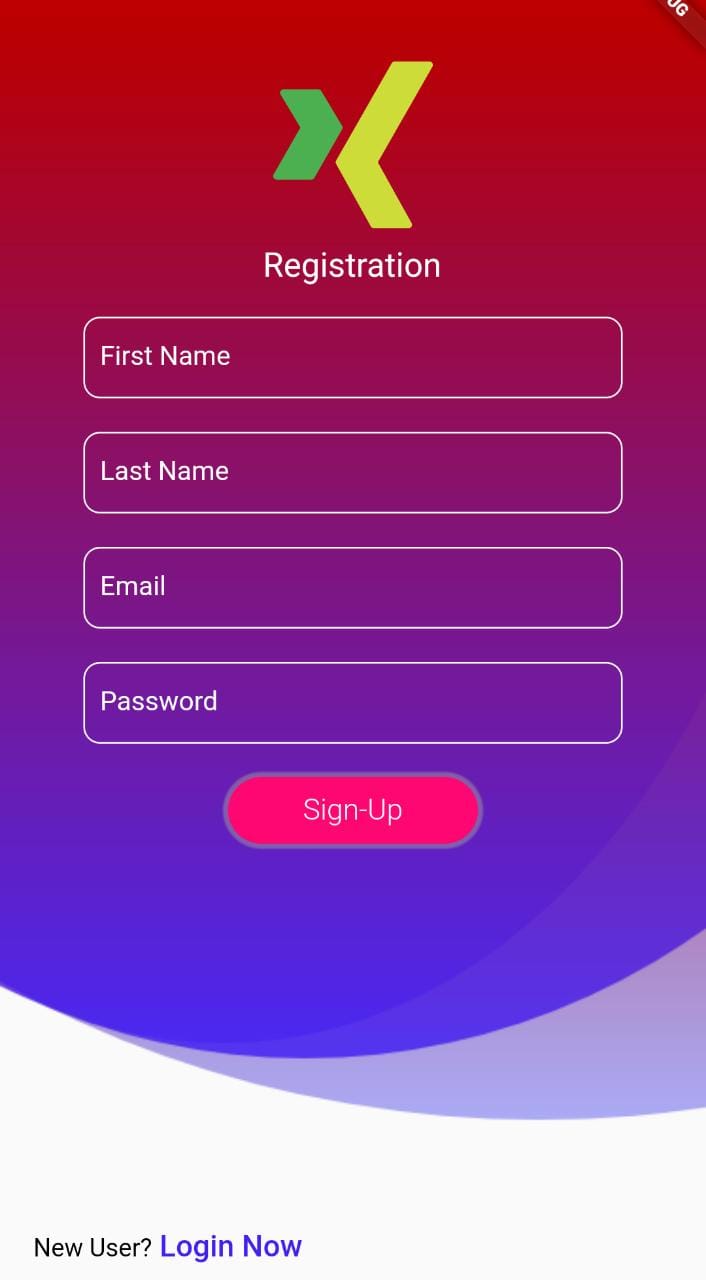
import 'package:flutter/material.dart';
import 'package:flutter_login_ui/ProviderExample/ProviderHelper/ProviderState.dart';
import 'package:flutter_login_ui/ProviderExample/Screens/ProviderLogin.dart';
import 'package:flutter_svg/svg.dart';
import 'package:provider/provider.dart';
import 'package:velocity_x/velocity_x.dart';
class ProviderRegistration extends StatefulWidget {
@override
_ProviderRegistrationState createState() => _ProviderRegistrationState();
}
class _ProviderRegistrationState extends State<ProviderRegistration> {
final TextEditingController firstn = TextEditingController();
final TextEditingController lastn = TextEditingController();
final TextEditingController email = TextEditingController();
final TextEditingController password = TextEditingController();
void _signUp(String email,String password,BuildContext context) async{
ProviderState _providerState = Provider.of<ProviderState>(context,listen: false);
try{
if(await _providerState.signUpUser(email, password)){
Navigator.pushReplacement(context, MaterialPageRoute(builder: (context)=>ProviderLogin()));
}
}catch(e)
{
print(e);
}
}
@override
Widget build(BuildContext context) {
return Scaffold(
body: SafeArea(
child: Stack(
children: [
Container(
decoration: BoxDecoration(
image: DecorationImage(
image: AssetImage("images/assets/backgroundUI.png"),
fit: BoxFit.cover
)
),
),
Padding(
padding: const EdgeInsets.fromLTRB(20,40 , 20, 0),
child: SingleChildScrollView(
child: Column(
crossAxisAlignment: CrossAxisAlignment.center,
mainAxisAlignment: MainAxisAlignment.center,
children: [
Container(
height: 100,
width: 100,
child: SvgPicture.asset("images/assets/xing.svg")),
HeightBox(10),
"Registration".text.color(Colors.white).size(20).make(),
HeightBox(
20
),
Padding(
padding: const EdgeInsets.fromLTRB(30, 0, 30, 0),
child: TextField(
controller: firstn,
decoration: InputDecoration(
hintText: 'First Name',
hintStyle: TextStyle(color: Colors.white),
enabledBorder: OutlineInputBorder(
borderRadius: new BorderRadius.circular(10.0),
borderSide: BorderSide(
color: Colors.white
),
),
focusedBorder: OutlineInputBorder(
borderRadius: new BorderRadius.circular(10.0),
borderSide: BorderSide(
color: Colors.blue[400]
)
),
isDense: true, // Added this
contentPadding: EdgeInsets.fromLTRB(10, 20, 10, 10),
),
cursorColor: Colors.white,
style: TextStyle(color: Colors.white),
),
),
HeightBox(
20
),
Padding(
padding: const EdgeInsets.fromLTRB(30, 0, 30, 0),
child: TextField(
controller: lastn,
decoration: InputDecoration(
hintText: 'Last Name',
hintStyle: TextStyle(color: Colors.white),
enabledBorder: OutlineInputBorder(
borderRadius: new BorderRadius.circular(10.0),
borderSide: BorderSide(
color: Colors.white
),
),
focusedBorder: OutlineInputBorder(
borderRadius: new BorderRadius.circular(10.0),
borderSide: BorderSide(
color: Colors.blue[400]
)
),
isDense: true, // Added this
contentPadding: EdgeInsets.fromLTRB(10, 20, 10, 10),
),
cursorColor: Colors.white,
style: TextStyle(color: Colors.white),
),
),
HeightBox(
20
),
Padding(
padding: const EdgeInsets.fromLTRB(30, 0, 30, 0),
child: TextField(
controller: email,
decoration: InputDecoration(
hintText: 'Email',
hintStyle: TextStyle(color: Colors.white),
enabledBorder: OutlineInputBorder(
borderRadius: new BorderRadius.circular(10.0),
borderSide: BorderSide(
color: Colors.white
),
),
focusedBorder: OutlineInputBorder(
borderRadius: new BorderRadius.circular(10.0),
borderSide: BorderSide(
color: Colors.blue[400]
)
),
isDense: true, // Added this
contentPadding: EdgeInsets.fromLTRB(10, 20, 10, 10),
),
cursorColor: Colors.white,
style: TextStyle(color: Colors.white),
),
),
HeightBox(
20
),
Padding(
padding: const EdgeInsets.fromLTRB(30, 0, 30, 0),
child: TextField(
controller: password,
decoration: InputDecoration(
hintText: 'Password',
hintStyle: TextStyle(color: Colors.white),
enabledBorder: OutlineInputBorder(
borderRadius: new BorderRadius.circular(10.0),
borderSide: BorderSide(
color: Colors.white
),
),
focusedBorder: OutlineInputBorder(
borderRadius: new BorderRadius.circular(10.0),
borderSide: BorderSide(
color: Colors.blue[400]
)
),
isDense: true, // Added this
contentPadding: EdgeInsets.fromLTRB(10, 20, 10, 10),
),
cursorColor: Colors.white,
style: TextStyle(color: Colors.white),
),
),
HeightBox(20),
GestureDetector(
onTap:(){
final close = context.showLoading(msg: "Loading");
Future.delayed(4.seconds, close); // Removes toast after 2 seconds
// RegisterUser();
_signUp(email.text, password.text, context);
},
child: "Sign-Up".text.white.light.xl.makeCentered().box.white.shadowOutline(outlineColor: Colors.grey).color(Color(0XFFFF0772)).roundedLg.make().w(150).h(40)),
HeightBox(140),
],
),
),
)
],
),
),
bottomNavigationBar: GestureDetector(
onTap: (){
Navigator.pushReplacement(context, MaterialPageRoute(builder: (context)=>ProviderLogin()));
},
child: RichText(text: TextSpan(
text: 'New User?',
style: TextStyle(fontSize: 15.0, color: Colors.black),
children: <TextSpan>[
TextSpan(
text: ' Login Now',
style: TextStyle(
fontWeight: FontWeight.w600,
fontSize: 18,
color: Color(0XFF4321F5)),
),
],
)
).pLTRB(20, 0, 0, 15),
)
);
}
}
ProviderLogin.dart
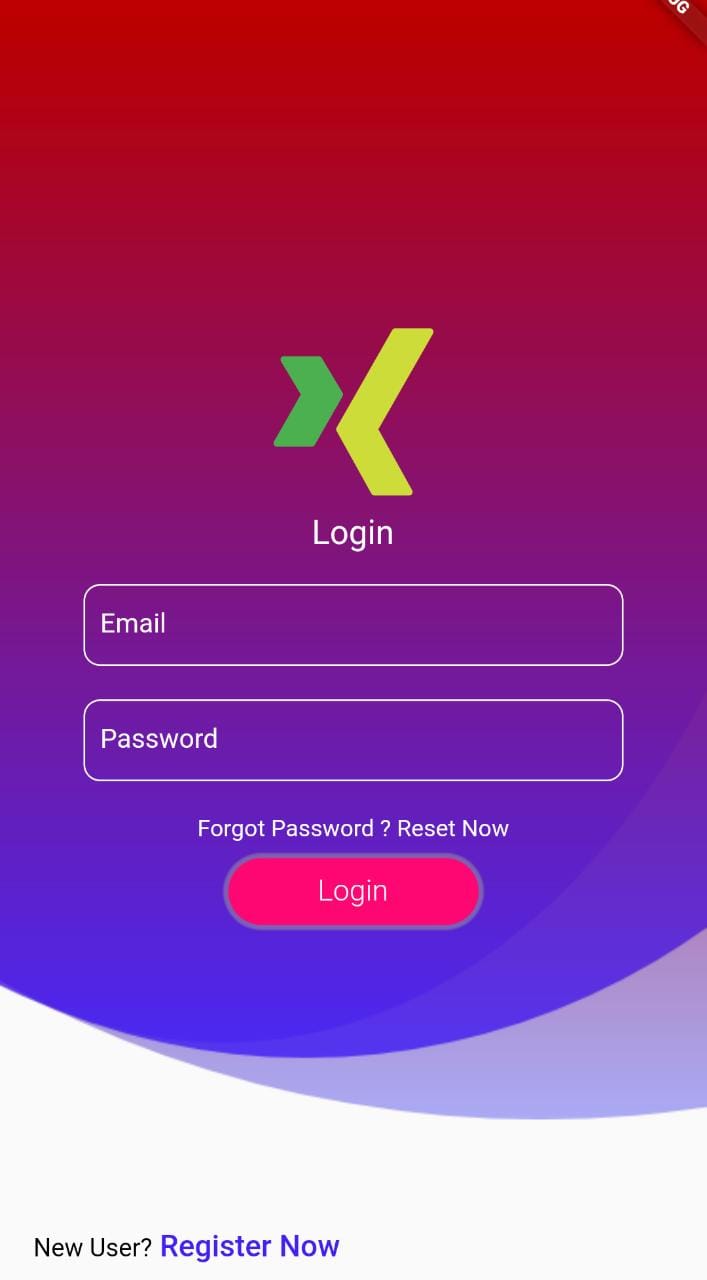
import 'package:cloud_firestore/cloud_firestore.dart';
import 'package:flutter/cupertino.dart';
import 'package:flutter/material.dart';
import 'package:flutter_login_ui/GetXHelper/FirebaseController.dart';
import 'package:flutter_login_ui/ProviderExample/ProviderHelper/ProviderState.dart';
import 'package:flutter_login_ui/ProviderExample/Screens/ProviderDashboard.dart';
import 'package:flutter_login_ui/ProviderExample/Screens/ProviderRegistration.dart';
import 'package:flutter_login_ui/Screen/Dashboard.dart';
import 'package:flutter_login_ui/Screen/ForgotPassword.dart';
import 'package:flutter_login_ui/Screen/RegistrationPage.dart';
import 'file:///C:/Android%20Studio%20Stuff/Flutter%20Project/flutter_login_ui/lib/Widgets/SocialSignWidgetRow.dart';
import 'package:flutter_svg/flutter_svg.dart';
import 'package:get/get.dart';
import 'package:provider/provider.dart';
import 'package:velocity_x/velocity_x.dart';
class ProviderLogin extends StatefulWidget {
@override
_ProviderLoginState createState() => _ProviderLoginState();
}
class _ProviderLoginState extends State<ProviderLogin> {
TextEditingController email = TextEditingController();
TextEditingController pass = TextEditingController();
@override
Widget build(BuildContext context) {
return Scaffold(
body: SafeArea(
child: Stack(
children: [
Container(
decoration: BoxDecoration(
image: DecorationImage(
image: AssetImage("images/assets/backgroundUI.png"),
fit: BoxFit.cover
)
),
),
Padding(
padding: const EdgeInsets.fromLTRB(20,40 , 20, 0),
child: Column(
crossAxisAlignment: CrossAxisAlignment.center,
mainAxisAlignment: MainAxisAlignment.center,
children: [
Container(
height: 100,
width: 100,
child: SvgPicture.asset("images/assets/xing.svg")),
HeightBox(10),
"Login".text.color(Colors.white).size(20).make(),
HeightBox(
20
),
Padding(
padding: const EdgeInsets.fromLTRB(30, 0, 30, 0),
child: TextField(
controller: email,
decoration: InputDecoration(
hintText: 'Email',
hintStyle: TextStyle(color: Colors.white),
enabledBorder: OutlineInputBorder(
borderRadius: new BorderRadius.circular(10.0),
borderSide: BorderSide(
color: Colors.white
),
),
focusedBorder: OutlineInputBorder(
borderRadius: new BorderRadius.circular(10.0),
borderSide: BorderSide(
color: Colors.blue[400]
)
),
isDense: true, // Added this
contentPadding: EdgeInsets.fromLTRB(10, 20, 10, 10),
),
cursorColor: Colors.white,
style: TextStyle(color: Colors.white),
),
),
HeightBox(
20
),
Padding(
padding: const EdgeInsets.fromLTRB(30, 0, 30, 0),
child: TextField(
controller: pass,
decoration: InputDecoration(
hintText: 'Password',
hintStyle: TextStyle(color: Colors.white),
enabledBorder: OutlineInputBorder(
borderRadius: new BorderRadius.circular(10.0),
borderSide: BorderSide(
color: Colors.white
),
),
focusedBorder: OutlineInputBorder(
borderRadius: new BorderRadius.circular(10.0),
borderSide: BorderSide(
color: Colors.blue[400]
)
),
isDense: true, // Added this
contentPadding: EdgeInsets.fromLTRB(10, 20, 10, 10),
),
cursorColor: Colors.white,
style: TextStyle(color: Colors.white),
),
),
HeightBox(20),
GestureDetector(onTap: (){
Get.to(ForgotPassword());
},
child: Text("Forgot Password ? Reset Now",style: TextStyle(color: Colors.white),),),
HeightBox(10),
GestureDetector(
onTap: (){
print("Login Clicked Event");
_Login(email.text, pass.text, context);
},
child: "Login".text.white.light.xl.makeCentered().box.white.shadowOutline(outlineColor: Colors.grey).color(Color(0XFFFF0772)).roundedLg.make().w(150).h(40)),
HeightBox(20),
],
),
)
],
),
),
bottomNavigationBar: GestureDetector(
onTap: (){
Navigator.pushReplacement(context, MaterialPageRoute(builder: (context)=>ProviderRegistration()));
},
child: RichText(text: TextSpan(
text: 'New User?',
style: TextStyle(fontSize: 15.0, color: Colors.black),
children: <TextSpan>[
TextSpan(
text: ' Register Now',
style: TextStyle(
fontWeight: FontWeight.w600,
fontSize: 18,
color: Color(0XFF4321F5)),
),
],
)
).pLTRB(20, 0, 0, 15),
)
);
}
void _Login(String email,String password,BuildContext context) async{
ProviderState _providerState = Provider.of<ProviderState>(context,listen: false);
try{
if(await _providerState.LoginUser(email, password)){
Navigator.pushReplacement(context, MaterialPageRoute(builder: (context)=>ProviderDashboard()));
}
}catch(e)
{
print(e);
}
}
}
ProviderDashboard.dart
import 'package:flutter/material.dart';
import 'package:flutter_login_ui/ProviderExample/ProviderHelper/ProviderState.dart';
import 'package:provider/provider.dart';
class ProviderDashboard extends StatelessWidget {
@override
Widget build(BuildContext context) {
ProviderState _providerState = Provider.of<ProviderState>(context,listen: false);
return Scaffold(
body: Center(
child: Column(
mainAxisAlignment: MainAxisAlignment.center,
children: [
Text("UID: ${_providerState.getUid}"),
Text("Email : ${_providerState.getEmail}"),
RaisedButton(onPressed: (){
//logout
//controller.signout();
},child: Text("Sign Out "),),
],
),
),
);
}
}
Then, In dashboard page, i am just showing Firebase UID and Email address of Signed In user.
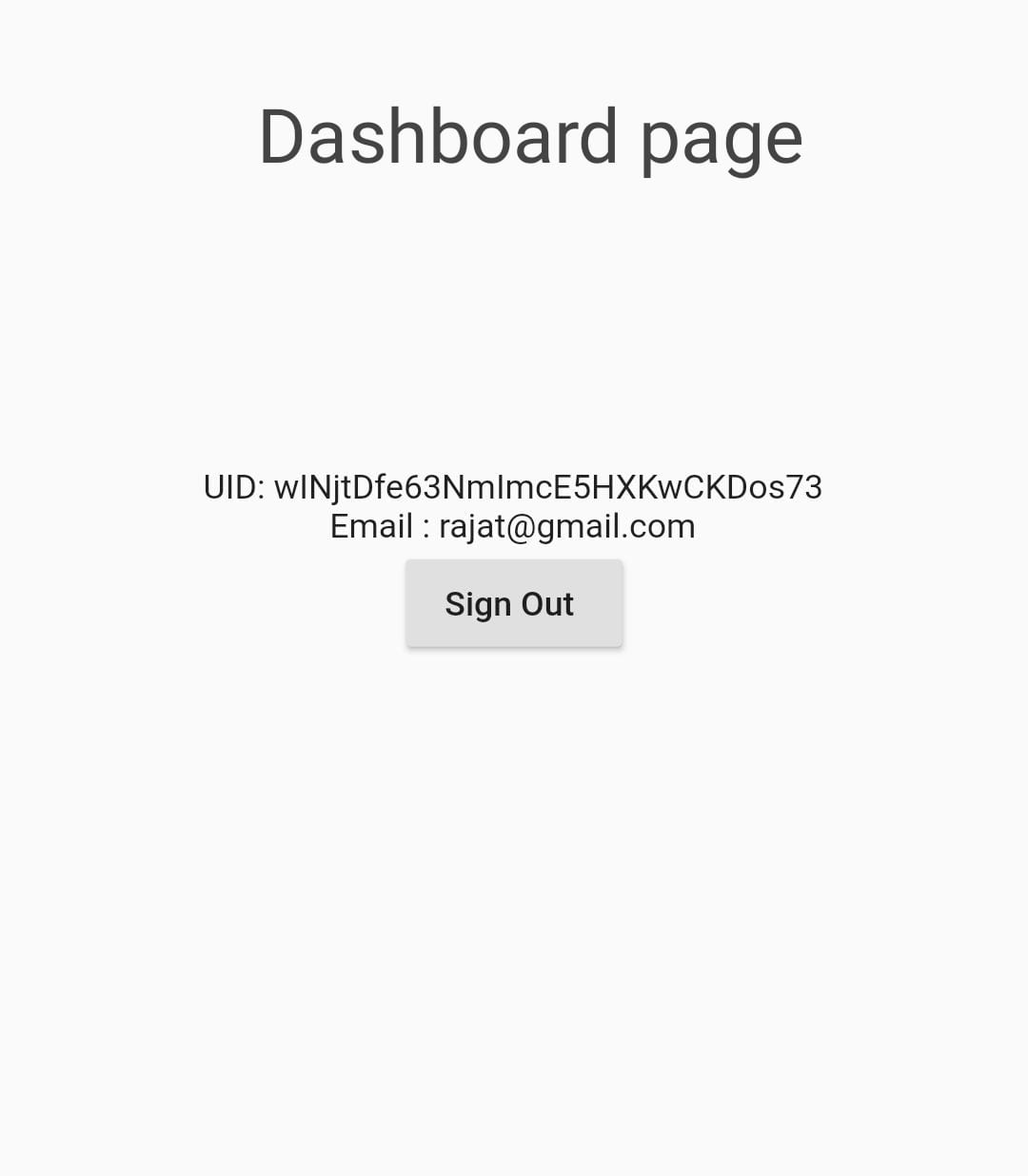
Notes App – to do list app using Flutter Provider

![AWS Load Balancers with EC2 Instances – Complete Tutorial [2025] Overview image of AWS Load Balancer tutorial setup steps](https://protocoderspoint.com/wp-content/uploads/2025/06/AWS-Load-Balancer-741x486.png)













![AWS Load Balancers with EC2 Instances – Complete Tutorial [2025] Overview image of AWS Load Balancer tutorial setup steps](https://protocoderspoint.com/wp-content/uploads/2025/06/AWS-Load-Balancer-324x160.png)