Hi Guys, Welcome to Proto Coders Point, In this Article we will learn how to create AWS linux ubuntu server.
Let’s get started
Video Tutorial Guide
1. Create a account in AMAZON WEB SERVICES
link: https://aws.amazon.com/
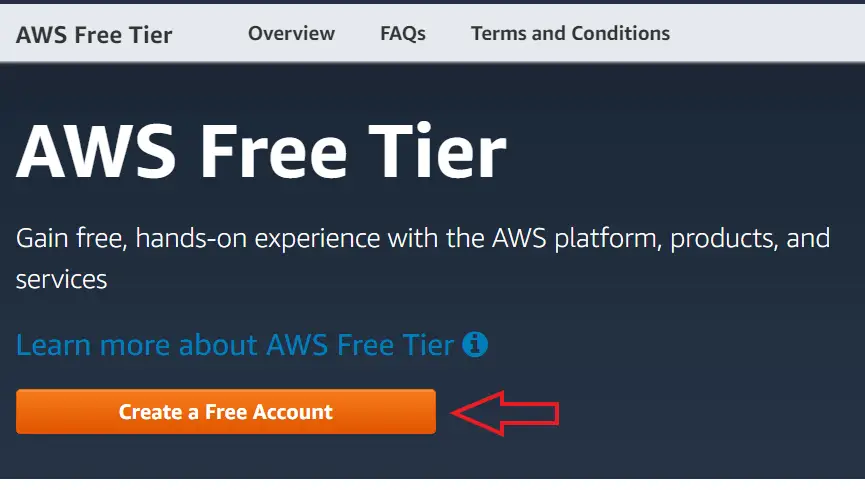
Fill the amazon web service account creation form, note: you must also add your ATM debit/credit card details.
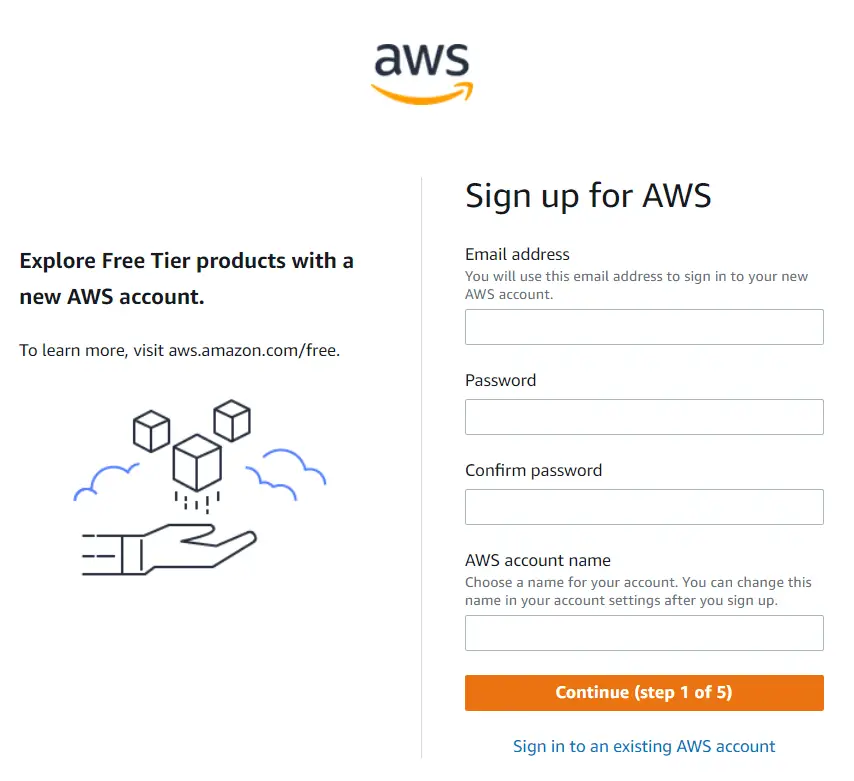
After filling and submitting the aws form amazon, will take 12-24 hours to verify your details & activate aws for you.
2. Sign In to AWS account
Once your aws account is verified, amazon will update you through email.
Login
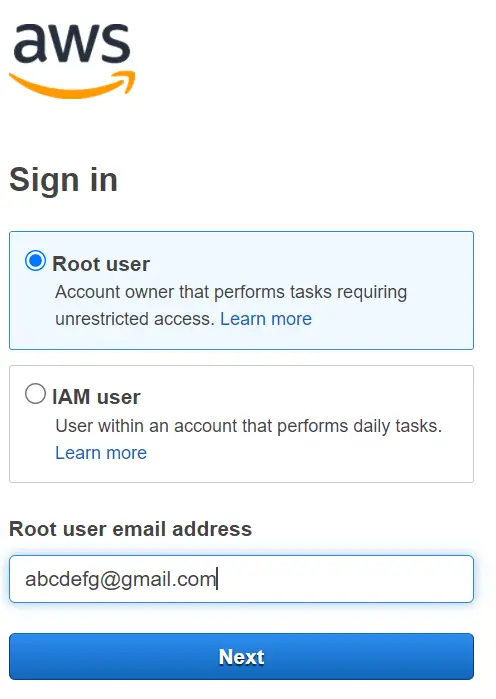
3. Creating AWS Ubuntu Server instance EC2
on aws deashboard on top left, services > compute > EC2
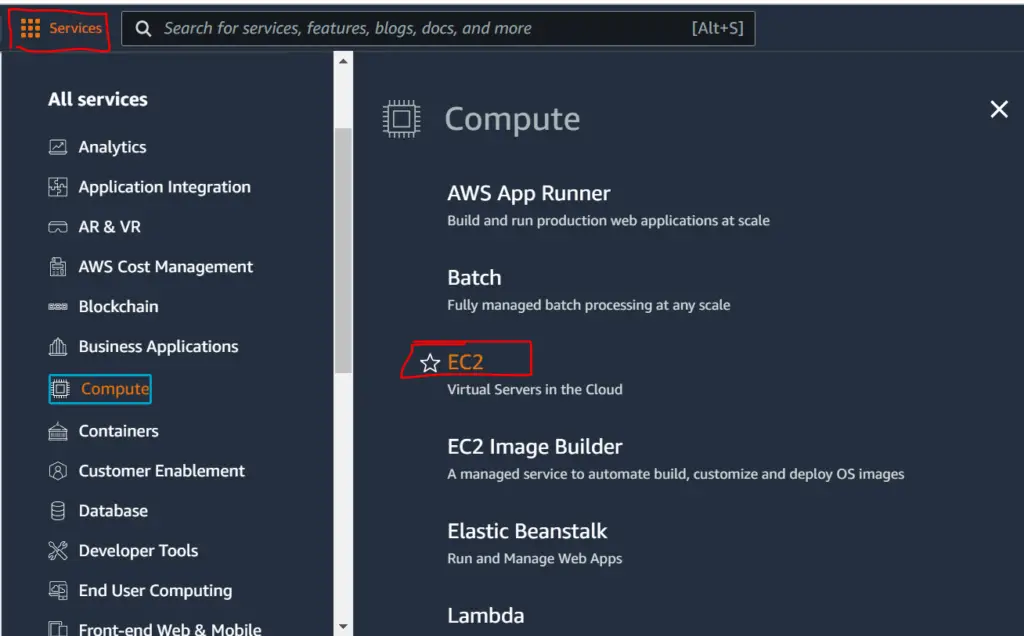
- Click on Launch Instance
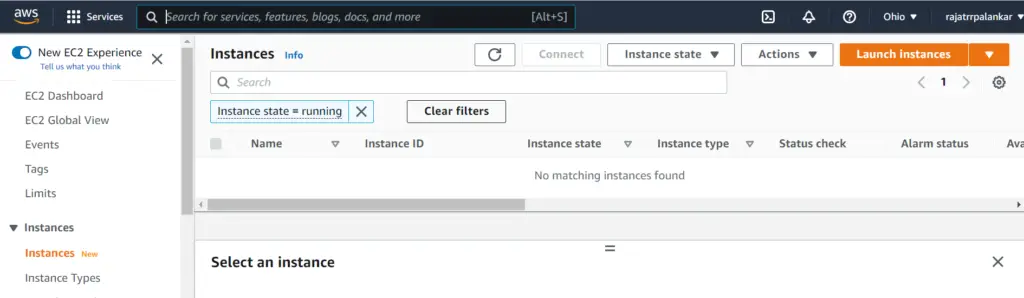
- search in amazon machine image (AMI)
In search box search for your desired aws server OS image “Linux, ubuntu, windows, macOS”.
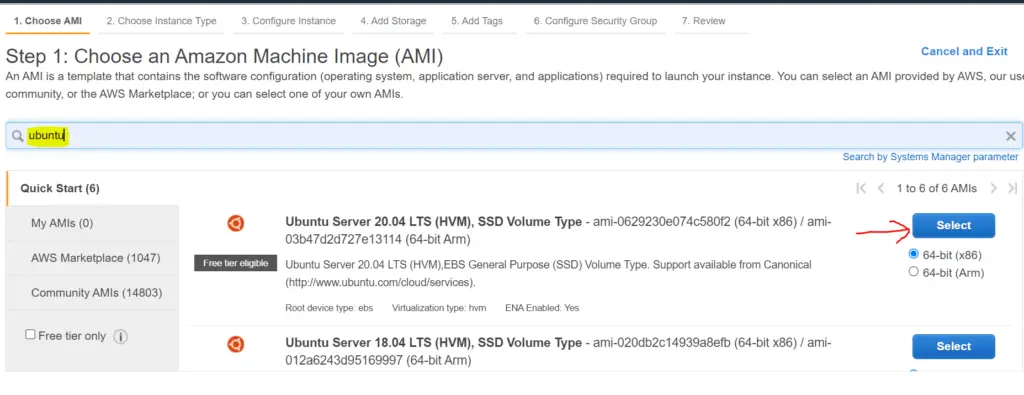
- choose aws instance type
Amazon EC2 Instance, provides a long lis of instance type, There are varities of aws searver specification like CPU, memory storage, performance speed.The higher specification you choose the best performance you get, and even billing will be huge (Hahahaha).
I recommended, You to go throught Free Tier, because amazon server give you free trial for 12 Month (team & condition is applied).
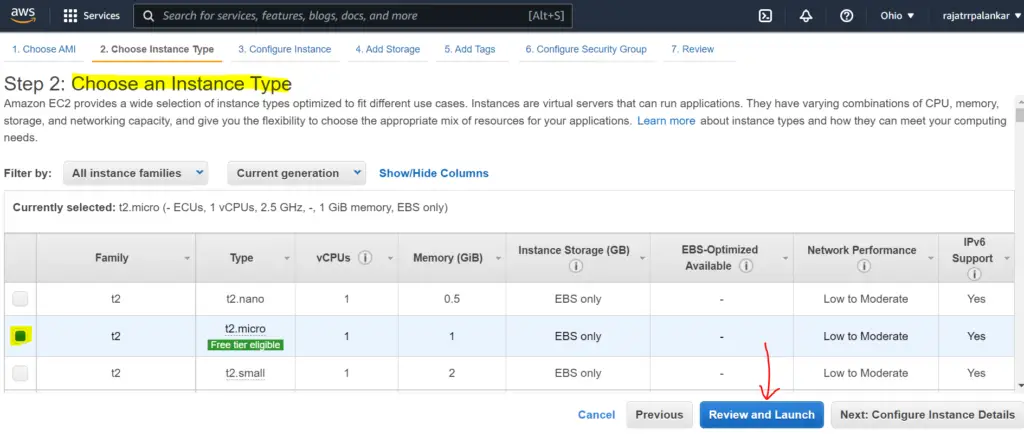
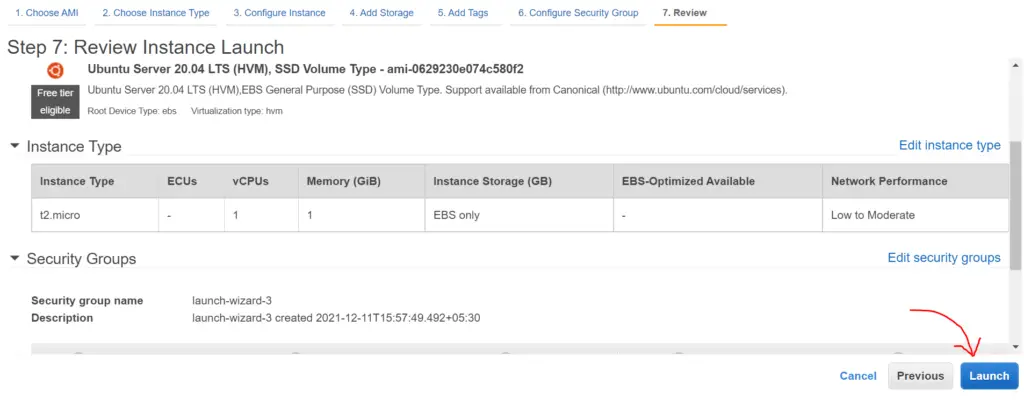
Download .pem file & finally launch instance
Please make sure .pem file is successfully downloaded, beause it’s an authentication key to login to the aws server, using filezilla, WinSCP or Putty.
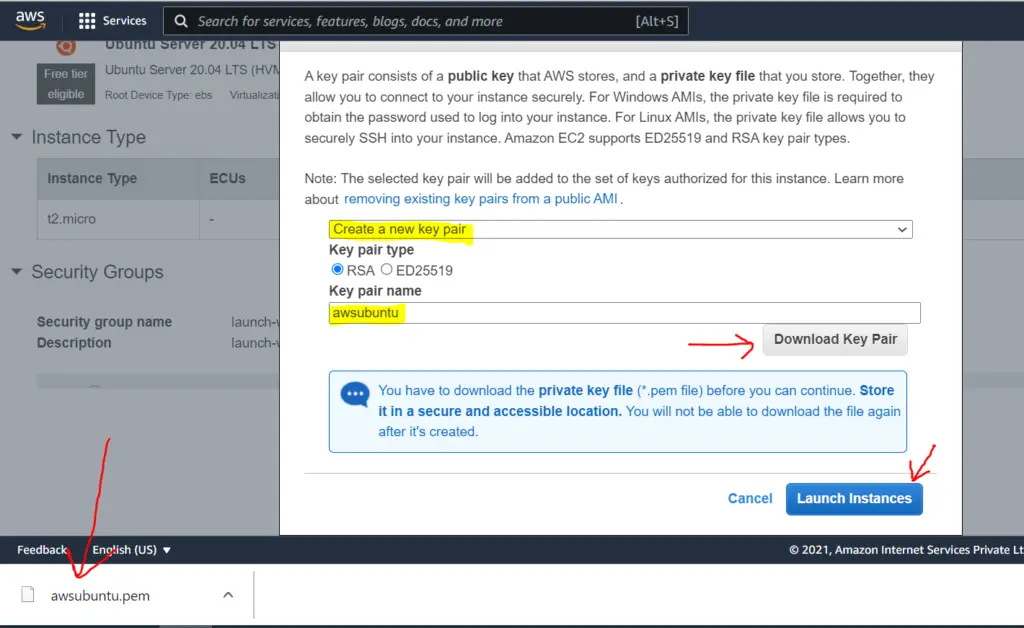
Succesfully created aws server & the instance is runnning
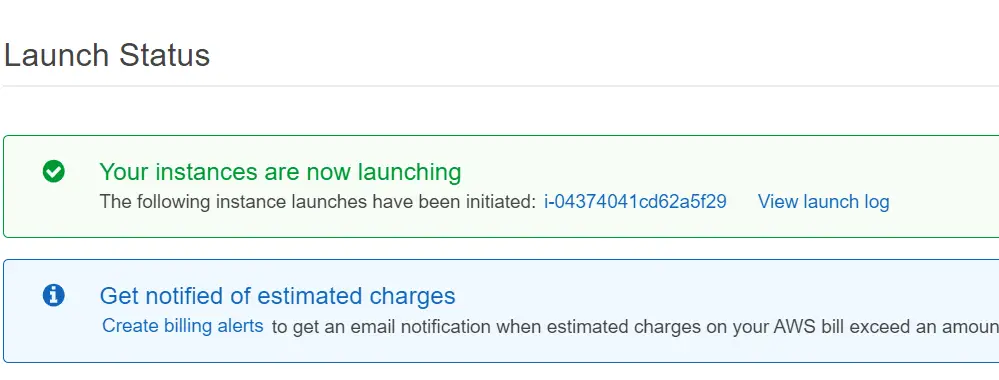
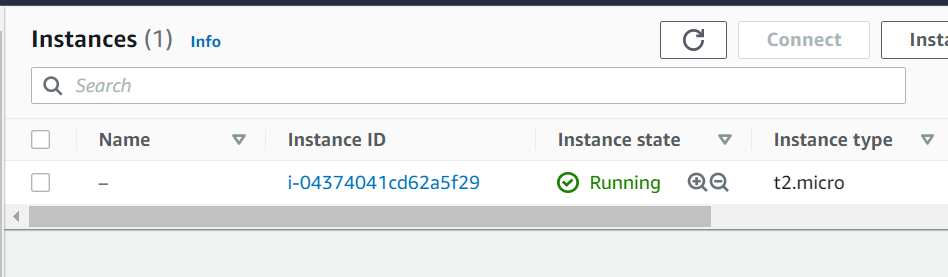
Recommended Articles
Google Cloud Server – File transfer using FileZilla






