Let’s Draw a Sketch image of Hanuman using Python turtle library.
Using Python Turtle library, we can give commands to generate a graphics like sketch image on the screen.
Drawing Sketch in python using turtle
Before running below code you need to install few library that are required to run below code successfully.
pip install PythonTurtlepip install svgpathtoolspip install tqdmpip install opencv-pythonpip install tqdmpython turtle graphics code Source Code
import turtle as tu
import cv2
from svgpathtools import svg2paths2
from svg.path import parse_path
from tqdm import tqdm
class sketch_from_svg:
def __init__(self,path,scale=30,x_offset=350,y_offset=350):
self.path = path
self.x_offset = x_offset
self.y_offset = y_offset
self.scale = scale
def hex_to_rgb(self,string):
strlen = len(string)
if string.startswith('#'):
if strlen == 7:
r = string[1:3]
g = string[3:5]
b = string[5:7]
elif strlen == 4:
r = string[1:2]*2
g = string[2:3]*2
b = string[3:4]*2
elif strlen == 3:
r = string[0:1]*2
g = string[1:2]*2
b = string[2:3]*2
else:
r = string[0:2]
g = string[2:4]
b = string[4:6]
return int(r,16)/255,int(g,16)/255, int(b,16)/255
def load_svg(self):
print('loading data')
paths,attributes,svg_att = svg2paths2(self.path)
h = svg_att["height"]
w = svg_att['width']
self.height = int(h[:h.find('.')])
self.width = int(w[:w.find('.')])
res = []
for i in tqdm(attributes):
path = parse_path(i['d'])
co = i['fill']
#print(co)
col = self.hex_to_rgb(co)
#print(col)
n = len(list(path))+2
pts = [((int((p.real/self.width)*self.scale))-self.x_offset, (int((p.imag/self.height)*self.scale))-self.y_offset) for p in (path.point(i/n) for i in range(0,n+1))]
res.append((pts,col))
#res.append(pts)
print('svg data loaded')
return res
def move_to(self,x, y):
self.pen.up()
self.pen.goto(x,y)
self.pen.down()
def draw(self,retain=True):
coordinates = self.load_svg()
self.pen = tu.Turtle()
self.pen.speed(0)
for path_col in coordinates:
f = 1
self.pen.color('black')
#print(path_col)
path = path_col[0]
#print(path_col)
col = path_col[1]
#print(col)
self.pen.color(col)
self.pen.begin_fill()
next = 0
for coord in path:
#for coord in path_col:
x,y = coord
y *= -1
#print(x,y)
if f:
self.move_to(x, y)
f=0
else:
self.pen.goto(x,y)
self.pen.end_fill()
if retain == True:
tu.done()
pen= sketch_from_svg('hanumanji.svg',scale=70)
pen.draw()
python turtle example to draw sketch of svg image, I am just providing hanumanji png image download it from below and convert it to svg format using any online tools.


![AWS Load Balancers with EC2 Instances – Complete Tutorial [2025] Overview image of AWS Load Balancer tutorial setup steps](https://protocoderspoint.com/wp-content/uploads/2025/06/AWS-Load-Balancer-741x486.png)










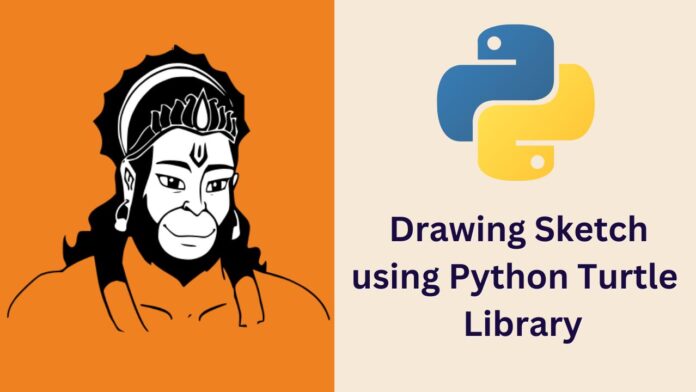


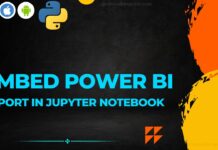
![AWS Load Balancers with EC2 Instances – Complete Tutorial [2025] Overview image of AWS Load Balancer tutorial setup steps](https://protocoderspoint.com/wp-content/uploads/2025/06/AWS-Load-Balancer-324x160.png)