Hi Guys, Welcome to Proto Coders Point, In this Flutter tutorial we will discuss Flutter Getx Route Management, getx routing Made easy with this awesome library.
What is Flutter GetX?
The GetX library in flutter is a very extra lightweight plugin & a powerful package that will help flutter developers to build apps much faster.
Using GetX we can easily switch between screens, show snack bar, show dialog, and bottom sheet that too without passing any context.
Then, it combines high-performance state management, intelligent dependency injection & route management that too quickly.
learn more: Introduction to getx library
Learn more in detail about this library from the official site
Video Tutorial
Installation of GetX plugin
Create a new Flutter Project and under your project, you will see pubspec.yaml file open it: add this package under the dependencies section
dependencies: get: ^3.13.2 #check official site of latest version
import it and use it wherever required
import 'package:get/get.dart';
Ok, So now we are done with the basic requirement,
In this tutorial, we will check only GetX Route Management, So let’s begin
Flutter Getx Routes Management
If you want to create a snack bar, dialogs, bottom sheet, and a complete routers of your flutter then, GETX is excellent to make use of:
Note: To use getx you need to wrap the root of your flutter project with GetMaterialApp instead of using simply MaterialApp
snippet code
GetMaterialApp(
title: 'Flutter Demo',
debugShowCheckedModeBanner: false,
home: HomePage(),
theme: ThemeData(
primarySwatch: Colors.blue,
visualDensity: VisualDensity.adaptivePlatformDensity,
),
);
As you can see in the above snippet code I have just wrapped the root node with GetMaterialApp so that I can use getx properties anywhere in the application.
Properties of Getx Routes
Navigate to a new screen
Get.to(nextScreen());
To go to the next Screen & no option to go back to the previous screen ( you can use this in SplashScreen, Registration Screen or Login Screen )
Get.off(nextScreen());
Then, to go to the next screen but you want to forget all the previous routes that you traveled then use this:
Get.offAll(NextScreen());
Using Flutter Routes name
Snippet Code
class MyApp extends StatelessWidget {
// This widget is the root of your application.
@override
Widget build(BuildContext context) {
return GetMaterialApp(
title: 'Flutter Demo',
debugShowCheckedModeBanner: false,
// starting point from where app should begin
initialRoute: '/',
//when initial Route is given no need to add home widget for initial start point of app
//full app route structure
routes: {
'/':(context)=> MyHomePage(),
'/login':(context)=>LoginPage(),
'/reg':(context)=>Registration(),
'/dashboard':(context)=>Dashboard()
},
theme: ThemeData(
primarySwatch: Colors.blue,
visualDensity: VisualDensity.adaptivePlatformDensity,
),
);
}
}
As you can see in the above code,
I have created some routes to other pages in your app,
So now will be check Getx properties that can help you in Navigation using Routes Names.
Navigation to named routes
Get.toNamed('/login'); // this will take you to login page
Navigation to named Routes but forget/removing all previously traveled routes
Get.offAllNamed('/dashboard');
Goes to the next page, and then removes the previous one.
Get.offAndToNamed('/dashboard');
Demo Project- just to Demonstrate Route Management using GetX
This is the project structure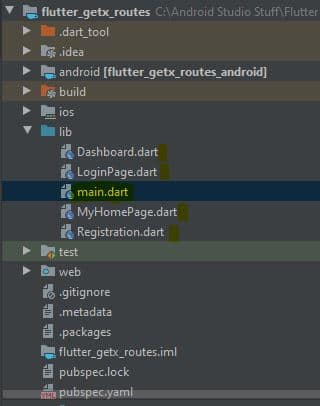 Note: This is just a dummy project with a simple login registration screen(without any actual functionality) just to show Route management in flutter using GetX.
Note: This is just a dummy project with a simple login registration screen(without any actual functionality) just to show Route management in flutter using GetX.
Here are the Codes
main.dart
import 'package:flutter/material.dart';
import 'package:flutter_getx_routes/Dashboard.dart';
import 'package:flutter_getx_routes/LoginPage.dart';
import 'package:flutter_getx_routes/MyHomePage.dart';
import 'package:flutter_getx_routes/Registration.dart';
import 'package:get/get.dart';
void main() {
runApp(MyApp());
}
class MyApp extends StatelessWidget {
// This widget is the root of your application.
@override
Widget build(BuildContext context) {
return GetMaterialApp(
title: 'Flutter Demo',
debugShowCheckedModeBanner: false,
// starting point from where app should begin
initialRoute: '/',
//when initial Route is given no need to add home widget for initial start point of app
//full app route structure
routes: {
'/':(context)=> MyHomePage(),
'/login':(context)=>LoginPage(),
'/reg':(context)=>Registration(),
'/dashboard':(context)=>Dashboard()
},
theme: ThemeData(
primarySwatch: Colors.blue,
visualDensity: VisualDensity.adaptivePlatformDensity,
),
);
}
}
MyHomePage.dart
import 'package:flutter/material.dart';
import 'package:get/get.dart';
class MyHomePage extends StatefulWidget {
@override
_MyHomePageState createState() => _MyHomePageState();
}
class _MyHomePageState extends State<MyHomePage> {
@override
Widget build(BuildContext context) {
return Scaffold(
body: Center(
child: Column(
mainAxisAlignment: MainAxisAlignment.center,
children: [
FlatButton(onPressed: (){
Get.toNamed('/login');
}, child: Text("GO TO LOGIN PAGE ",style: TextStyle(color: Colors.white),),color: Colors.blue,)
],
),
),
);
}
}
Registration.dart
import 'package:flutter/material.dart';
import 'package:get/get.dart';
class Registration extends StatelessWidget {
@override
Widget build(BuildContext context) {
return Scaffold(
body: Container(
child: Center(
child: Column(
mainAxisAlignment: MainAxisAlignment.center,
children: [
Text("Registration page",style: TextStyle(fontSize: 25),),
//// textField only for Simple UI, there is not event happening in it
Padding(
padding: const EdgeInsets.only(left: 25,right: 25),
child: TextField(
decoration: InputDecoration(
hintText: "User Name",
)
),
),Padding(
padding: const EdgeInsets.only(left: 25,right: 25),
child: TextField(
decoration: InputDecoration(
hintText: "Password",
)
),
),
SizedBox(height: 20,),
FlatButton(onPressed: () {
// after registration successful remove all the previous screen visited and goto dashboard page
Get.offAllNamed('/dashboard');
} ,
child: Text("Register",style: TextStyle(color: Colors.white),),color: Colors.blue,),
SizedBox(height: 10,),
//// Go to Login page from registration if already registered using getx toNamed properties
GestureDetector(onTap: ()=> Get.offAllNamed('/login'),child: Text("Already Done ? Login Now ")),
],
),
),
),
);
}
}
LoginPage.dart
import 'package:flutter/material.dart';
import 'package:get/get.dart';
class LoginPage extends StatelessWidget {
@override
Widget build(BuildContext context) {
return Scaffold(
body: Container(
child: Center(
child: Column(
mainAxisAlignment: MainAxisAlignment.center,
children: [
Text("Login page",style: TextStyle(fontSize: 25),),
//// textField only for Simple UI, there is not event happening in it
Padding(
padding: const EdgeInsets.only(left: 25,right: 25),
child: TextField(
decoration: InputDecoration(
hintText: "User Name",
)
),
),Padding(
padding: const EdgeInsets.only(left: 25,right: 25),
child: TextField(
decoration: InputDecoration(
hintText: "Password",
)
),
),
SizedBox(height: 20,),
FlatButton(onPressed: () {
// after Login successful remove all the previous screen visited and goto dashboard page
Get.offAllNamed('/dashboard');
} , child: Text("Login",style: TextStyle(color: Colors.white),),color: Colors.blue,),
SizedBox(height: 10,),
//// Go to Registration page is new user using getx toNamed properties
GestureDetector(onTap: ()=> Get.toNamed('/reg'),child: Text("New User? Register Now")),
],
),
),
),
);
}
}
Dashboard.dart
import 'package:flutter/material.dart';
class Dashboard extends StatelessWidget {
@override
Widget build(BuildContext context) {
return Scaffold(
body: Container(
child: Center(
child: Text("Dashboard page"),
),
),
);
}
}
Output
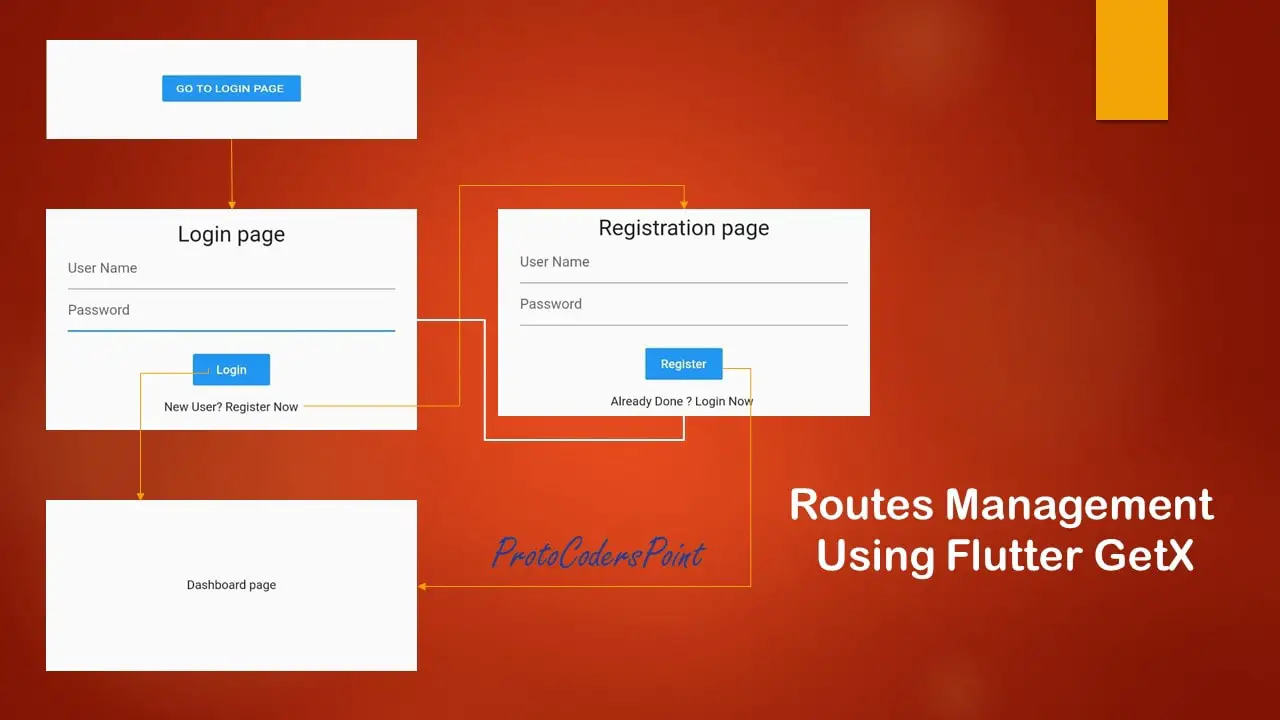
Recommended Articles on Flutter Getx
Introduction to getX Flutter example
Flutter State management using GetX

![AWS Load Balancers with EC2 Instances – Complete Tutorial [2025] Overview image of AWS Load Balancer tutorial setup steps](https://protocoderspoint.com/wp-content/uploads/2025/06/AWS-Load-Balancer-741x486.png)










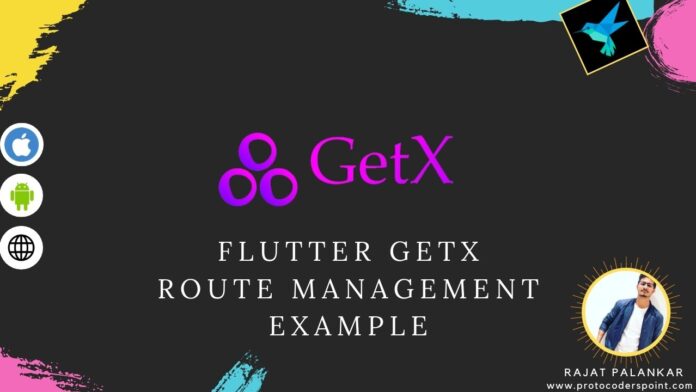


![AWS Load Balancers with EC2 Instances – Complete Tutorial [2025] Overview image of AWS Load Balancer tutorial setup steps](https://protocoderspoint.com/wp-content/uploads/2025/06/AWS-Load-Balancer-324x160.png)
[…] will signOut the user and navigate the use back to […]
[…] Flutter GetX Route Management […]
[…] GetX Route Management […]