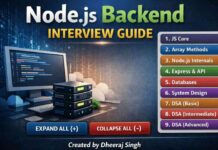Introduction on NodeJS
- Brief description of Node.js
Node.js is an open-source, cross-platform JavaScript runtime environment by using which web developer can execute JavaScript code server-side. Basically JS is a client i.e browser side langauge and can we only run on browser. Thus NodeJS help backend developer to run javascript on server side. NodeJS make it possible to build scalable and high-performance server-side applications. - Importance and Relevance in Modern Web Development
As we all know that NodeJS Architecture is a non-blocking, event-driven architecture, Now a days Node.js is used widely across world for building fast, scalable, and real-time web applications. Currently NodeJS is used by tech giants like Netflix, LinkedIn, and Uber to power their backend systems.
What is Node.js?
- Definition and Basic Explanation
Node.js is a runtime environment that lets you run JavaScript outside of the browser. It uses the Chrome V8 engine to execute JavaScript code, allowing developers to build server-side applications using JavaScript. - History and Evolution of Node.js
Node.js was created by Ryan Dahl in 2009 to address limitations in existing server-side technologies, particularly the inability to handle multiple concurrent connections efficiently. Since then, it has grown into one of the most popular backend technologies. - Key Features and Benefits
Some key features of Node.js include:- Event-Driven & Asynchronous: This Feature handle multiple requests simultaneously without getting blocked.
- Scalability: Node.js multiple connections feature builds scalable applications.
- Lightweight & Fast: NodeJS V8 engine & non-blocking I/O, can execute code much faster & handle more requests per second.
How Node.js Works
- NodeJS Event-Driven, Non-Blocking I/O Model
Node.js make use of an event-driven architecture, That makes the server to process any incoming requests in a asynchronous order. This non-blocking I/O feature of NodeJS enables it to handle any large amount of concurrent requests efficiently, without waiting for other operations like database queries or file reading to complete. - Single-Threaded Nature and Its Implications
U Know? NodeJS or JavaScript make use of only one single thread, To handle multiple request it uses an event loop and callbacks to handle asynchronous operations. This makes it more efficient for I/O-bound operations, though it may not be as effective for CPU-intensive tasks.
Core Components of Node.js
- Node.js Runtime Environment
The runtime environment includes the V8 engine and Node.js APIs that allow JavaScript to interact with the system’s hardware and services. - npm (Node Package Manager)
npm is the default package manager for Node.js, offering a vast repository of reusable libraries and tools to streamline development. - Built-in Modules and Libraries
Node.js comes with a set of built-in modules such as HTTP, File System (fs), and Stream, allowing developers to perform various server-side operations without the need for external libraries.
Node.js vs. Traditional Server-Side Technologies
- Comparison with Other Server-Side Languages (e.g., PHP, Ruby)
Compared to traditional server-side technologies like PHP and Ruby, Node.js offers faster performance, thanks to its non-blocking architecture. However, it may not be the best choice for CPU-intensive operations, where languages like Python or Java can excel. - Advantages and Disadvantages of Using Node.js
Advantages: - High scalability for real-time applications.
- Large ecosystem of modules via npm.
- Fast execution and efficient resource utilization.
Disadvantages: - Not ideal for heavy computational tasks.
- Relatively new, so less mature than traditional technologies.
Introduction to JavaScript in Node.js
- Role of JavaScript in Node.js
JavaScript is used as the primary language for developing applications in Node.js, both client-side and server-side, making it possible to use a single language across the entire application stack. - Differences Between Client-Side and Server-Side JavaScript
Client-side JavaScript manipulates the DOM and handles user interactions in the browser, while server-side JavaScript in Node.js handles database operations, HTTP requests, and server logic. - Common Use Cases for JavaScript in Node.js Applications
Node.js is commonly used for real-time applications (e.g., chat apps), RESTful APIs, single-page applications (SPAs), and microservices.
Express.js: The Popular Node.js Framework
- What is Express.js?
Express.js is a minimal and flexible Node.js web application framework that simplifies building web servers and APIs. - Key Features and Benefits of Using Express.js
Express.js offers middleware, routing, and templating functionality out of the box, reducing the amount of boilerplate code needed for web applications. - How Express.js Simplifies Web Application Development
Express.js abstracts many of the complexities involved in setting up a Node.js server, providing a cleaner and more organized structure for handling HTTP requests, routing, and middleware integration.
Building a Simple Application with Node.js and Express.js
- Setting Up a Node.js Environment
Install Node.js from the official website and verify the installation using thenode -vcommand. - Installing and Configuring Express.js
Install Express.js using npm:npm install express. Create a basic Express server by initializing a new Node.js project withnpm init. - Creating a Basic Web Server
Here’s a basic example to set up a web server using Express.js:
const express = require('express');
const app = express();
app.get('/', (req, res) => {
res.send('Hello World!');
});
app.listen(3000, () => {
console.log('Server running on port 3000');
});
- Handling Routes and Middleware
In Express.js, you can easily handle routes usingapp.get,app.post, and other HTTP methods. Middleware functions allow you to handle requests and responses.
Real-World Applications of Node.js
- Examples of Popular Applications Built with Node.js
Some notable examples include LinkedIn, Netflix, PayPal, and Uber, which all use Node.js to handle millions of concurrent users. - Industries and Scenarios Where Node.js Excels
Node.js excels in building real-time applications like chats, live feeds, and online gaming. It’s also used in microservices architectures and data streaming applications. - Case Studies and Success Stories
For instance, LinkedIn switched from Ruby on Rails to Node.js and saw a significant increase in performance, reducing the number of servers they needed by 10x.
Advantages and Disadvantages of Using Node.js
- Pros of Using Node.js for Web Development
- Non-blocking I/O for handling concurrent requests.
- Lightweight and efficient.
- Single language (JavaScript) across the stack.
- Cons and Potential Challenges
- Not well-suited for CPU-bound operations.
- Callback-heavy code (though mitigated by async/await).
- Best Practices for Overcoming Common Issues
- Use tools like PM2 for process management.
- Optimize asynchronous code with promises or async/await.
Learning Resources and Community Support
- Recommended Tutorials and Courses for Learning Node.js
Popular platforms like Udemy, Coursera, and freeCodeCamp offer comprehensive Node.js tutorials. - Online Communities and Forums for Node.js Developers
Join communities on Stack Overflow, GitHub, and Reddit for support and knowledge sharing. - Books and Documentation for In-Depth Understanding
Books like “Node.js Design Patterns” and the official documentation at nodejs.org are excellent resources for deep learning.
Conclusion
Node.js has revolutionized web development by allowing JavaScript to be used on the server side. With its fast performance, large ecosystem, and ease of scalability, it is a popular choice for modern web applications. Whether you are a beginner or an experienced developer, Node.js offers vast opportunities for building efficient and scalable web apps.
Additional Resources
- Official Node.js Documentation
- Express.js Documentation
- Suggested further reading on advanced topics like microservices and real-time applications with Node.js.