Hi Guys, Welcome to Proto Coders Point.
There are some flutter app that has a feature like app exit when user double press back button.
When back buton is pressed for first time a toast message or a snackbar popup can be shown to user saying ‘press back button again to exit the app‘, Then immediatly in a seconds, if back button is pressed again, your flutter app will Exit.
So, In this flutter tutorial, we will learn how to implement “Press back button to exit” in flutter, also called as double back press to exit app.
We will make use of WillPopScope Widget to acheive this.
What is WillPopScope Widget
WillPopScope widget is used to detect when user press the back button.
So, whenever a user press back button, you will get a callback at onWillPop function, which return Future value i.e. Either True or False.
If it returned value is true, the screen will be popped and exit the .
Syntax:
WillPopScope(
onWillPop: () async{
//callback function when back button is pressed
},
child: Scaffold(),
);
Here if onWillPop() async function return true, then you flutter app will get exited.
How to Implement Double back press to exit in flutter
1. Simply Wrap your Scaffold Widget with WillPopScope Widget.
Snippet Example
WillPopScope(
onWillPop: () async{
//callback function when back button is pressed
},
child: Scaffold(),
);
so now whenever your flutter app user press back button, WillPopScope will detect it and send the a callback to onWillPop() function in it.
Note: if onWillPop return true that means it will close the screen i.e. back press exit the app.
2. How to implement back press again to exit flutter app
To implement press back button again in flutter, we will make use of DateTime.now(), DateTime.now() will return current time.
DateTime pre_backpress = DateTime.now();
So, We will create 2 time variable & find the time gap between both the time vairable.
final timegap = DateTime.now().difference(pre_backpress);
print('$timegap');
The above code will return the timegap between them.
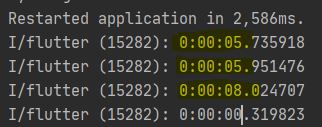
Now, let’s initialize booleon variable, where will check if timegap duration is greater then 2 seconds.
final cantExit = timegap >= Duration(seconds: 2);
if timegap is more than 2 second we will set ‘cantExit’ variable to true.
if cantExit = true; that means we can’t exit app, so will show snackbar to user saying ‘‘Press back button again to Exit app”
if cantExit = false; i.e. Timegap between second back press is less then 2 second, that means user can exit the app.
Complete Snippet code of onWillPop
onWillPop: () async{
final timegap = DateTime.now().difference(pre_backpress);
final cantExit = timegap >= Duration(seconds: 2);
pre_backpress = DateTime.now();
if(cantExit){
//show snackbar
final snack = SnackBar(content: Text('Press Back button again to Exit'),duration: Duration(seconds: 2),);
ScaffoldMessenger.of(context).showSnackBar(snack);
return false; // false will do nothing when back press
}else{
return true; // true will exit the app
}
},
Complete Source Code – Implement double back press to exit flutter app
main.dart
import 'package:flutter/material.dart';
import 'package:passing_data/FruitDataModel.dart';
import 'package:passing_data/FruitDetail.dart';
void main() {
runApp(MyApp());
}
class MyApp extends StatelessWidget {
// This widget is the root of your application.
@override
Widget build(BuildContext context) {
return MaterialApp(
title: 'Flutter Demo',
theme: ThemeData(
primarySwatch: Colors.blue,
),
home: HomePage(),
debugShowCheckedModeBanner: false,
);
}
}
class HomePage extends StatelessWidget {
DateTime pre_backpress = DateTime.now();
@override
Widget build(BuildContext context) {
return WillPopScope(
onWillPop: () async{
final timegap = DateTime.now().difference(pre_backpress);
final cantExit = timegap >= Duration(seconds: 2);
pre_backpress = DateTime.now();
if(cantExit){
//show snackbar
final snack = SnackBar(content: Text('Press Back button again to Exit'),duration: Duration(seconds: 2),);
ScaffoldMessenger.of(context).showSnackBar(snack);
return false;
}else{
return true;
}
},
child: Scaffold(
body: Container(),
),
);
}
}





