Hi Guys, Welcome to Proto Coders Point, In this tutorial, we will learn about what is SHA1 key and SHA256 fingerprint and how to generate SHA-1 fingerprint certificate for your firebase android project.
What is the SHA1 key?
SHA1 key Stands for (Secure Hash Algorithm 1) is a cryptographic hash function that takes an input and generates a 160-bit (i.e 20-byte) hash value known as a message digest – This message digest is rendered as a hexadecimal number, which is if 40 digits long.
This Security technology was designed by United States National Security Agency, and is a U.S. Federal Information Processing Standard.
learn more about SHA-1 on wikipedia
How to Generate SHA1 certificate fingerprint?
Watch out this video tutorial to generate sha1 key certificate
OR
Continue here.
Open Command Prompt
You need to open Command prompt as Adminstration
Go to search in window and type cmd and then run as adminstration
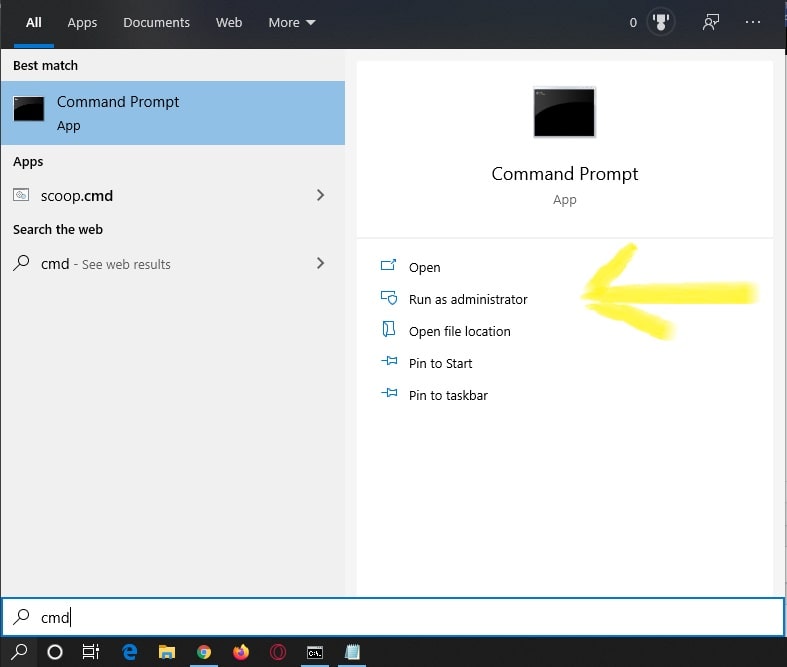
In command prompt enter this keytool cmd
Step 1
keytool -exportcert -v -alias androiddebugkey -keystore %USERPROFILE%/.android/debug.keystore
Enter keystore password : android
This will generate SHA fingerprint but will be in encrpted format ( unreadable ).
To make SHA fingerprint as readable enter cmd that is in Step 2.
Step 2
keytool -list -v -alias androiddebugkey -keystore %USERPROFILE%/.android/debug.keystore
Enter keystore password : android
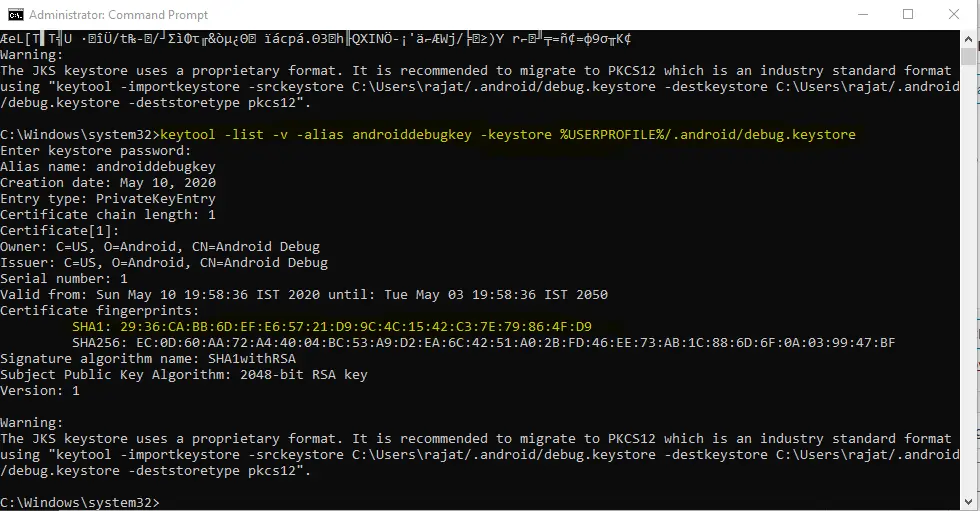
Now you can see that SHA-1 and SHA256 are in readable format.
Then you can copy this SHA fingerprint and used then submit it in firebase SHA-1 section.






[…] here is an tutorial article to generate SHA-1 certificate […]