Hi Guys, Welcome to Proto Coders Point. This article is on install postgresql ubuntu 20.04 | 22.04. Let’s get Started.
Introduction on PostgreSQL
PostgreSQL, In short also called as postgres, Is an advanced relational database management system using which you can implement SQL Query task.
In this article on how to quicky install postgreSQL on Ubuntu & run Postgres database server on ubuntu.
Requirement
To follow the steps along with this tutorial, you need a ubuntu server (aws/azure/google cloud) or a local ubuntu system any version 20.04 | 22.04
Video Tutorial
Let’s Install it.
Just run below commands on ubuntu terminal, Thus it will install postgres.
Step 1: Updates the list of packages
To install PostgreSQL, firstly refresh ubuntu packages.
sudo apt update
Step 2: Add PostgreSQL 13 repository on Ubuntu
Install wget on ubuntu
sudo apt install wget ca-certificates
Download ca-certificates
wget --quiet -O - https://www.postgresql.org/media/keys/ACCC4CF8.asc | sudo apt-key add -
sudo sh -c 'echo "deb http://apt.postgresql.org/pub/repos/apt/ $(lsb_release -cs)-pgdg main" >> /etc/apt/sources.list.d/pgdg.list'
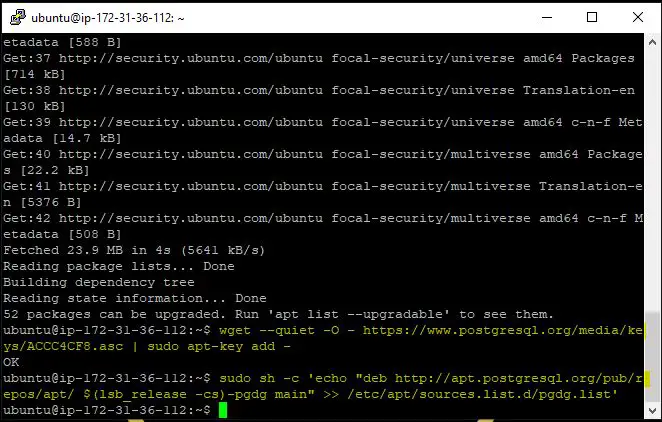
Now, All the required files is been download using above wget command.
Again update packages using apt update.
sudo apt update
Step 3: Install PostgreSQL on ubuntu
sudo apt install postgresql postgresql-contrib
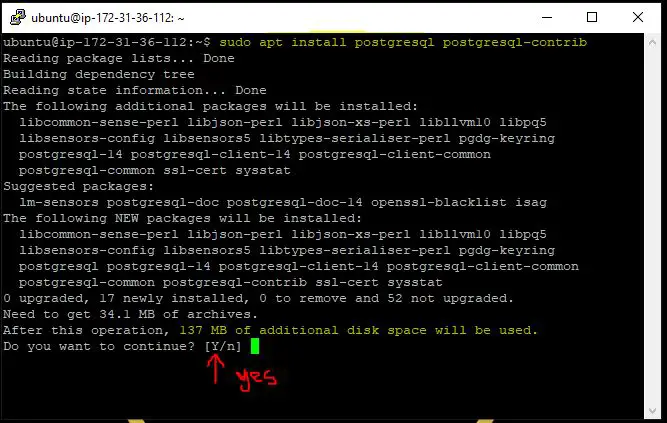
Step 4: Check postgresql status
sudo service postgresql status
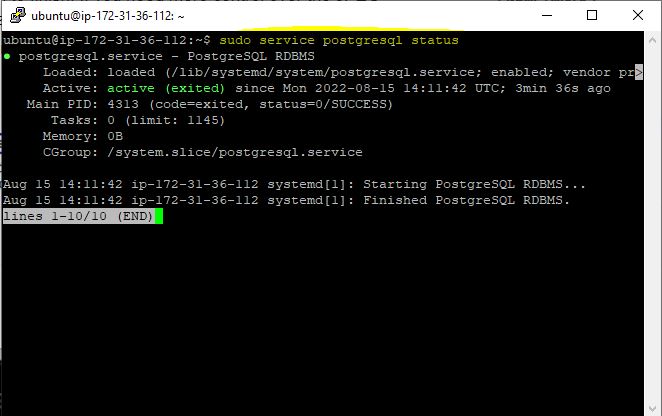
Step 5: Restart/Start postgresql
If postgres status is shown inActive, Then restart it by using below command.
sudo service postgresql restart
Step 6: Start using postgreSQL in Terminal
Enter postgre cli by changing user.
sudo -u postgres psql
How to check postgreSQL running port
by default, postgres will be running on port number 5432.
\conninfo
Check List of Roles & DB Access
\l - Check List of user's
\du - Check role(user) and Permission.

![AWS Load Balancers with EC2 Instances – Complete Tutorial [2025] Overview image of AWS Load Balancer tutorial setup steps](https://protocoderspoint.com/wp-content/uploads/2025/06/AWS-Load-Balancer-741x486.png)














![AWS Load Balancers with EC2 Instances – Complete Tutorial [2025] Overview image of AWS Load Balancer tutorial setup steps](https://protocoderspoint.com/wp-content/uploads/2025/06/AWS-Load-Balancer-324x160.png)