Hi Guys, Welcome to Proto Coders Point. In this AWS tutorial let check how to get access to aws server instance if you have lost the private key (ppk file).
Amazon Web Services never keep copy of your private key on their end, If you lost the private there was no way to recover it. But now I have found out the way to access ec2 instance without using pem file and recover/regain access to your EC2 instance server from amazon instance dashboad itself.
How to access aws instance without key pair (PEM/PPK)
Video Tutorial
Time needed: 2 minutes
How To Connect To An AWS EC2 Instance Without Key Pair
- Login into Amazon Web Service Dashboad
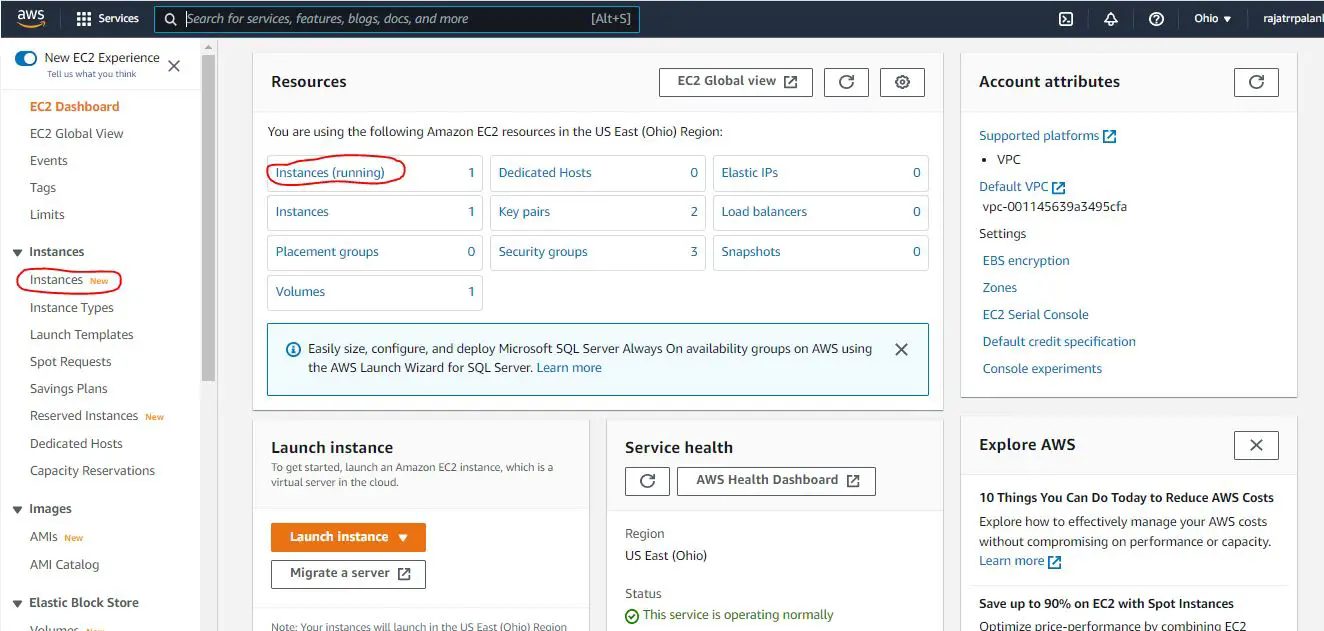
- Select the AWS ec2 instance
Now on AWS dashboard, navigate to EC2 and then select a instance.
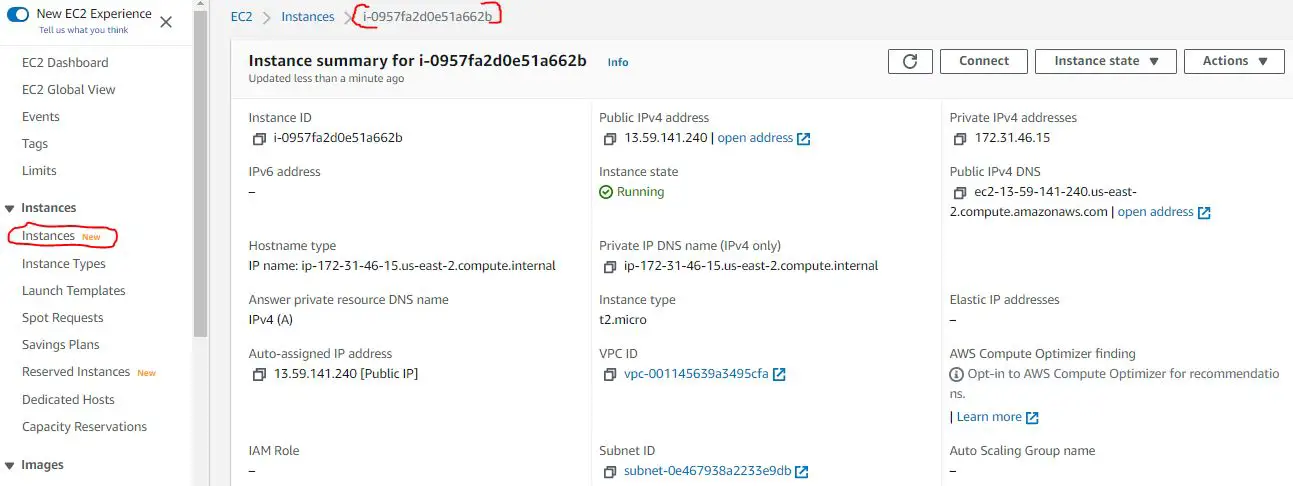
- Click on AWS ‘Connect’ button
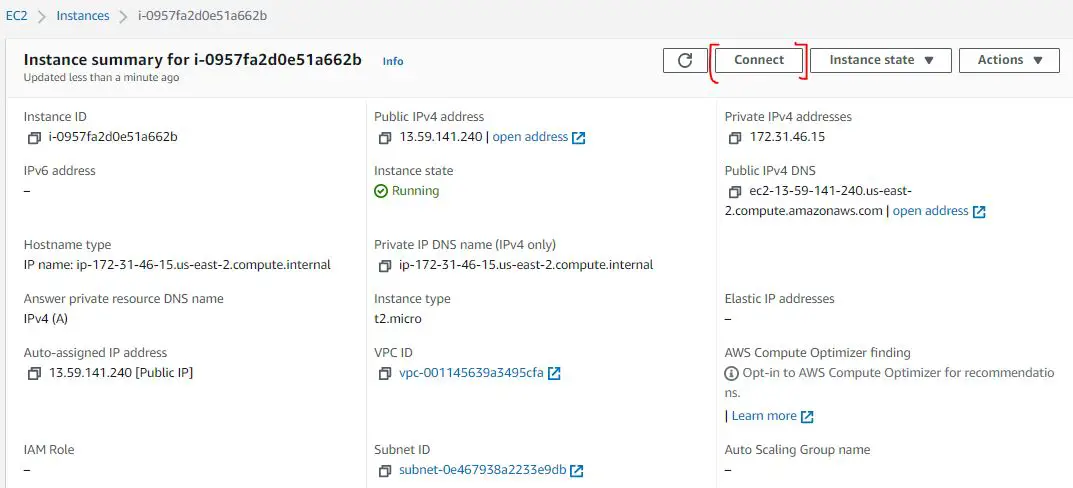
- EC2 instance Connect
On selected instance page, you will get a Connect button, Use it to Connect to your instance, It will open a terminal, by which you can play with you server.
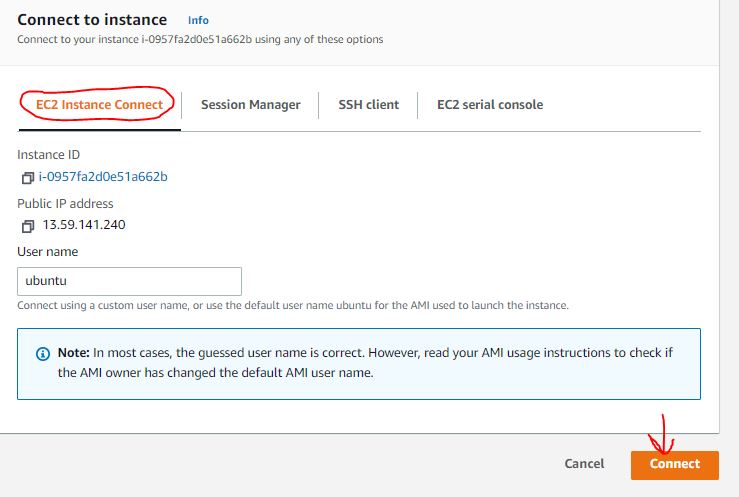
- Connected to instance ternimal through browser itself
Now you have successfully connected to AWS service instance without using any PEM/PPK.
Directly access instance terminal from AWS console itself.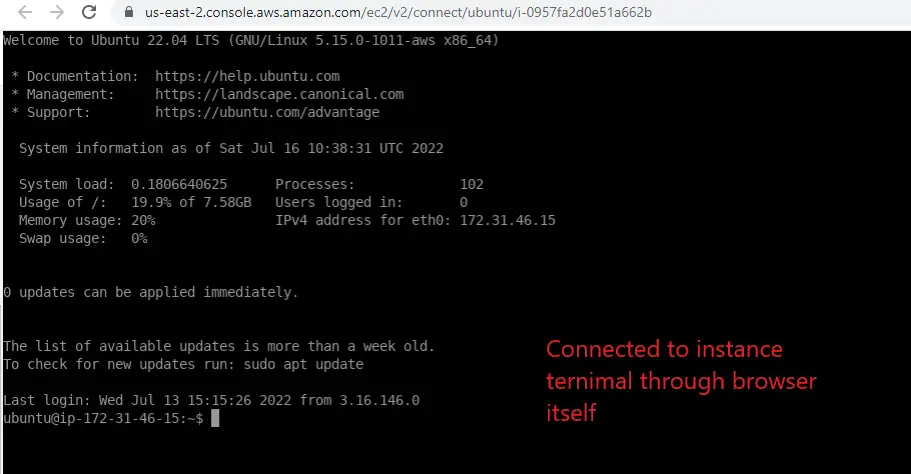
How to change key pair to access AWS instance
discontinue old pem file and replace it with new one

![AWS Load Balancers with EC2 Instances – Complete Tutorial [2025] Overview image of AWS Load Balancer tutorial setup steps](https://protocoderspoint.com/wp-content/uploads/2025/06/AWS-Load-Balancer-741x486.png)














![AWS Load Balancers with EC2 Instances – Complete Tutorial [2025] Overview image of AWS Load Balancer tutorial setup steps](https://protocoderspoint.com/wp-content/uploads/2025/06/AWS-Load-Balancer-324x160.png)