Hi Guy’s Welcome to Proto Coders Point. Flutter have recently announced it thrilled & amazing flutter 3.3 which focuses on refinement of recent release i.e flutter 3.
Flutter 3.3 new features
1. Selectable Text in flutter
Till now Flutter did not support text selection to copy the content shown in app, Flutter Web App running on browser user were not able to copy the text from widgets.
Now with flutter 3.3, They have introduced a new widget i.e. SelectableArea, when used flutter user will be able to select on both mobile & web app.
Example:
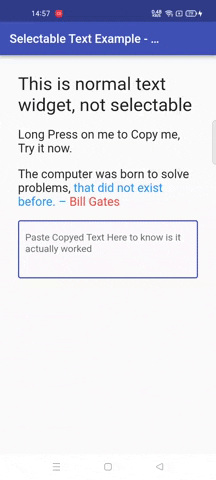
Learn more on Flutter selectableText widget.
2. Trackpad Input
Flutter 3.3 now support for trackpad input. This not only support smoother & richer control, but also reduces misinterpretation in certain situation.
For Example: check out Drag a UI element page in the Flutter cookbook, Scroll to bottom of page to get dartpad instance and perform the following steps:
- Size window smaller so the the upper part present a scrollbar at side.
- now, hover over the upper part.
- use a trackpad to scroll.
- before you have install 3.3 flutter sdk, scrolling on the trackpad drags the item because flutter was dispatching general events.
- Now, do the same thing after installing flutter 3.3, scrolling on a trackpad correctly scrolls the list because flutter is scrolling gesture, which isn’t recognized by the cards but is recogized by the scroll view.
3. Flutter Scribble
Flutter now came up with an amazing feature i.e. Scribble handwritting text input, Instead of using keyboard to type text into the textfield, If you have a stylus pen, simple use stylus on TextField, flutter will automatically read the freehand drawing from textField & convert it into text.
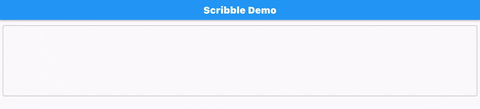
4. Text Input
From platform TextInputPlugin, They release an ability to ceceive granular text updates, Previously TExtInputClient only delivered the new editing stat which no delta between the old and newm TextEditingDeltas and the deltaTextInputClient fill the information gap.
Having access to there eltas allows you to build an input field with styled ranges that expands and contract as you type.
Learn more Check out Rich Text Editor Demo
5. Flutter Material Design 3
Flutter team continues to add more and more material design componets in flutter, with flutter3.3 update they have added Material Design 3. This update includes IconButton, Flutter Chips, different variants to add appbar in flutter
6. Flutter IconButton
In Material Design, We have IconButton been added, This are picture printed on Material Widget that react to touches by filling with color,
Commonly Icon Button are very useful in Appbar actions field, and can even be used in many places as well.
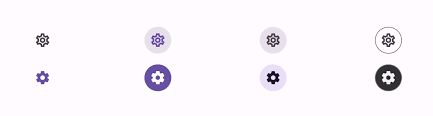

![AWS Load Balancers with EC2 Instances – Complete Tutorial [2025] Overview image of AWS Load Balancer tutorial setup steps](https://protocoderspoint.com/wp-content/uploads/2025/06/AWS-Load-Balancer-741x486.png)













![AWS Load Balancers with EC2 Instances – Complete Tutorial [2025] Overview image of AWS Load Balancer tutorial setup steps](https://protocoderspoint.com/wp-content/uploads/2025/06/AWS-Load-Balancer-324x160.png)