Hi Guys, Welcome to Proto Coders Point. So once i was trying to implement programmatically taking screenshot in android ap development and I faced a problem while saving the captured screenshot to gallery, & this is the error i got FileNotFoundException: open failed: EPERM (Operation not permitted), After lot’s of trial & error, finally got the solution to solve EPERM issue in android while saving file in android.
Let’s start to solve operation not permitted issue in android
How To Solve FileNotFoundException open failed: EPERM (Operation not permitted) Error
Here is a very simple soltion to easily solve FileNotFoundException open Failed: EPERM: You have to has a permission where you are allowing you android appliation to access External Storage, add it.
To add requestLegacyExternalStorage, just go to AndroidManifest.xml
Project > app > manifest > AndroidManifest.xml
Open it, then inside application tag add
android:requestLegacyExternalStorage=”true”
For Reference image:
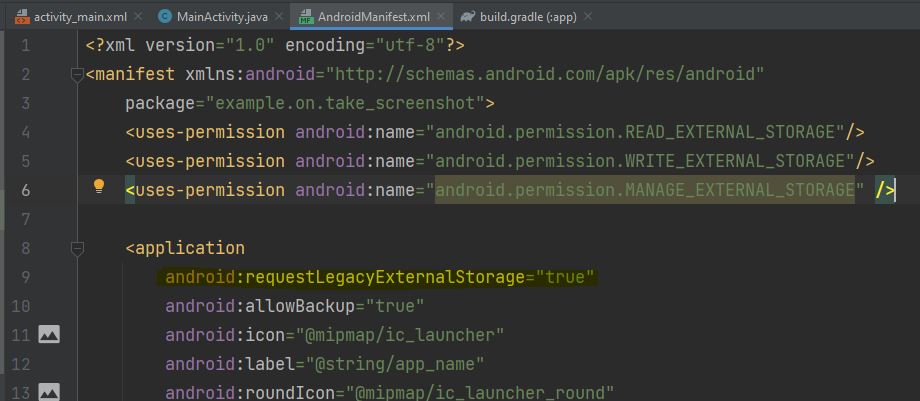
Now, just Uninstall app and reinstall app it again & you will see your eror got successfully solved.

![AWS Load Balancers with EC2 Instances – Complete Tutorial [2025] Overview image of AWS Load Balancer tutorial setup steps](https://protocoderspoint.com/wp-content/uploads/2025/06/AWS-Load-Balancer-741x486.png)














![AWS Load Balancers with EC2 Instances – Complete Tutorial [2025] Overview image of AWS Load Balancer tutorial setup steps](https://protocoderspoint.com/wp-content/uploads/2025/06/AWS-Load-Balancer-324x160.png)